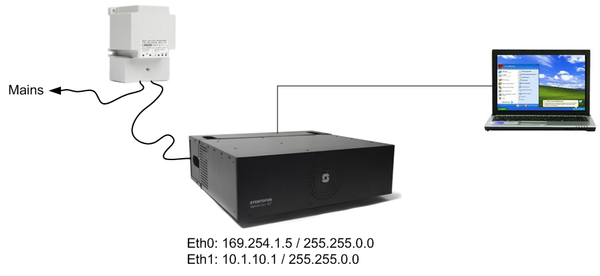Difference between revisions of "1-1b. AlphaWeb - Getting started (practice)"
From Zenitel Wiki
(→Related articles) |
|||
| Line 1: | Line 1: | ||
| − | |||
[[File:EX1-1b.PNG|left|thumb|600px|System configuration]] | [[File:EX1-1b.PNG|left|thumb|600px|System configuration]] | ||
<br style="clear:both;" /> | <br style="clear:both;" /> | ||
| − | + | ==IP Settings:== | |
AlphaWeb: | AlphaWeb: | ||
*Connect the PC to the exchange on ethernet port 0 | *Connect the PC to the exchange on ethernet port 0 | ||
| Line 13: | Line 12: | ||
---- | ---- | ||
| − | + | ==Related articles == | |
* [[1-1b. AlphaWeb - Getting started (solution)]] | * [[1-1b. AlphaWeb - Getting started (solution)]] | ||
Revision as of 13:00, 16 March 2011
IP Settings:
AlphaWeb:
- Connect the PC to the exchange on ethernet port 0
- Set new IP address 10.1.10.1/255.255.0.0 on ethernet port 1
- On ethernet port 1, enable ports for AlphaPro and AlphaWeb in filtersettings