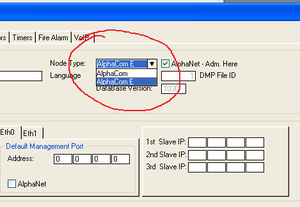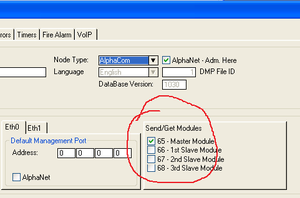Difference between revisions of "DAK key programming not working after SendAll"
From Zenitel Wiki
| Line 7: | Line 7: | ||
The procedure for getting the correct settings: | The procedure for getting the correct settings: | ||
| − | * Open AlphaPro->Exchange&System->System | + | * Open '''AlphaPro''' -> '''Exchange''' '''& System''' -> '''System''' |
* Temporarily set the Node Type to 'AlphaCom'. The Send/Get Modules will now be visible. | * Temporarily set the Node Type to 'AlphaCom'. The Send/Get Modules will now be visible. | ||
* Make sure that all Modules are checked the Send/Get Modules box. | * Make sure that all Modules are checked the Send/Get Modules box. | ||
Revision as of 10:39, 10 September 2012
It can happen that DAK key programming disappears or that changes in DAK key programming don't take effect after SendChg/All. Specially databases that are upgraded from v.8.x/9.x to 10/11.x can be affected by this fault.
It can happen that the 'Send/Get Modules' flags are not set correctly, and this will cause the DAK key problems.
The procedure for getting the correct settings:
- Open AlphaPro -> Exchange & System -> System
- Temporarily set the Node Type to 'AlphaCom'. The Send/Get Modules will now be visible.
- Make sure that all Modules are checked the Send/Get Modules box.
- Set the Node Type back to 'AlphaCom E'
- Click OK to save changes