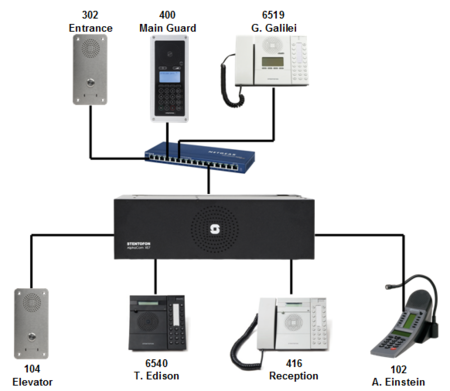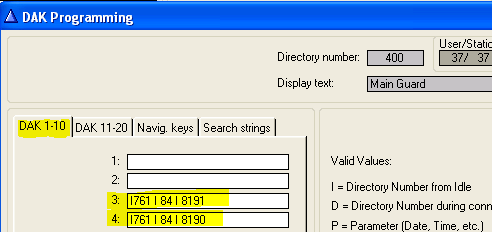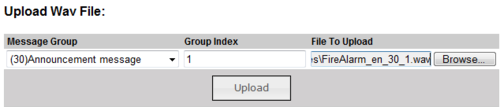Difference between revisions of "1-4g. Main Features - Alarm Message Distribution (solution)"
From Zenitel Wiki
(→Solution) |
|||
| Line 4: | Line 4: | ||
'''Alarm Message Distribution (761)''' | '''Alarm Message Distribution (761)''' | ||
* ''Upload the standard english ASVP package to the AlphaCom:'' | * ''Upload the standard english ASVP package to the AlphaCom:'' | ||
| + | [[File:1-4g solution1.PNG|left|thumb|500px|From AlphaWeb, '''System Maintenance''' -> '''System Upgrade''', Browse to the file ''asvp_en_06.00.apkg'', then select '''Upload''' and then '''Install''']] | ||
| + | <br style="clear:both;" /> | ||
| − | |||
| − | * ''By pressing a DAK key on the Main Guard, the prerecorded alarm message (8191) should be distributed to all stations (84):'' | + | * ''By pressing a DAK key on the Main Guard, the prerecorded alarm message (8191) should be distributed to all stations (84)'' |
| + | * ''Another DAK key should stop the message:'' | ||
| + | [[File:1-4g solution2.PNG|left|thumb|500px|In AlphaPro, Users & Stations -> DAK, program two DAK keys to 761 + Group + Alarm message]] | ||
| + | <br style="clear:both;" /> | ||
| − | + | NOTE: the 761 code is by default only available for stations in COS 16. To make the function code available in the default COS 1, | |
* ''Instead of using the standard alarm message, a new customized message available as wav file should be used:'' | * ''Instead of using the standard alarm message, a new customized message available as wav file should be used:'' | ||
| + | [[File:1-4g solution3.PNG|left|thumb|500px|From AlphaWeb, '''System Configuration-> selecy Message Group 30 and individ 1, then '''browse''' to the wav file and '''Upload''']] | ||
| + | <br style="clear:both;" /> | ||
| + | |||
* ''Instead of using the wav file, a new customized message should be recorded from a station:'' | * ''Instead of using the wav file, a new customized message should be recorded from a station:'' | ||
| − | + | On a SuperUser station, dial 8180 + 8191 + M to record. | |
<br><br><br><br> | <br><br><br><br> | ||
Revision as of 15:56, 6 April 2011
Solution
Alarm Message Distribution (761)
- Upload the standard english ASVP package to the AlphaCom:
- By pressing a DAK key on the Main Guard, the prerecorded alarm message (8191) should be distributed to all stations (84)
- Another DAK key should stop the message:
NOTE: the 761 code is by default only available for stations in COS 16. To make the function code available in the default COS 1,
- Instead of using the standard alarm message, a new customized message available as wav file should be used:
- Instead of using the wav file, a new customized message should be recorded from a station:
On a SuperUser station, dial 8180 + 8191 + M to record.