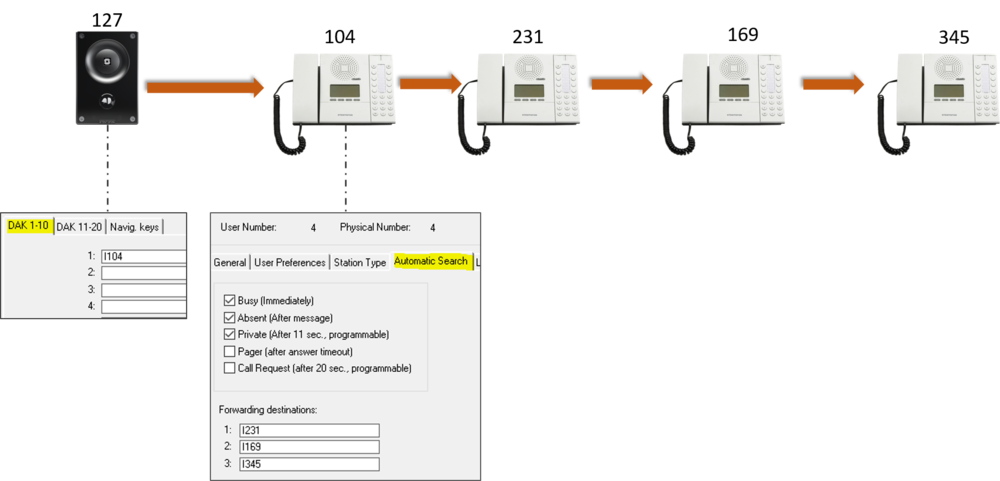Difference between revisions of "Automatic Search"
From Zenitel Wiki
(→Forward calls when Busy) |
|||
| Line 13: | Line 13: | ||
== Forward calls when Busy == | == Forward calls when Busy == | ||
| + | |||
| + | == Forward calls when Busy, Absent or Private == | ||
* Station 127 is configured to call station 104. | * Station 127 is configured to call station 104. | ||
* If 104 is busy or in absent state, the call is forwarded to station 231. If the call to 104 is ringing (private mode), it will be forwarded to 231 after the preset timeout if no answer. | * If 104 is busy or in absent state, the call is forwarded to station 231. If the call to 104 is ringing (private mode), it will be forwarded to 231 after the preset timeout if no answer. | ||
Revision as of 14:10, 27 June 2018
This article contains some examples on how the Automatic Search feature of the AlphaCom can be used.
The Automatic Search is a conditional call forwarding function, the call will automatically be forwarded if the called station is in a certain condition.
The available conditions are:
- Busy
- Absent
- Private
- Pager
- Call Request
The Automatic Search is configured from AlphaPro. For a detailed description of each condition, see Users & Stations > Automatic Search.
Forward calls when Busy
Forward calls when Busy, Absent or Private
- Station 127 is configured to call station 104.
- If 104 is busy or in absent state, the call is forwarded to station 231. If the call to 104 is ringing (private mode), it will be forwarded to 231 after the preset timeout if no answer.
- If the next station 231 is busy, absent or the rining times out, the call will be forwarded to station 169
- If the next station 169 is busy, absent or the rining times out, the call will be forwarded to station 345
More text here