Difference between revisions of "Play Audio Message when Call Setup fails"
From Zenitel Wiki
| (12 intermediate revisions by the same user not shown) | |||
| Line 9: | Line 9: | ||
</table> | </table> | ||
| − | A prerecorded audio message can be played | + | A prerecorded audio message can be played by the station when pressing the call button and the station is offline. |
| − | #Log | + | # [[Logging into an IP Station|Log in to the Zenitel IP station]] |
#Go to the '''Advanced ICX-AlphaCom''' tab, and select '''Audio Messages''' | #Go to the '''Advanced ICX-AlphaCom''' tab, and select '''Audio Messages''' | ||
| − | #'''Browse''' to a wav-file, and '''Upload''' | + | #'''Browse''' to a wav-file, and '''Upload''' the file |
#Under '''Message Settings''', select the uploaded message, set Event = "Call Setup Failed", and Option = "One Time" | #Under '''Message Settings''', select the uploaded message, set Event = "Call Setup Failed", and Option = "One Time" | ||
| − | Device Out of Service web.PNG | + | |
| + | <table style="max-width:80%; border-style: double; border-color: #c7c7c7;"> | ||
| + | <tr style="rowspan:2;"> | ||
| + | <td style="display: block; vertical-align: bottom;">[[Image:Device Out of Service web.PNG|700px]]</td> | ||
| + | </tr> | ||
| + | <tr> | ||
| + | <td style='background-color:#efefef;'>Uploading a wav-file to be played when the station is offline and the call button is pressed</td> | ||
| + | </tr> | ||
| + | </table> | ||
| + | |||
'''About Wav-files:''' | '''About Wav-files:''' | ||
| Line 22: | Line 31: | ||
*Wav-file format must be 16kHz sample rate, 16 bit resolution, mono | *Wav-file format must be 16kHz sample rate, 16 bit resolution, mono | ||
| − | + | {{note| '''Additional notes''': | |
| + | *'' When this feature is enabled the station will no longer speak its IP address when offline and the call button is pressed | ||
| + | *''This feature is supported as from firmware version 4.9.3.2'' }} | ||
| + | [[Category: ICX-AlphaCom features]] | ||
[[Category: AlphaCom features]] | [[Category: AlphaCom features]] | ||
Latest revision as of 15:20, 2 June 2022
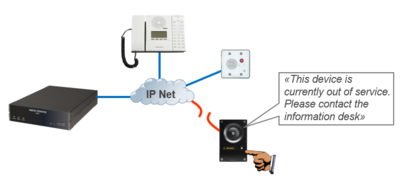 |
| Play a message when the station is offline |
A prerecorded audio message can be played by the station when pressing the call button and the station is offline.
- Log in to the Zenitel IP station
- Go to the Advanced ICX-AlphaCom tab, and select Audio Messages
- Browse to a wav-file, and Upload the file
- Under Message Settings, select the uploaded message, set Event = "Call Setup Failed", and Option = "One Time"
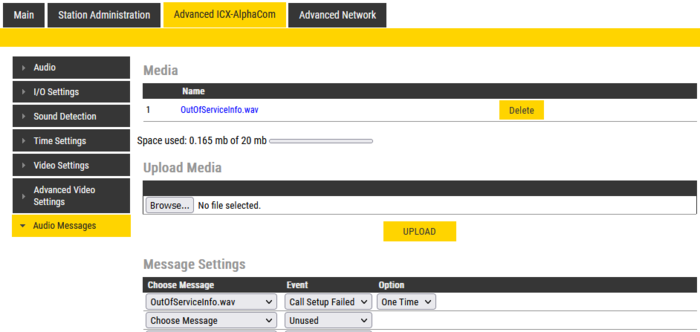 |
| Uploading a wav-file to be played when the station is offline and the call button is pressed |
About Wav-files:
- Sample wav-files can be downloaded from the download page
- Wav-file format must be 16kHz sample rate, 16 bit resolution, mono


