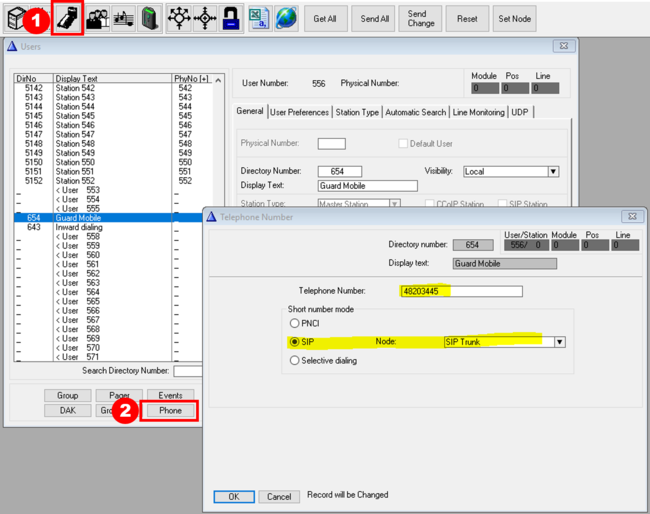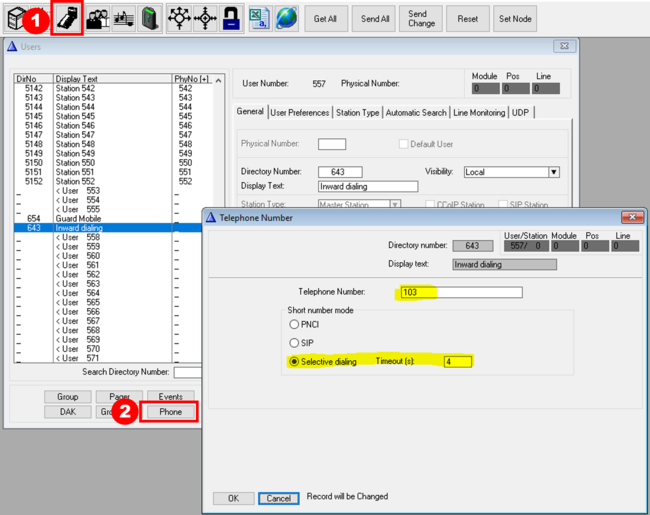Difference between revisions of "Short Numbers"
From Zenitel Wiki
| (37 intermediate revisions by 3 users not shown) | |||
| Line 1: | Line 1: | ||
| − | + | {{AI}} | |
| − | [[ | + | It is possible to define [[Short Numbers]] for external telephone calls. A "short Number" can be used for outgoing phone calls or for incoming phone calls: |
| − | + | * '''Outgoing phone calls''': A "Short Number" is typically a 2- or 3-digit number, and when dialed you will be connected to an external phone line, and a preconfigured phone number is dialed. | |
| + | * '''Incoming phone calls''': An incoming call from a SIP trunk can be routed to the Short Number. When calling the Short Number a new dial tone will be heard. If the user starts dialing, the dialing procedure will be regular. If no dialing within the preset time, the call will be routed to a preconfigured number. | ||
| − | To create a Short Number, | + | To create a Short Number, select a '''user 553 or higher''', then select the '''Phone''' button. |
| − | |||
| − | |||
| − | |||
| − | |||
| − | ''' | + | <gallery caption="Short Number configuration" widths="650px" heights="520px" perrow="2"> |
| − | + | File:AP Phone SIP.png|'''''Outgoing call''': Dial 654 to access the SIP Trunk and call phone number 48203445'' | |
| − | If user starts dialing the dialing procedure will be regular. | + | File:AP Phone SelDial.png|'''''Incoming call''': When 643 is dialed from SIP trunk, a new dial tone is presented. If no dialing within 4 sec, the call is routed to number 103.'' |
| − | If no dialing, the dial tone will time out and the directory number stored as | + | </gallery> |
| + | |||
| + | * '''Telephone Number''': The number to call when the Short Number is dialed. Maximum 18 digits | ||
| + | |||
| + | * '''Short number mode''': There are thre modes. "PNCI" and "SIP" are used for outgoing telephone calls, while "Selective dialing" is used for incoming telephone calls. | ||
| + | **'''PNCI''': Shortnumber configuration for outgoing calls via the [[PNCI|PNCI telephone interface]]. Enter the telephone number to be dialled, and select the hunt group in which the PNCI is a member (normally [[Groups#Group_50|group 50]]) | ||
| + | *** '''Telephone Group''': Here you select the group which is used to include all phone lines reached by dialling prefix 0, (group 50) | ||
| + | **'''SIP''': Shortnumber configuration for outgoing calls via SIP Trunk line. | ||
| + | *** '''Node''': Select the SIP Trunk node that the call should be routed to. Note: Will work only when the SIP Gateway is configured to use 'one-stage' dialing. [[Configuration_guide_for_AudioCodes_MP114/118,_v5.4_and_higher#One_Stage_dialing|Configuration example here]]. | ||
| + | **'''Selective dialing''': Can be used for two-stage incoming calls from SIP trunks. When calling the Short Number a new dial tone will be heard. If the user starts dialing, the dialing procedure will be regular. If no dialing, the dial tone will time out and the directory number stored as "''Telephone number''" will be activated. This feature is useful when calling in to the AlphaCom via a SIP gateway. The SIP gateway can be configured to call this Short Number which makes it possible to do selective dialing, or be transfered to a preset number if no dialing | ||
| + | *** '''Timeout''': If no digits are received within the set time, the call will be routed to the "Telephone number" | ||
| + | <br><br> | ||
| + | == Software requirement== | ||
| + | *AlphaCom: Software 10.40 or later | ||
| + | *AlphaPro: 10.40 or later | ||
Back to [[Feature description]] | Back to [[Feature description]] | ||
| + | |||
| + | [[Category: ICX-AlphaCom features]] | ||
[[Category: AlphaCom features]] | [[Category: AlphaCom features]] | ||
Latest revision as of 15:38, 2 June 2022
It is possible to define Short Numbers for external telephone calls. A "short Number" can be used for outgoing phone calls or for incoming phone calls:
- Outgoing phone calls: A "Short Number" is typically a 2- or 3-digit number, and when dialed you will be connected to an external phone line, and a preconfigured phone number is dialed.
- Incoming phone calls: An incoming call from a SIP trunk can be routed to the Short Number. When calling the Short Number a new dial tone will be heard. If the user starts dialing, the dialing procedure will be regular. If no dialing within the preset time, the call will be routed to a preconfigured number.
To create a Short Number, select a user 553 or higher, then select the Phone button.
- Short Number configuration
- Telephone Number: The number to call when the Short Number is dialed. Maximum 18 digits
- Short number mode: There are thre modes. "PNCI" and "SIP" are used for outgoing telephone calls, while "Selective dialing" is used for incoming telephone calls.
- PNCI: Shortnumber configuration for outgoing calls via the PNCI telephone interface. Enter the telephone number to be dialled, and select the hunt group in which the PNCI is a member (normally group 50)
- Telephone Group: Here you select the group which is used to include all phone lines reached by dialling prefix 0, (group 50)
- SIP: Shortnumber configuration for outgoing calls via SIP Trunk line.
- Node: Select the SIP Trunk node that the call should be routed to. Note: Will work only when the SIP Gateway is configured to use 'one-stage' dialing. Configuration example here.
- Selective dialing: Can be used for two-stage incoming calls from SIP trunks. When calling the Short Number a new dial tone will be heard. If the user starts dialing, the dialing procedure will be regular. If no dialing, the dial tone will time out and the directory number stored as "Telephone number" will be activated. This feature is useful when calling in to the AlphaCom via a SIP gateway. The SIP gateway can be configured to call this Short Number which makes it possible to do selective dialing, or be transfered to a preset number if no dialing
- Timeout: If no digits are received within the set time, the call will be routed to the "Telephone number"
- PNCI: Shortnumber configuration for outgoing calls via the PNCI telephone interface. Enter the telephone number to be dialled, and select the hunt group in which the PNCI is a member (normally group 50)
Software requirement
- AlphaCom: Software 10.40 or later
- AlphaPro: 10.40 or later
Back to Feature description