Difference between revisions of "Far End Signal Squelch (FESS)"
From Zenitel Wiki
| Line 2: | Line 2: | ||
'''Far End Signal Squelch (FESS)''' is a feature in [[:Category:Intercoms and Devices|Zenitel IP devices]]. The purpose of the FESS feature is to mute the speaker of the device when the incoming audio signal is very low. | '''Far End Signal Squelch (FESS)''' is a feature in [[:Category:Intercoms and Devices|Zenitel IP devices]]. The purpose of the FESS feature is to mute the speaker of the device when the incoming audio signal is very low. | ||
| − | This feature is typically used when a device is constantly playing an audio stream (e.g. listening to [[Mobile radio interface|Mobile Radio via the Simplex Conference feature]] or listening to an [[Audio Program]] channel), | + | This feature is typically used when a device is constantly playing an audio stream (e.g. listening to [[Mobile radio interface|Mobile Radio via the Simplex Conference feature]] or listening to an [[Audio Program]] channel), and there is not always voice present. In silent periods a low noise might be heard from the speaker. This is normally not noticeable, but if the user is using a headset, or there is an overhead speaker playing the audio, this can be noticeable and a bit annoying. In such cases the FESS feature can be used to completely mute the speaker when the audio signal is below a set threshold. |
Latest revision as of 13:01, 7 November 2023
Far End Signal Squelch (FESS) is a feature in Zenitel IP devices. The purpose of the FESS feature is to mute the speaker of the device when the incoming audio signal is very low.
This feature is typically used when a device is constantly playing an audio stream (e.g. listening to Mobile Radio via the Simplex Conference feature or listening to an Audio Program channel), and there is not always voice present. In silent periods a low noise might be heard from the speaker. This is normally not noticeable, but if the user is using a headset, or there is an overhead speaker playing the audio, this can be noticeable and a bit annoying. In such cases the FESS feature can be used to completely mute the speaker when the audio signal is below a set threshold.
Configuring the FESS feature
The FESS feature is by default disabled. Enabling and configuring of the feature is done from the Audio Settings menu. First enable Advanced Configuration mode. Depending on the mode of operations, select:
- Edge mode: Edge Configuration > Audio Settings > Audio signal processing
- SIP mode: SIP Configuration > Audio Settings > Audio signal processing
- ICX-AlphaCom mode: Advanced ICX-AlphaCom > Audio Settings > Audio signal processing
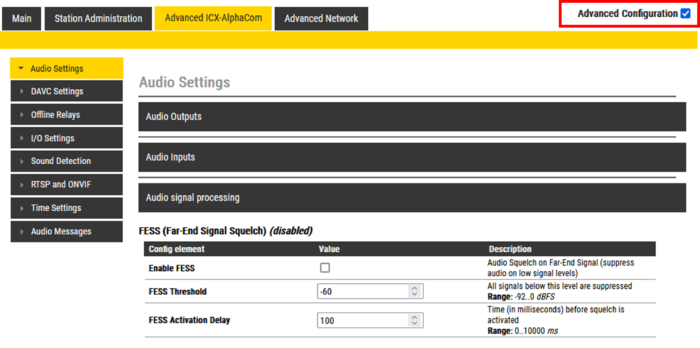 |
| Far End Signal Squelch configuration |
- Enable FESS: Check the box to enable Audio Squelch on the speaker signal. When enabled the device will suppress audio with low signal level.
- FESS Threshold: Signals below the set level are suppressed. Range: -92 to 0 dBFS (Decibel of Full Scale)
- FESS Activation Delay: Time (in milliseconds) before the squelch is activated. Range: 0 to 10000 ms

|
All audio settings can be reset to default values by selecting Factory Reset Audio Settings. |

