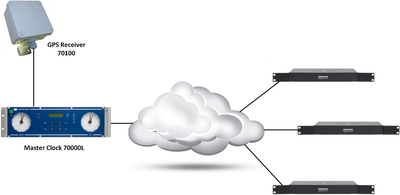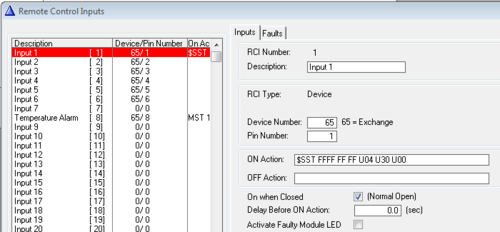Difference between revisions of "Time synchronization"
From Zenitel Wiki
(→NTP server) |
|||
| Line 9: | Line 9: | ||
<br style="clear:both;" /> | <br style="clear:both;" /> | ||
| − | The NTP uses port 123 | + | The NTP uses port 123. This port must be opened on external firewall or router to ensure proper communication with the NTP server. |
| + | |||
| + | === Drift === | ||
| + | If there is no NTP Server available at site where the AlphaCom server is to be installed, there is an option to temporarily connect the AlphaCom to a network with NTP Server during commisioning (e.g. in the workshop before shipping to end customer). Configure the AlphaCOm to syncronize to this NTP server. Now AlphaCom will compare its own clock with the NTP time, and create a "drift file" which contains a value that estimates the drift. One should leave the AlphaCom connected to the NTP network for at least 24 hours to get the best value in the drift file. When the AlphaCom is moved to a network without NTP Server, it will use the value in the drift file to correct the real time clock in AlphaCom. | ||
==GPS network== | ==GPS network== | ||
Revision as of 10:07, 18 December 2017
The realtime clock of the AlphaCom XE (as with any other Linux device) is not accurate, and might drift over time. The clock will drift due to fluctuations in the frequency oscillating the quartz crystal on the AMC-IP board. The realtime clock can be synchronized in several ways.
Contents
NTP server
The AlphaCom can synchronize its real time clock with Network Time Protocol (NTP) time servers on the IP network. The syncronization is taking place once every hour. To activate the feature, define the IP address of a valid NTP server in the Time and Date settings in AlphaWeb.
If the AlphaCom is connected to the internet, you'll find a list of NTP servers here: http://support.microsoft.com/kb/262680
The NTP uses port 123. This port must be opened on external firewall or router to ensure proper communication with the NTP server.
Drift
If there is no NTP Server available at site where the AlphaCom server is to be installed, there is an option to temporarily connect the AlphaCom to a network with NTP Server during commisioning (e.g. in the workshop before shipping to end customer). Configure the AlphaCOm to syncronize to this NTP server. Now AlphaCom will compare its own clock with the NTP time, and create a "drift file" which contains a value that estimates the drift. One should leave the AlphaCom connected to the NTP network for at least 24 hours to get the best value in the drift file. When the AlphaCom is moved to a network without NTP Server, it will use the value in the drift file to correct the real time clock in AlphaCom.
GPS network
GPS (Global Positioning System) is a world-wide satellite system that operates a time scale and transmits information for synchronizing to UTC (Coordinated Universal Time) with extreme high accuracy. The AlphaCom can syncronize its real time clock with a Master Clock which receives its time from GPS satelittes. The Master Clock 70000L has an embedded NTP server, to which the AlphaCom synchronizes.
Radio signal
DCF 77 signals transmitted from Germany is the most frequently used signal in Europe. The signal is sent every minute and comprise minute, hour, year and date.
In France the national TDF transmits signals for time synchronization and in Great Britain the MSF-Rugby sends similar signals for synchronization. RDS is a signal transmitted over the FM band in Scandinavia.
Many other European countries have national signal system which includes time data and which can be used for time synchronization.
Close contact
If the AlphaCom gets a contact closure at a fixed time once a day, the contact can be connected to a Remote Control Input RCI, which can be configured to set the time using the $SST command.
Via the ACDP protocol
The clock of the AlphaCom can be set from external equipment (PC, Management System etc.) communicating with the AlphaCom over the ACDP protocol.
The message SET SYSTEM TIME ($SST) is used for this purpose.