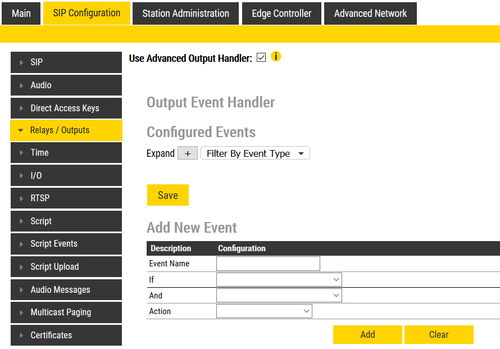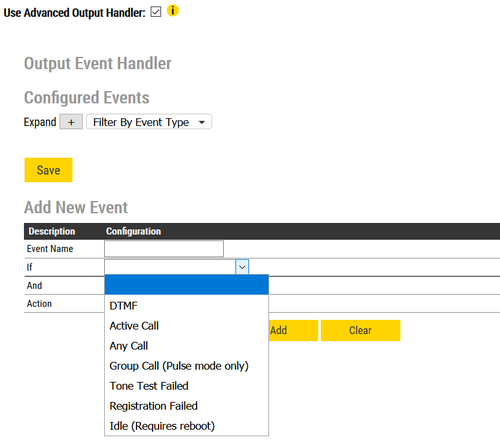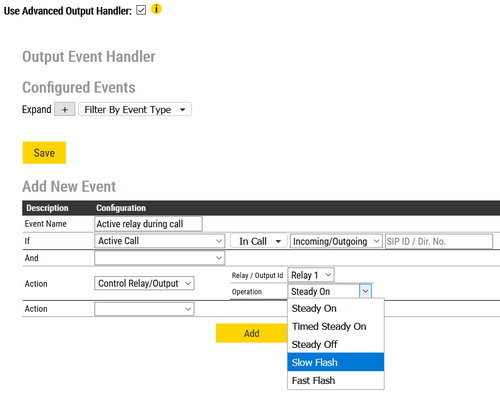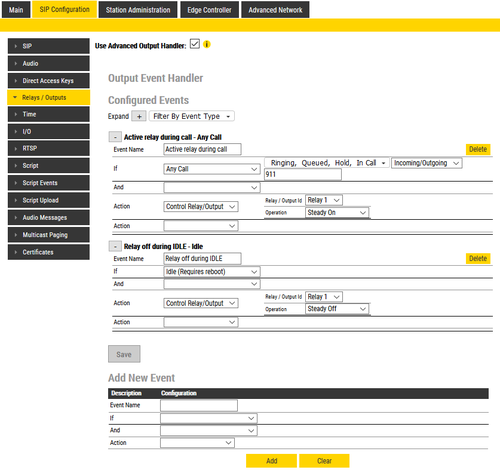Difference between revisions of "Advanced Output Handler (Edge)"
From Zenitel Wiki
(→Event Actions) |
(→Trigger Relay during call to specific number) |
||
| Line 76: | Line 76: | ||
===Trigger Relay during call to specific number=== | ===Trigger Relay during call to specific number=== | ||
In this example the Relay will only be triggered if the station is in or attempting a call to the number 911. | In this example the Relay will only be triggered if the station is in or attempting a call to the number 911. | ||
| − | [[File: | + | [[File:aoh_event_example_relayduringcall_edge.png|thumb|left|500px|Example - Relay during call]] |
<br style="clear:both;" /> | <br style="clear:both;" /> | ||
[[Category: IC-EDGE Configuration]] | [[Category: IC-EDGE Configuration]] | ||
Latest revision as of 13:51, 12 September 2019
Contents
Introduction
The Advanced Output Handler in Turbine makes it possible to better customize the relay/GPO handling to your preferences.
To enable the Advanced Output Handler, check the Use Advanced Output Handler checkbox in the Relay/Output settings page
Event Triggers
Output actions set by events have a priority/queue so that multiple actions on the same output is possible, but only one action can be done at a time.
The action will stay until it is cleared when the event ends and some other action has priority.
The priority order is: Active/Any Call > Group Call > Tone Test Failed > Registration Failed > Idle.
For example if the output is configured to be slow fash during call, fast flash during registration failed and off during idle. If we then have an ongoing call and registration fails, the output will be slow flashing untill the call has ended. After the call has ended, the output will be fast flashing untill the station is registered again, which makes idle action active (the relay should then be off).
If the output is set by DTMF it will stay set until some other event makes the output change state.
Possible Event Triggers are
- DTMF:
- Will trigger an event on received DTMF. The action will stay on until next event happens.
- Active Call
- The station may in some situations have multiple calls, the active call is the call which has media/tone handling.
- Can be filtered so it will only trigger event on certain conditions.
- State: Ringing, Queued, In Call, On Hold
- Directory Number: Can either directory number or a range for example 100-199
- Direction: Incoming, Outgoing or Incoming/Outgoing
- If the state In Call is selected, the output will stay set until the call has ended.
- Any Call
- May match any call. Can for example be used to indicate that a call from a specific station 100 is calling.
- Can filter so it only triggers the event on
- State: Ringing, Queued, In Call, On Hold
- Directory Number: Can either directory number or a range for example 100-199
- Direction: Incoming, Outgoing or Incoming/Outgoing
- If the state In Call is selected, the output will stay set until the call has ended.
- Group Call
- Event is triggered if the group call is active.
- Tone Test Failed
- Event is triggered if a tone test has failed. The output action will be cleared on tone test sucess.
- Registration Failed
- Event is triggered if registration failed. The output action will be cleared on registration success.
- Idle
- Event is triggered when station goes back to Idle.
Event Actions
Action can be either to control Relay or Output, and multiple IO's can be controlled in the same Event.
States can be same as in basic relay handling: steady off, steady on, slow flash, fast flash and timed steady on.
Example
Trigger Relay during call to specific number
In this example the Relay will only be triggered if the station is in or attempting a call to the number 911.