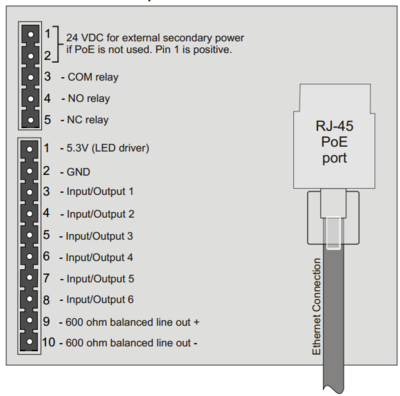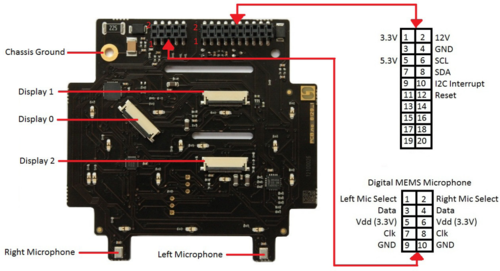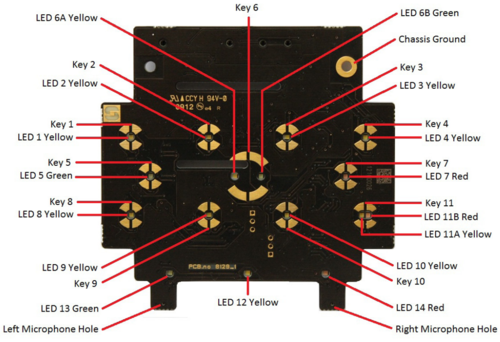Difference between revisions of "TCIx Connections"
From Zenitel Wiki
(→Output Connectors + 1 relay) |
(→PCB - Rear) |
||
| Line 21: | Line 21: | ||
* To make the station speak its IP address, press the call button on the station. | * To make the station speak its IP address, press the call button on the station. | ||
| − | |||
| − | |||
| − | |||
| − | |||
| − | |||
| − | |||
| − | |||
| − | |||
| − | |||
| − | |||
| − | |||
| − | |||
| − | |||
| − | |||
| − | |||
| − | |||
| − | |||
| − | |||
| − | |||
==Front Board - Front== | ==Front Board - Front== | ||
Revision as of 08:50, 12 October 2016
This article describes all Turbine Compact IP Standard Station connections.
The Turbine Compact IP station has a RJ-45 PoE/LAN port, and 6-pin & 10-pin external connectors.
| Ethernet/Power | 10/100 Mbps Ethernet RJ-45 port for LAN (uplink) connection. Supports PoE (802.3af). Draws power from either spare line or signal line. |
| Secondary Power | 24 VDC (16 – 48 V) secondary power is provided from an external adapter. |
| Relays | There is one Double Throw relay contact with 60W switching power. COM, NO, NC contacts are provided. |
| Input/Output | 6 I/Os are available. Each I/O can be configured as either input, output, or LED driver. |
| Audio Line Out | A balanced 600 ohm audio line out with induction loop signal |
Note! Use cables crimped with ferrules for terminal block connectors
- When the Turbine Station is connected to the network, its IP address is automatically obtained from a DHCP server or an IP address in the range 169.254.x.x will be assigned.
- To make the station speak its IP address, press the call button on the station.
Front Board - Front
Front Board - Rear