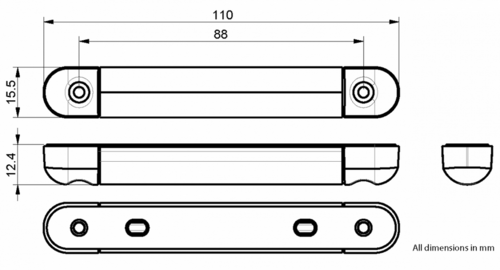Difference between revisions of "TA-14"
From Zenitel Wiki
| Line 8: | Line 8: | ||
[[file:Ta-14 pic.jpg|thumb|350px|TA-14 - Microphone Windscreen (1008140140)]] | [[file:Ta-14 pic.jpg|thumb|350px|TA-14 - Microphone Windscreen (1008140140)]] | ||
| + | == Mounting == | ||
| + | To mount the TA-14 onto the Turbine Compact station: | ||
| + | # Clean the bottom of the station with an appropriate cleaning solution (a 50/50 mixture of isopropyl alcohol and water is recommended), and dry the surface. | ||
| + | # Remove the cover tape to expose the adhesive on the TA-14. | ||
| + | # Mount the TA-14 onto the bottom of the station using the two screws as indicated. | ||
| + | {{note|If you have an older version of the station without the two screw holes, the TA-14 can be mounted with adhesive. The recommended temperature for mounting with adhesive is 18-35°C. }} | ||
| + | # Press the adhesive side firmly onto the bottom of the station, making sure to align the hole on it with the microphone | ||
| + | aperture. | ||
==Dimensions== | ==Dimensions== | ||
Revision as of 14:24, 10 July 2018
TA-14 is Microphone Windscreen for the Turbine Compact Station series TCIS, TCAS and TCIV.
The accessory allows placing Turbine Compact stations in windy areas, and protects microphone against wind noise. This assures good audio intelligibility in difficult environments.
Mounting
To mount the TA-14 onto the Turbine Compact station:
- Clean the bottom of the station with an appropriate cleaning solution (a 50/50 mixture of isopropyl alcohol and water is recommended), and dry the surface.
- Remove the cover tape to expose the adhesive on the TA-14.
- Mount the TA-14 onto the bottom of the station using the two screws as indicated.

|
If you have an older version of the station without the two screw holes, the TA-14 can be mounted with adhesive. The recommended temperature for mounting with adhesive is 18-35°C. |
- Press the adhesive side firmly onto the bottom of the station, making sure to align the hole on it with the microphone
aperture.