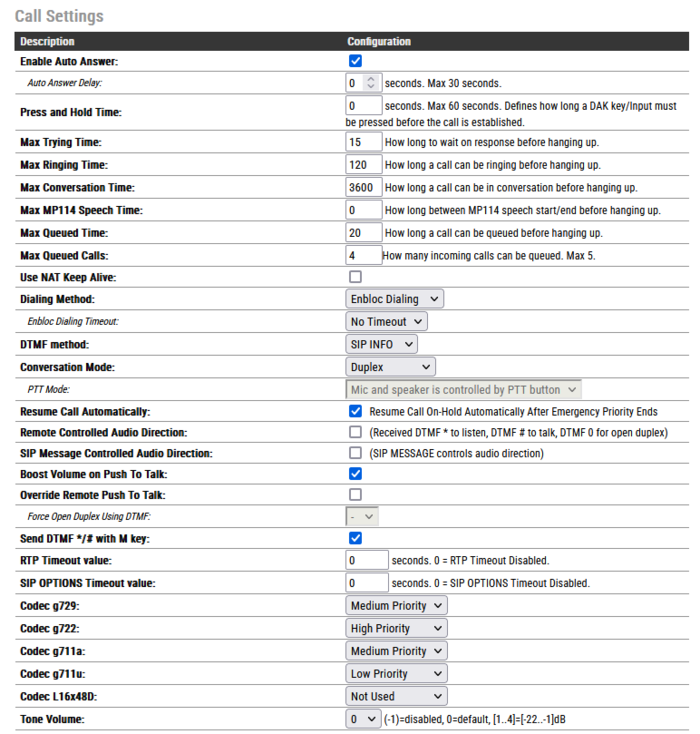Call Settings (SIP)
From Zenitel Wiki
Contents
Call Settings configuration
Select SIP Configuration > Account/Call to access the Call Settings page.
- Enable Auto Answer: If enabled, the station will answer automatically, and if not, the station will ring.
- Auto Answer Delay: The auto answer can be delayed from 1 to 30 seconds. Default value is 0 which means the station will answer instantly.
- Press and Hold Time: Defines how long a DAK key/Input must be pressed and held before the call is established (Max 60 seconds, default=0). Value of 0 means that the call will be established immediately.
- Max Trying Time: How long to wait on response before hanging up. (default=15)
- Max Ringing Time: How long a call can be ringing before hanging up. (default=120 sec)
- Max Conversation Time: How long a call can be in conversation before hanging up. (default=3600 sec, value of 0 will define it as endless)
- Max Queued Time: The queue time is applicable to both incoming and outgoing calls. (Default=20 sec)
- How long an incoming call is allowed to stay in queue before it must be answered
- How long an outgoing call should accept being queued by remote station before hanging up
- Max. Queued Calls: Maximum allowed incoming calls in the call queue. (Default=4, Max=5). Value of "0" means call queuing is disabled.
- If the station is busy, and the “Max Queued Calls” is above 0, then instead of rejecting new incoming calls the station will respond to the calls with “182 QUEUED” and the remote station will continue ringing. When the station becomes free, the next call in the queue is handled until there are no calls left in the queue.
- Use NAT Keep Alive: [from Turbine 4.11] NAT keep-alive is a feature that sends tiny UDP data packets from the station to the router to keep the port open. When enabled, the station will send keep-alives every 25 seconds.
- Dialing Method [SIP mode only]: Choose between Enbloc Dialing or Overlap Dialing (default=overlap). In the Enbloc digit signaling method, digits are sent as a whole block. In Overlap dialing, digits are sent or received one-by-one.
- Enbloc Dialing Timeout [SIP mode only]: Timeout period is from 1 to 9 seconds for the user to press M and dial entered intercom extension, otherwise number will be cancelled and user will need to re-enter it. By configuring Dialing Method to "Enbloc Dialing" and Enbloc Dialing Timeout to a wanted timeout in seconds, the station can automatically dial out if the user is dialing and has not pressed any key within the set timeout.
- DTMF method [SIP mode only]: Choose between SIP INFO or RFC 2833 to select DTMF signalling method.
- Conversation Mode:
- Duplex: Normal mode with echo cancellation
- Push-To-Talk: Half-duplex communication. Initially the microphone is shut off. Push the M-button to open the microphone, and release to listen.
- PTT Mode [Turbine only] (This option is only applicable when Conversation mode is set to Push-To-Talk):
- Mic and speaker is controlled by PTT button: PTT button press enables local microphone and mutes local speaker. PTT button released enables local speaker and mutes local microphone.
- Mic is controlled by PTT button: PTT button press enables local microphone. PTT button released mutes local microphone. The speaker is not controlled with PTT button, meaning it is always on.
- Resume Call Automatically: Resume Call On-Hold Automatically After Emergency Priority Ends. For example, if there is an emergency call or group call, the current active call shall be put On-Hold and automatically resumed after emergency call has ended.
- Remote Controlled Audio Direction: If enabled, received DTMF * will make station listen (microphone off, speaker on), received DTMF # to talk (microphone on, speaker off), DTMF 0 for swich back to open duplex.
- SIP Message Controlled Audio Direction: If enabled, receiving a special SIP MESSAGE will control audio direction:
- SIP MESSAGE “Audio_receive_only”: Turns the microphone off and loudspeaker on
- SIP MESSAGE “Audio_send_only”: Turns microphone on and loudspeaker off
- SIP MESSAGE “Audio_send_receive”: Turns both microphone and loudspeaker on
- Boost Volume on Push To Talk [Turbine only]: Boost volume on this station to next volume level when remote station presses M-key/PTT button. (Remote sends DTMF * on PTT). Note: Volume boost happens by default on INCA 2.5 but settings are not exposed. The option "Send DTMF */# with M-key" can control volume boost on remote side - if disabled, DTMF * will not be sent on M-key/PTT, so remote volume boost will not happen.
- Override Remote Push To Talk [Turbine only]: If both sides have the setting enabled, then Open Duplex is used regardless of configured Conversation Mode
- Force Open Duplex Using DTMF [Turbine only]: Change conversation mode to Open Duplex when specific DTMF digit is received (default disabled). "Override Remote Push to Talk" option needs to be enabled. This setting only has meaning when 3rd party iPBX system has issues relaying SIP headers to Turbine stations in SIP mode (issue was notice with Asterisk). In normal operation, conversation between two parties will already be in duplex since "Override Remote Push To Talk" is enabled so setting this setting to some DTMF has no meaning.
- Call LED off during ringing [INCA only]: Disable Call LED notification when a call is ringing.
- Send DTMF */# with M key: When enabled (default), the station will transmit DTMF * when the M-key is pressed, and DTMF # when the M-key is released. When the flag is disabled, the station will not send any information that the M-key is operated.

|
If this flag is disabled, a group call from this station will be terminated after 60 seconds, even if the M-key is still pressed. |
- RTP Timeout value [SIP mode only]: This cancels a call if the station does not receive RTP packets from the remote party. Enter values in the range 0-9999 seconds. The default setting is 0 which means RTP timeout is disabled.
- SIP OPTIONS Timeout value: It is possible to configure a SIP OPTIONS timer to monitor established calls. If the remote part in a call is unavailable, the call will automatically be hung up.
- Codec g729 / Codec g722 / Codec g711a / Codec g711u / Codec L16x48D: Options are Not Used, Low Priority, Medium Priority, High Priority.
- Tone Volume: can be used to set the volume of the ringing tone.
After entering all the desired values, click Save and then click Reboot to enable the SIP settings.
Push-to-Talk functionality
Push-to-talk (PTT) is a conversation mode where user needs to press PTT button or M key to be able to speak - while the speaker is being muted. On the remote call side, the user-listener will have microphone muted but speaker will be boosted with extra dB for clearer understanding of the speech. When releasing M key, station will go back to configured conversation mode. If configured, pressing M is needed to talk by both sides. PTT local control of microphone and speaker is controlled by PTT mode setting.
If both sides have enabled Override Remote Push To Talk option, then Open Duplex is used regardless of configured Conversation Mode. Override of PTT shall work correctly only if both parties have it configured. Here is an example for this configuration:
- 2 operators use PTT as default conversation mode when talking with substations, but they would like to use Open duplex when talking with each other.
- Operators don't want to have open microphone when talking to the passengers in wagons, but would like to talk hands-free while talking to operator in other control room
Boost Volume on Push To Talk option enabled is usually a default behavior for the substations - user sets this on the substations where speaker volume needs to be boosted when master station operator uses PTT. Technically speaking, this option controls local speaker boost when the remote master station sends DTMF * on M key press and DTMF # on M key released.
Option Send DTMF */# with M key can control volume boost on remote side. Meaning, if disabled, DTMF * will not be sent on PTT, and remote volume boost will not happen.
If the IP station does not have dedicated M key or PTT button, any DAK key can be configured with PTT functionality.
INCA display behavior while in call
Depending on configured conversation mode, PTT or Duplex, INCA stations will show different status labels in the display.
| Conversation mode | After call is established | While M key is pressed | When M key is released |
| Duplex: | IN CONVERSATION | TALKING | IN CONVERSATION |
| PTT: | LISTENING | TALKING | LISTENING |
Push-to-Talk in SIP mode
IP Stations in SIP mode need to have "Remote Controlled Audio Direction" option enabled to handle PTT button pressed on remote station. If disabled, PTT speaker and microphone control will work only locally on the station, defined by PTT mode setting.
Remote Controlled Audio Direction
If enabled, received DTMF * will make station listen (microphone off, speaker on), received DTMF # to talk (microphone on, speaker off), DTMF 0 for swich back to open duplex.
SIP Message Controlled Audio Direction
If enabled, receiving a special SIP MESSAGE will control audio direction:
- SIP MESSAGE “Audio_receive_only”: Turns the microphone off and loudspeaker on
- SIP MESSAGE “Audio_send_only”: Turns microphone on and loudspeaker off
- SIP MESSAGE “Audio_send_receive”: Turns both microphone and loudspeaker on (open duplex)