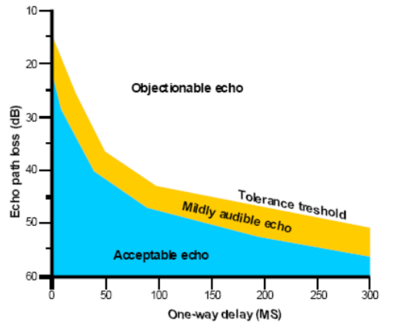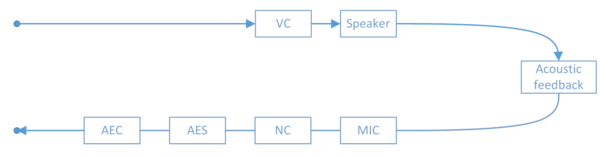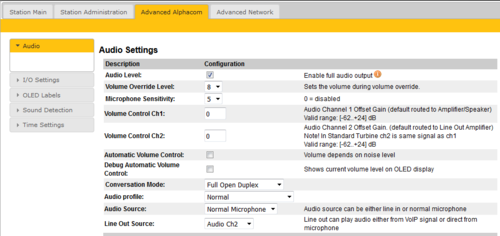Acoustic echo
From Zenitel Wiki
Contents
Terms
- Acoustic echo: Echo is the sound of your own voice being played back to you after a delay
- Echo path loss: The amount of signal loss to the original signal that is returned as echo. High values mean the echo is very weak, while low or negative values mean the echo is very strong
- Feedback / howling: When echo is stronger than the original signal (echo path loss is negative), you will get feedback / howling
How does human perceive acoustic echo?
Humans have less tolerance to echo when echo is loud and delay is long. In loud speaking applications such as IP intercom it is therefore critical to have mechanism that ensure lowest possible delay and functions to remove echo.
Model for echo path
AEC (Acoustic echo canceller)
AEC involves first recognizing the originally transmitted signal that re-appears, with some delay, in the microphone signal. Once the echo is recognized, it can be removed by subtracting it from the microphone signal.
Since AEC is based on prediction of the acoustic feedback, it will never be able to remove echo 100%. A good AEC function is able to reduce echo with xx dB
AES (Acoustic echo suppression)
AES work by detecting a voice signal going in one direction on a circuit, and then fading out the signal in the other direction.
When AES fade out echo 100% we have duplex switching.
AES can also work together with AEC where AES reduce MIC signal when voice is detected on the speaker signal.
NC (Noise canceller)
NC is adapting to the actual noise in the area around the microphone and filters out the actual noise and let the voice go through.
MIC (Microphone)
The microphone sensitivity will impact the amount of echo that is returned. For applications where the speaker is close to the intercom (door and gate applications) a low microphone sensitivity should be used.
VC (Volume controller)
VC is the functions used to amplify the speaker signal. In loudspeaking applications we often want to use as high volume as possible, but it should be noted that high volume also cause higher echo signal.
Acoustic feedback
Acoustic feedback is the amount of audio from the speaker that is picked up by the microphone. It is a set of measurements that can be done to reduce the acoustic feedback:
- Maximize distance between speaker and microphone
- Ensure insulation between speaker and microphone in enclosure. For instance if opening for cable glands is not tighten you can get high acoustic feedback
Turbine audio settings
If you experience problems related to acoustic echo when communicating with a Turbine intercom, you can navigate to the Audio settings in the web interface of the station, and try one or more of the following settings:
- Reduce the speaker volume (VC). When the station is used in AlphaCom mode, the volume is set from AlphaPro. When the station is used in Pulse or SIP mode, the volume is set from stations web interface.
- Reduce the microphone sensitivity (MIC)
- Set Audio Profile = "Normal", and Conversation Mode = "Robust Duplex".
"Robust Duplex" turns on some halfduplex-like behavior but only if input signal is strong enough - it remains full-duplex on lower levels of mic input. This protects echo canceller from the negative effects appearing from the mic overflow and corresponding non-linearity.