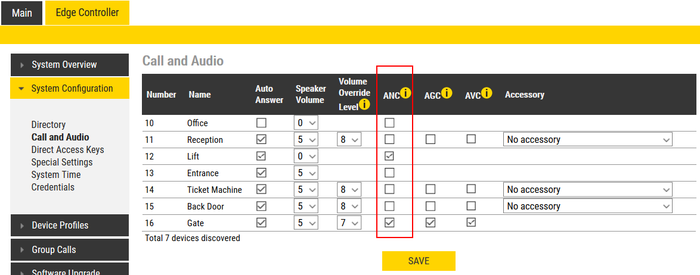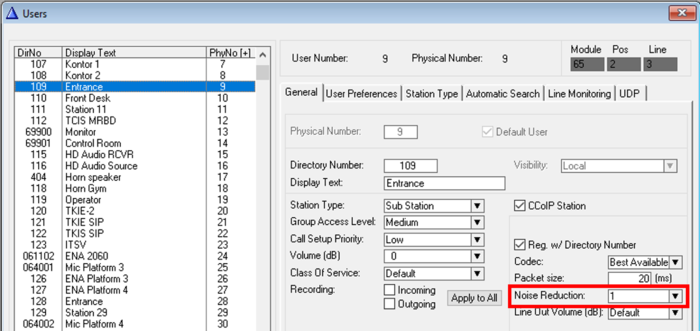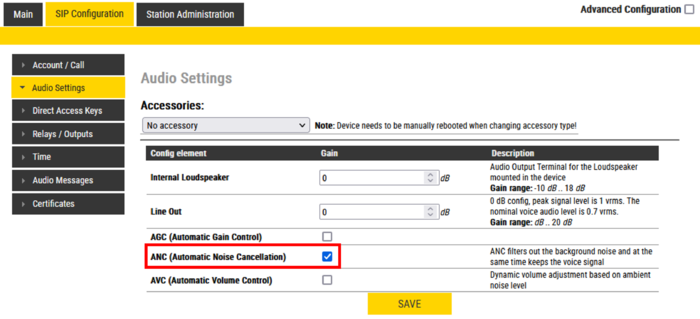Active Noise Cancellation (ANC)
From Zenitel Wiki
Active Noise Cancellation (ANC) is a feature in the Zenitel IP devices. The purpose of the ANC is to cancel out the surrounding background noise and at the same time keep the voice signal intact.
Typical background noise could be noise from an air conditioner, a factory floor or a truck engine. The Active Noise Cancellation feature is by default active, hence there is normally no need to do any configuration.
IC-Edge mode
Log in to the Edge Controller, and navigate to Edge Controller > System Configuration > Call and Audio. The ANC feature can be disabled (or enabled) per device under the column "ANC":
ICX-AlphaCom mode
In an ICX-AlphaCom system the Active Noise Cancellation is configured from AlphaPro. Select the Users & Stations window.
In the field Noise Reduction, select the value "1" to enable the ANC feature, or "0" to disable.
SIP mode
Log in to the Zenitel IP device, and navigate to SIP Configuration > Audio Settings, and enable/disable "Automatic Noise Cancellation (ANC)":
In Advanced Configuration mode there is an option to choose the strength of the Noise Cancellation. A stronger setting will remove more of the background noise, but at the same time it might generate some artifacts of the speech. The setting "Moderate" is normally the best option.