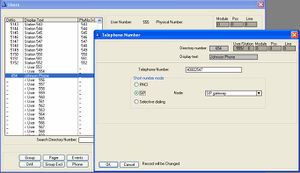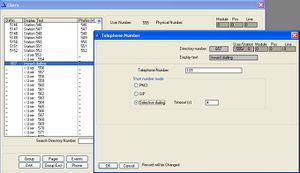Short Numbers
From Zenitel Wiki
Description
Short Numbers originally was implemented for easy calling of phone numbers related to the PNCI. Short numbers are now extended to also include SIP trunks and a system of selective inwards dialing.
To create a Short Number, you need to select a user without a physical number in [Users & Stations] in AlphaPro, then select the [Phone] button.
Short Number Mode:<br\>
- PNCI: Enter the telephone number to be dialled, and select the hunt group in which the PNCI is a member (normally group 50) <br\>
- SIP: Enter the telephone number to be dialled, and select the SIP Trunk node. Note: Will work only when the SIP Gatway is configured to use 'one-stage' dialling.<br\>
- Selective Dialing: When calling the Short Number a new dial tone will be heard. If the user starts dialing, the dialing procedure will be regular. If no dialing, the dial tone will time out and the directory number stored as telephone number will be activated. This feature is useful when calling in to the AlphaCom via a SIP gateway. The SIP gateway can be configured to call this Short Number which makes it possible to do selective dialing.<br\>
Software requirement
- AMC 10.40
- AlphaPro 10.40
Back to Feature description