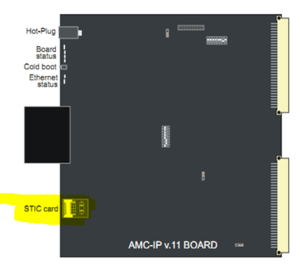Difference between revisions of "AMC-IP Board - Replacement procedure"
From Zenitel Wiki
(Tag: Visual edit) |
|||
| (One intermediate revision by the same user not shown) | |||
| Line 1: | Line 1: | ||
| − | This article gives a short overview | + | {{A}} |
| + | This article gives a short overview how to replace an AMC-IP board. | ||
[[File:AMC-IP Board STIC position.png|thumb]] | [[File:AMC-IP Board STIC position.png|thumb]] | ||
| + | - Turn off power to the exchange.<br/> | ||
| + | - Remove the faulty AMC-IP board.<br/> | ||
| + | - Remove the '''[[STIC]]''' (STENTOFON Identity Card).<br/> | ||
| + | - Insert the STIC in the new AMC-IP board.<br/> | ||
| + | - Insert the new AMC-IP board.<br/> | ||
| + | - Switch on power.<br/> | ||
| + | - Connect a computer to the exchange Eth0 and open a web browser.<br/> | ||
| + | - Log on to the exchange by typing in the IP address (default 169.254.1.5) of the exchange in the address field.<br/> | ||
| + | - Log in with the default credentials '''admin/alphaadmin'''<br/> | ||
| − | + | IF you have a backup follow this procedure:<br/> | |
| − | + | [[Backup#Restore_full_Backup_from_PC|Restore full Backup from PC]]<br/> | |
| − | + | ||
| − | + | If you do not have a backup:<br/> | |
| − | + | - Configure IP settings and filters<br/> | |
| − | + | - Use AlphaPro to upload the customer database<br/> | |
| − | + | - Reset the server for all settings to take effect<br/> | |
| − | + | ||
| − | + | ||
| − | + | [[Category: AlphaCom Troubleshooting]] | |
| − | Use | ||
| − | |||
| − | |||
| − | |||
| − | |||
| − | |||
| − | |||
| − | |||
| − | |||
| − | |||
| − | |||
| − | |||
| − | |||
Latest revision as of 14:14, 8 October 2019
This article gives a short overview how to replace an AMC-IP board.
- Turn off power to the exchange.
- Remove the faulty AMC-IP board.
- Remove the STIC (STENTOFON Identity Card).
- Insert the STIC in the new AMC-IP board.
- Insert the new AMC-IP board.
- Switch on power.
- Connect a computer to the exchange Eth0 and open a web browser.
- Log on to the exchange by typing in the IP address (default 169.254.1.5) of the exchange in the address field.
- Log in with the default credentials admin/alphaadmin
IF you have a backup follow this procedure:
Restore full Backup from PC
If you do not have a backup:
- Configure IP settings and filters
- Use AlphaPro to upload the customer database
- Reset the server for all settings to take effect