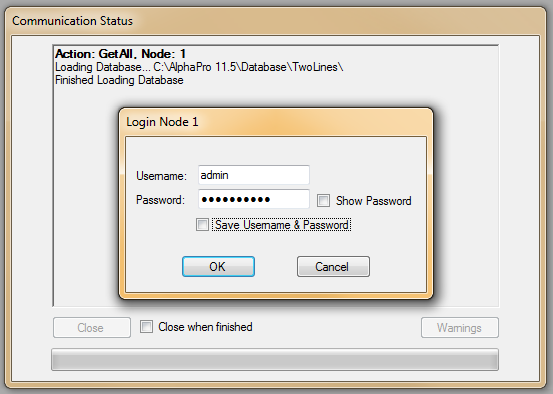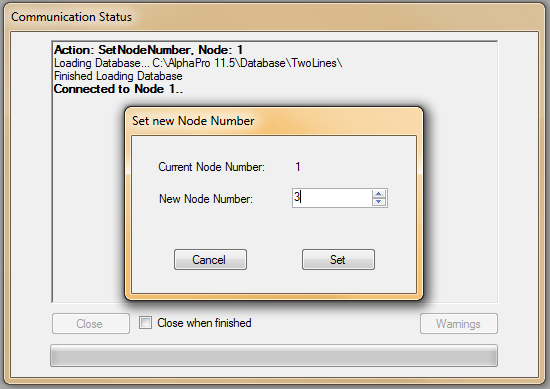AlphaPro 11.xx - Release Notes
From Zenitel Wiki
Software in production: AlphaPro 11.5.3.4
Software released date: 2012-09-28
NOTE 1: AlphaPro 11.2.x.x and older requires Windows 2000 or XP to run. See this article for more information on running AlphaPro 11.2.x.x on Windows 7
Contents
- 1 AlphaPro 11.5.3.4 (2012-09-28)
- 2 AlphaPro 11.5.3.2 (2012-09-05)
- 3 AlphaPro 11.5.3.1 (2012-09-04)
- 4 AlphaPro 11.5.3.0 (2012-08-27)
- 5 AlphaPro 11.2.3.5 (2011-12-05)
- 6 AlphaPro 11.2.3.4 (2011-10-07)
- 7 AlphaPro 11.2.3.1 (2011-07-07)
- 8 AlphaPro 11.2.3.0 (2011-07-05)
- 8.1 Errors Corrected
- 8.1.1 BZ 410: AlphaNet flag on ethernet ports
- 8.1.2 BZ 433: User Number 0
- 8.1.3 BZ 446: GetAll from AMC9 or AMC8: Dirno parameter 2 and 3 gets incorrect values
- 8.1.4 BZ 447: '/' should not be allowed in Exchange Name
- 8.1.5 BZ 451: Invalid value
- 8.1.6 BZ 465: Conversion of databases with RM Nodes
- 8.1.7 BZ 475: AlphaPro "not admin here"
- 8.1.8 BZ 485: Missing texts on events 33 - 36
- 8.1.9 BZ 484: IP-ARIO and "audio only" stations in AlphaPro
- 8.1.10 BZ 489: Conversation Event not triggered in AlphaNet call
- 8.1.11 BZ 492: Group Call without M-key
- 8.1.12 BZ 437: Events don't show in Users & Stations>Events after GetAll to a new database
- 8.1.13 BZ 543: "maximum number of lines" setting makes confusion if only one sip Node is defined AMC
- 8.1.14 BZ 521: Software Update
- 8.1.15 BZ 542: "Select Exchange" field gets blank (or name is replaced by a digit)
- 8.1.16 BZ 532: Full duplex is missing when "Force duplex i start node"
- 8.2 Functional Changes
- 8.3 Known Bugs
- 8.1 Errors Corrected
- 9 AlphaPro 11.1.3.1 (2010-08-25)
- 10 AlphaPro 11.1.3.0 (2010-08-13)
- 11 AlphaPro 11.0.3.2 (2010-07-28)
- 12 AlphaPro 11.0.3.1 (2010-06-21)
- 13 AlphaPro 11.0.3.0 (2010-06-15)
- 13.1 Functional Changes
- 13.2 Errors Corrected
- 13.2.1 Unregistered Issues
- 13.2.2 Registered Issues
- 13.2.2.1 BZ 264: Not Possible to add several feature 95 and 105 with same Parameter 1.
- 13.2.2.2 BZ 280: No audio in IP Station if packet size=30 ms.
- 13.2.2.3 BZ 114: 627 and 628 incorrectly autoloaded.
- 13.2.2.4 BZ 188: Autoload Changes.
- 13.2.2.5 BZ 272: Assign DAK code 9541 doesn't work if the DAK is already programmed.
- 13.2.2.6 BZ 276: Cluster export of single users.
- 13.2.2.7 BZ 115: SIP Trunk not operational when 1 x Trunk and 1 x SIP station license.
- 13.2.2.8 BZ 358: Not possible to insert new feature 112 or 113 with same param1 value.
- 13.2.2.9 BZ 359: Change text from "CRM 3 and 4" to "CRM IV and V" in Station Type.
- 13.2.2.10 BZ 364: Include Dutch language Autoload database.
- 13.2.2.11 BZ 373: Easy IP station config.
- 13.2.2.12 BZ 394: Dirno 9184 and 765 is autoloaded incorrectly.
AlphaPro 11.5.3.4 (2012-09-28)
NOTE: This is an update to AlphaPro 11.5.3.x and should be installed in the same directory as previous AlphaPro 11.5.3.x installations. It is not necessary to uninstall previous versions first.
NOTE: The Sentinel dongle driver must be installed separately. It is located in the \SentinelSystemDriver folder inside your AlphaPro installation directory.
NOTE: Since AlphaPro version 11.5.x.x there is no support for serial communication which is needed to configure AMC9. For AMC9 and mixed networks AlphaPro 11.2.x.x must be used!
Errors Corrected
MTN-33: IP Station: Volume setting from AlphaPro fails
The volume on IP stations would not be updated immediately when changing the setting from AlphaPro. Corrected.
MTN-36: Import of database with 'not local administration' exchanges
There was some problems with opening some databases when conversion from older format was needed. Solved by improving the reindexing of the Exchange table when AlphaPro opens a database/network.
Conversion of AlphaPro v9/10 databases
There was some issues with converting AlphaPro 9/10 databases into v11.5.3.x format. This cause AlphaPro to exit with an error message, or that GetAll failed with an error message. Corrected.
Using enlarged fonts in Windows
If Windows is set up to use enlarged fonts (Control Panel -> Appearance and Personalization -> Display), Wacs would not be adjusting correctly to this. This is changed so that wacs always use it's correct font size.
Enhancements
Italian Autoload
This version includes an Italian Autoload database
AlphaPro 11.5.3.2 (2012-09-05)
NOTE: The Sentinel dongle driver must be installed separately. It is located in the \SentinelSystemDriver folder inside your AlphaPro installation directory.
NOTE: Since AlphaPro version 11.5.x.x there is no support for serial communication which is needed to configure AMC9. For AMC9 and mixed networks AlphaPro 11.2.x.x must be used!
Errors Corrected
Problem with Swedish Autoload: It was not possible to create new databases from the Swedish Autoload. Corrected
Import of old databases: There was still some issues with importing old databases to AlphaPro. It is now improved and tested with import from AP 11.2.3.5 and AP 10.28 without problems.
AlphaPro 11.5.3.1 (2012-09-04)
NOTE: The Sentinel dongle driver must be installed separately. It is located in the \SentinelSystemDriver folder inside your AlphaPro installation directory.
NOTE: Since AlphaPro version 11.5.x.x there is no support for serial communication which is needed to configure AMC9. For AMC9 and mixed networks AlphaPro 11.2.x.x must be used!
Errors Corrected
Long database paths: AlphaPro was sensitive to long database paths, for example when accessing databases on a network drive. Corrected.
Error message at Send Evconfig: During SendAll/Chg an error message saying 'Index was outside the bounds of the array' occurred in some cases if there was programmed events with Scheduler as Owner Type. This is corrected.
Error message at Send Dirnos: During SendAll/Chg an error message saying 'The input string has the wrong format' occurred when handling Directory numbers. This was caused by some numbers having an empty ID field. Wacs now replaces empty ID fields with '0'.
Import of old databases: During import and conversion of AlphaPro 11.2.x.x databases, Recorder Usernames and IP Addressses was lost. Corrected.
Error message when entering the Events window: You could sometimes get an error message when entering the Events Window about database keys needing rebuilding. AlphaPro now rebuilds keys automatically before opening the window.
AlphaPro 11.5.3.0 (2012-08-27)
NOTE: The Sentinel dongle driver must be installed separately. It is located in the \SentinelSystemDriver folder inside your AlphaPro installation directory.
NOTE: Since AlphaPro version 11.5.x.x there is no support for serial communication which is needed to configure AMC9. For AMC9 and mixed networks AlphaPro 11.2.x.x must be used!
Windows 7 compatibility:
AlphaPro and Wacs is now able to run on Windows 7. However, the application must not be installed under C:\Program Files\... The installer suggest an installation Path at the Root level (C:\AlphaPro), but you can install it somewhere under your user account (for example C:\Users\<your username>\AlphaPro).
The Wacs-buttons is integrated into AlphaPro, so that SendAll, SendChange, GetAll, Set Node number and Reset can be activated directly from AlphaPro.
AlphaCom UserName and Password:
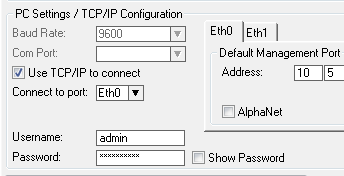
Wacs Transfer window:
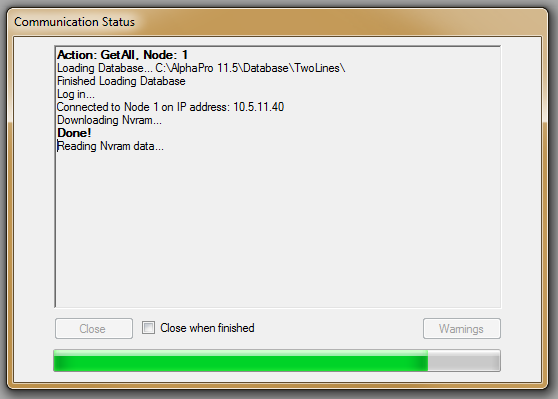
If the "Close when finished" checkbox is checked, the transfer window will close when the operation is completed, unless there are some errors or warnings during the transfer.
Functional Changes
- Import from .csv: Added more options to the Import from .csv function. The new format is:
- <directory number>;<id number>;<groups>;<group access level>;<cos>;<display text>;<udp groups>;<exp parameter>;
;<mail in idle>;<global>;<ccoip>
- <directory number>;<id number>;<groups>;<group access level>;<cos>;<display text>;<udp groups>;<exp parameter>;
- where
- <groups> can now contain a list of groups separated by comma: ..;1,2,30;..
- <udp groups> can contain a list of udp groups separated by comma: ..;1,8;..
, <mail in idle>, <global> and <ccoip> is either 0 or 1 for respectively unchecked and checked
If the <global> field is 1, the <directory number> will be added as a feature 83 number with the <id number> as node number. If the <global> field is 0 (or empty), the <directory number> will be added as a feature 9 number with the <id number> as physical number. If a global number is added, only <directory number>, <id number> and <display text> are used. All other fields are ignored.
If the <ccoip> field is 1, the station with physical number = <id number> will be set to be an CCoIP station. If the field is 0 (or empty) the station will keep the CCoIP setting it had before the import process.
BZ 704: New fields:
- Exchange&System->System->Calls and Options:
- Delete Mail Filter
- Cancel Main on CallBack Threshold
AlphaPro 11.2.3.5 (2011-12-05)
Run InstallAlphaPro.exe from the installation set. It is recommended that this version is not installed on top of previous installations of AlphaPro 10.xx. It is not necessary to uninstall older version before installing this version. It is necessary to have administrator rights to install AlphaPro.
Errors Corrected
Conversion error in Station table
- When opening a database created in AlphaPro 11.1.x.x in AlphaPro 11.2.x.x some station flags/fields (Always Private and some Mutex entries) was reset to their autoload value.
AlphaPro 11.2.3.4 (2011-10-07)
Run InstallAlphaPro.exe from the installation set. It is recommended that this version is not installed on top of previous installations of AlphaPro 10.xx. It is not necessary to uninstall older version before installing this version. It is necessary to have administrator rights to install AlphaPro.
Errors Corrected
Corrections in 'Import from .csv' procedure
- The procedure didn't look for existing Directory Numbers, only existing Feature/Id entries.
Error in 'Defragment Action Strings Table'
- A fault caused Action Strings to be deleted, except in the first node.
Functional Changes
AlphaPro 11.2.3.1 (2011-07-07)
Run InstallAlphaPro.exe from the installation set. It is recommended that this version is not installed on top of previous installations of AlphaPro 10.xx. It is not necessary to uninstall older version before installing this version. It is necessary to have administrator rights to install AlphaPro.
Errors Corrected
- AlphaPro did not update the Wcomm.msg file correctly after setting Station Type to Dual Display, so Wacs could not see the changes in the DAK table.
Functional Changes
Updated Hebrew MDF-file
- Updated MDF file is included in the Hebrew Autoload database.
AlphaPro 11.2.3.0 (2011-07-05)
Run InstallAlphaPro.exe from the installation set. It is recommended that this version is not installed on top of previous installations of AlphaPro 10.xx. It is not necessary to uninstall older version before installing this version. It is necessary to have administrator rights to install AlphaPro.
(BZ = Bugzilla reference number)
Errors Corrected
BZ 410: AlphaNet flag on ethernet ports
BZ 433: User Number 0
BZ 446: GetAll from AMC9 or AMC8: Dirno parameter 2 and 3 gets incorrect values
BZ 447: '/' should not be allowed in Exchange Name
BZ 451: Invalid value
BZ 465: Conversion of databases with RM Nodes
BZ 475: AlphaPro "not admin here"
- Won't fix
- Workaround: Create the 'Admin here' node first
BZ 485: Missing texts on events 33 - 36
BZ 484: IP-ARIO and "audio only" stations in AlphaPro
BZ 489: Conversation Event not triggered in AlphaNet call
BZ 492: Group Call without M-key
BZ 437: Events don't show in Users & Stations>Events after GetAll to a new database
BZ 543: "maximum number of lines" setting makes confusion if only one sip Node is defined AMC
BZ 521: Software Update
BZ 542: "Select Exchange" field gets blank (or name is replaced by a digit)
BZ 532: Full duplex is missing when "Force duplex i start node"
Functional Changes
IP-ARIO Configuration:
- RCI: Implemented RCI Type. Options are Device and Station
- Serial Ports: Added IP-ARIO as Port Type
- Events: Enabled Sub-Event on Event 13, Faulty Station line
- Station Type Flags:
- XLR PA Monitoring
- 2 Amplifiers
- Request Audio License
Recorder Interface Configuration:
- Exchange&System->System: New 'Recording' tab with Recorder Interface settings.
Activate Recording:
- Users&Stations: Added flags to activate recording of incoming and outgoing calls on a station. Also implemented a new function to apply the recording settings to all stations at once.
- AlphaNet: Added flags in NetRouting window to enable/disable recording on AlphaNet calls. By default recording of both Incoming and outgoing calls is enabled.
- Groups/Global Groups: Added flags to enable/disable recording on Group/Global Group Calls. The flags are set (enabled) by default.
- Simplex/Duplex Conferences: Added flags to enable/disable recording on Simplex/Duplex Conference Calls. The flags are set (enabled) by default.
EDIO:
Added EDIO Port 5 - 10 in Serial Port Setup. Event trigger for EDIO accepts Sub-events up to 10.
Import Users and Stations from .csv file:
- New function for importing data from a .csv file
- The .csv file must use ";" (semicolon) as field delimiter. The first line in the file must have data, do not use it for header information (list of field names).
- The .csv data is imported into the currently selected Node. NOTE: All groups are 'emptied' before the Import function starts.
- File format:
- <directory number>;<physical number>;<group>;<group access level>;<cos>;<display text>
- The Group Access Level Column can have these values: 0=Low, 1=Medium, 2=High
- Example:
101;1;1;2;16;TEST-TELEPHONE 102;2;1;2;4;Wheelhouse 103;3;1;2;4;Wheelhouse 104;4;1;0;1;Station 4 .. etc.
Event Owners:
- For Events with Owner Type 'StationId', it is now allowed to enter up to Phys. number 670 in the Id field.
Known Bugs
If the Station Type is changed to Dual Display, the Navigation keys don't work after SendAll/Chg. AlphaPro update the DAK programming correctly, but the changes don't take effect on the Station.
Workaround:
- Option 1: After making the changes to Station Types, close AlphaPro and start it up again before SendAll/Chg
- Option 2: After making the changes to Station Types, temporarilty select another Network before SendAll/Chg
- Option 3: After making the changes to Station Types, open the DAK window for the Station and click OK.
NOTE: This bug is also present in older versions of AlphaPro, and it will also be an issue with CRM3&4 Stations
AlphaPro 11.1.3.1 (2010-08-25)
Run InstallAlphaPro.exe from the installation set. It is recommended that this version is not installed on top of previous installations of AlphaPro 10.xx. It is not necessary to uninstall older version before installing this version. It is necessary to have administrator rights to install AlphaPro.
(BZ = Bugzilla reference number)
Errors Corrected
BZ 423: DAK not sent and existing deleted on SendAll.
Corrected. NOTE: This bugfix will not fix databases where this error occurs, but it will prevent the error to occur in 'clean' databases.
BZ 424: Alphanet adm. here not ok.
Corrected.
Known bugs
BZ 475: AlphaPro 'not admin here'
Create a new network with first node="not admin here" and then a node with "Admin here". Wacs will stop with error message "Error #: -330 Tag Name Not Found" when trying to do a Get/Send operation.
Workaround: create the "Admin here" node first, and then the "Not Admin here" node.
AlphaPro 11.1.3.0 (2010-08-13)
Run InstallAlphaPro.exe from the installation set. It is recommended that this version is not installed on top of previous installations of AlphaPro 10.xx. It is not necessary to uninstall older version before installing this version. It is necessary to have administrator rights to install AlphaPro.
(BZ = Bugzilla reference number)
Functional Changes
Enable Subevent on Event 8, Conversation outgoing
Implemented.
Errors Corrected
BZ 182: Include an option to tear down TCP connection after data is sent
Corrected.
AlphaPro 11.0.3.2 (2010-07-28)
Run InstallAlphaPro.exe from the installation set. It is recommended that this version is not installed on top of previous installations of AlphaPro 10.xx. It is not necessary to uninstall older version before installing this version. It is necessary to have administrator rights to install AlphaPro.
(BZ = Bugzilla reference number)
Errors Corrected
BZ 381: Multiple Serial Ports/Data Links
Corrected.
AlphaPro 11.0.3.1 (2010-06-21)
Run InstallAlphaPro.exe from the installation set. It is recommended that this version is not installed on top of previous installations of AlphaPro 10.xx. It is not necessary to uninstall older version before installing this version. It is necessary to have administrator rights to install AlphaPro.
(BZ = Bugzilla reference number)
Errors Corrected
BZ 401: Conversion of databases
Corrected.
AlphaPro 11.0.3.0 (2010-06-15)
Run InstallAlphaPro.exe from the installation set. It is recommended that this version is not installed on top of previous installations of AlphaPro 10.xx. It is not necessary to uninstall older version before installing this version. It is necessary to have administrator rights to install AlphaPro.
(BZ = Bugzilla reference number)
Functional Changes
Implemented "Defragment Action Strings Table" function
The function is available at the File menu in AlphaPro. See this article for more information.
Implemented Parameter 3 in Directory Number Table
The new Parameter 3 field is now available in the Directory & Features window.
New Directory numbers in Autoload:
Added Directory numbers related to the Audio Messaging Features
Added Feature 105 and 109 to COS 15
Errors Corrected
Unregistered Issues
Small typo in english mdf.files.
Corrected.
Registered Issues
BZ 264: Not Possible to add several feature 95 and 105 with same Parameter 1.
Corrected.
BZ 280: No audio in IP Station if packet size=30 ms.
Corrected.
BZ 114: 627 and 628 incorrectly autoloaded.
Corrected.
BZ 188: Autoload Changes.
Corrected.
BZ 272: Assign DAK code 9541 doesn't work if the DAK is already programmed.
Corrected.
BZ 276: Cluster export of single users.
Corrected.
BZ 115: SIP Trunk not operational when 1 x Trunk and 1 x SIP station license.
Corrected.
BZ 358: Not possible to insert new feature 112 or 113 with same param1 value.
Corrected.
BZ 359: Change text from "CRM 3 and 4" to "CRM IV and V" in Station Type.
Corrected.
BZ 364: Include Dutch language Autoload database.
Corrected.
BZ 373: Easy IP station config.
Corrected.
BZ 394: Dirno 9184 and 765 is autoloaded incorrectly.
Corrected.