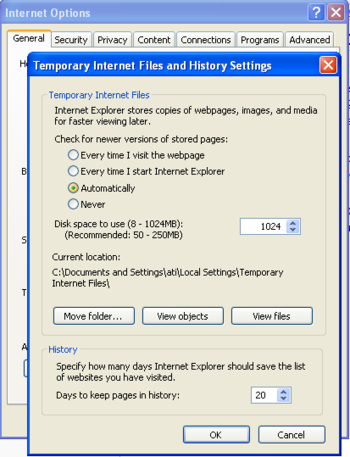Difference between revisions of "AlphaWeb - Changes doesn't take effect"
From Zenitel Wiki
| (2 intermediate revisions by 2 users not shown) | |||
| Line 1: | Line 1: | ||
| + | {{A}} | ||
[[Image:IE Temp files.png|thumb|350px]] | [[Image:IE Temp files.png|thumb|350px]] | ||
| Line 7: | Line 8: | ||
A:<br> | A:<br> | ||
The Internet Explorer can be set to store web pages temporarily on the PC, for faster viewing later. | The Internet Explorer can be set to store web pages temporarily on the PC, for faster viewing later. | ||
| − | When using AlphaWeb it is important that your network browser is set to look for newer versions of stored pages. | + | When using AlphaWeb it is important that your network browser is set to look for newer versions of stored pages. If not it will show the web page stored in the PC, and not read the web page from the AlphaCom. |
| − | + | Internet Explorer: Select Tools > Internet Options. On the General tab select Browsing History > Settings. Set '''Temporary Internet Files''' to be updated Automatically. | |
| − | |||
[[Category: AlphaWeb Troubleshooting]] | [[Category: AlphaWeb Troubleshooting]] | ||
Latest revision as of 14:13, 8 October 2019
Q:
When I do changes from AlphaWeb, it seems that the changes doesn't take effect.
Example: I change the IP address from 169.254.1.5 to 169.254.1.6, then Save and Apply. When I access from AlphaWeb the System Configuration > Interfaces menu again, the original IP address remain (169.254.1.5).
A:
The Internet Explorer can be set to store web pages temporarily on the PC, for faster viewing later.
When using AlphaWeb it is important that your network browser is set to look for newer versions of stored pages. If not it will show the web page stored in the PC, and not read the web page from the AlphaCom.
Internet Explorer: Select Tools > Internet Options. On the General tab select Browsing History > Settings. Set Temporary Internet Files to be updated Automatically.