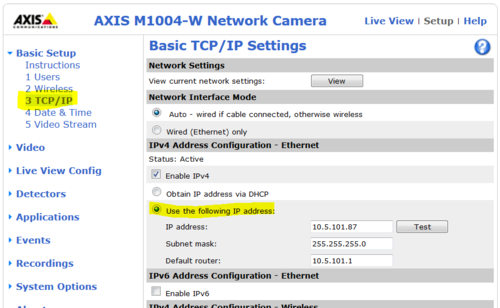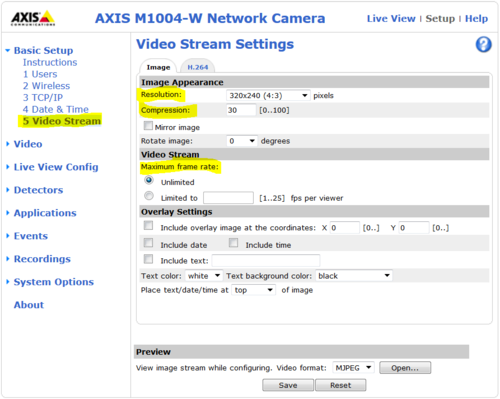Difference between revisions of "Axis Camera Configuration"
From Zenitel Wiki
| (One intermediate revision by one other user not shown) | |||
| Line 1: | Line 1: | ||
| − | Connect to the camera using a webbrowser on default IP address 169.254.1.101. | + | {{APS}} Connect to the camera using a webbrowser on default IP address 169.254.1.101. |
In the menu that appears, click '''System Settings''', and you will be asked to login: | In the menu that appears, click '''System Settings''', and you will be asked to login: | ||
| − | Username: ''' | + | Username: '''root''' <br/> |
Password: '''1234''' | Password: '''1234''' | ||
Latest revision as of 23:27, 22 March 2017
Connect to the camera using a webbrowser on default IP address 169.254.1.101.
In the menu that appears, click System Settings, and you will be asked to login:
Username: root
Password: 1234
It is recommended to use a static IP address for the camera:
From the Main Menu navigate to Video Stream: