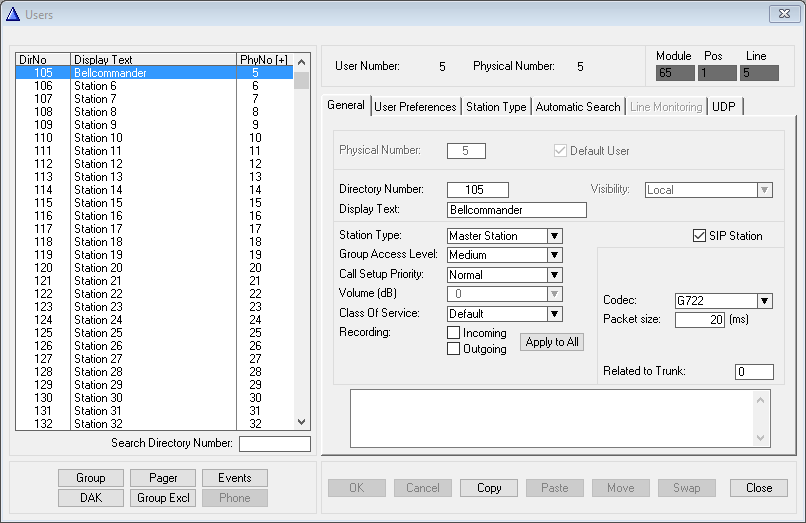Difference between revisions of "Bellcommander"
From Zenitel Wiki
(→Configure Bellcommander registration) |
(→Configure Bellcommander registration) |
||
| Line 31: | Line 31: | ||
In the screenshot under, All-Call (84) is added as a destination. <br><br> | In the screenshot under, All-Call (84) is added as a destination. <br><br> | ||
[[File:add extension.png]] | [[File:add extension.png]] | ||
| + | |||
| + | Then we add which extension BellCommander will register to. | ||
| + | |||
| + | Under BellCommander SIP Extensions select ''"Add"'' | ||
| + | <br> | ||
| + | [[File:add_sip_extension.png]] | ||
==== Configure scheduling ==== | ==== Configure scheduling ==== | ||
Revision as of 13:03, 24 October 2017
Bellcommander is software for integrating scheduled audio, school bells, factory bells, and emergency notification with SIP/2.0 compliant phone systems.
WORK IN PROGRESS!!!!
Contents
Alphacom Configuration
Scheduled paging from Bellcommander
In this configuration Bellcommander will dial a given extension number (usually a group number) and play a Wav file on defined intervals.
Create SIP extension in AlphaCom
First step is to configure an extension in the AlphaCom that Bellcommander can register on.
Create a standard SIP extension:
Configure Bellcommander registration
Open BellCommander and go to "Devices" -> "SIP Destinations"
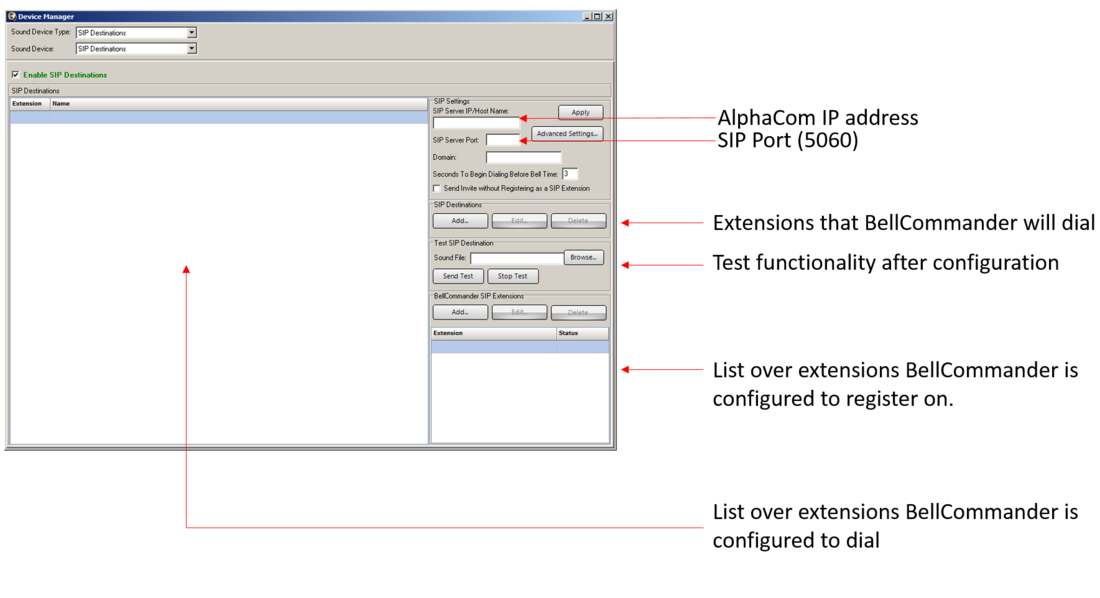
SIP Server: IP address of AlphaCom
SIP Server Port: 5060
Domain: empty
Press "Apply"
The next step is to add extension that Bellcommander will dial to play the messages.
Under "SIP Destinations" select "Add"
In the screenshot under, All-Call (84) is added as a destination.
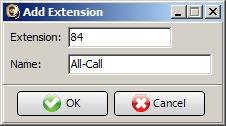
Then we add which extension BellCommander will register to.
Under BellCommander SIP Extensions select "Add"
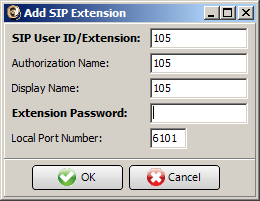
Configure scheduling
Pages triggered from AlphaCom
SIP Extensions for Emergency Notification allows AlphaCom stations to dial BellCommander for emergency notifications.
Emergency notifications can be triggered by clicking emergency buttons in the BellCommander interface or by dialing emergency codes