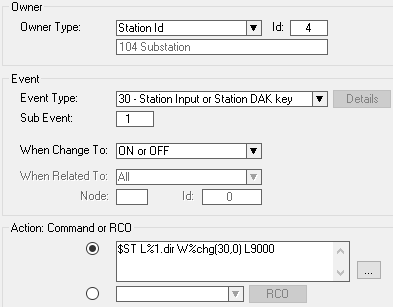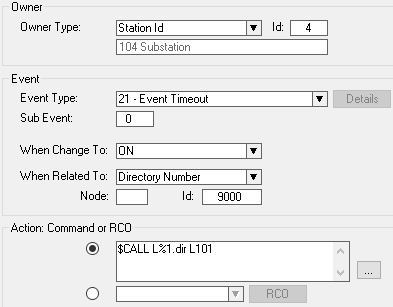Difference between revisions of "Delayed Call"
From Zenitel Wiki
| (One intermediate revision by one other user not shown) | |||
| Line 15: | Line 15: | ||
[[File:Application8a.png|500px|left|thumb|]] | [[File:Application8a.png|500px|left|thumb|]] | ||
<br style="clear:both;" /> | <br style="clear:both;" /> | ||
| − | + | ||
| − | {| | + | {{Code2| |
| − | + | [[SET_TIMER|$ST]] L%1.dir W%chg(30,0) L9000 | |
| − | + | }} | |
| − | |||
| − | |||
------------ | ------------ | ||
| Line 26: | Line 24: | ||
[[File:Application8b.png|500px|left|thumb|]] | [[File:Application8b.png|500px|left|thumb|]] | ||
<br style="clear:both;" /> | <br style="clear:both;" /> | ||
| − | + | ||
| − | {| | + | {{Code2| |
| − | + | [[CALL SETUP|$CALL]] L%1.dir L101 | |
| − | + | }} | |
| − | |||
| − | |||
-------- | -------- | ||
See also [[Dual Function on a single Call Button]] | See also [[Dual Function on a single Call Button]] | ||
| − | [[Category: ICX-AlphaCom Applications]] | + | [[Category:AlphaCom Applications]] |
| + | [[Category:ICX-AlphaCom Applications]] | ||
| + | [[Category:Applications using Event Handler]] | ||
Latest revision as of 11:21, 8 July 2022
This article describes how to configure the ICX-AlphaCom in such a way that a call button from a substation must be pressed for a predefined time before the call is made to a master station.
Application areas:
- Elevators - Regulations: the call button must be pressed for some seconds before the call is made.
- Parking garage - Avoid unnecessary calls from playing children etc.
The Delayed Call functionality is controlled by the Event Handler, which is configured from AlphaPro.
In AlphaPro, go to Exchange and System -> Events, press Insert and create the following events:
Event 1 - When the call button (Subevent = 1) is pressed (=ON), start a 3 second timer (W30). Stop the timer when the button is released.
If any of the 6 I/O's on the Turbine are used, these are subevents 11-16.
Action commands:
$ST L%1.dir W%chg(30,0) L9000
Event 2 - If the timer expires, e.g. the button has not been released, make a call to 101.
Action commands:
$CALL L%1.dir L101