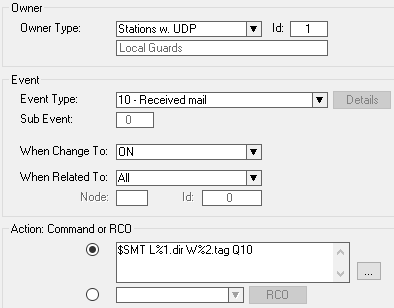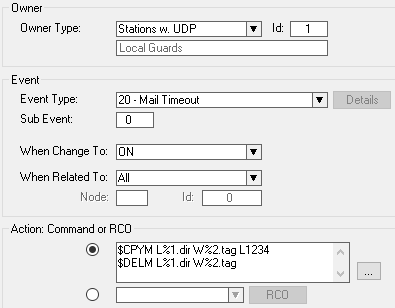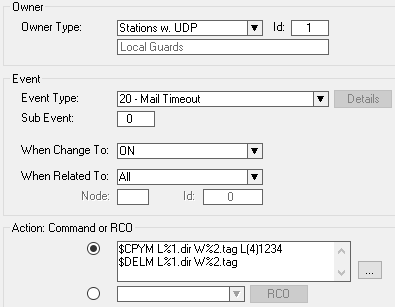Difference between revisions of "Forward unattended Call Request (Event Handler)"
From Zenitel Wiki
(→Example 1. Call Request to local guard, forward to guard 1234 after 10 - 19 seconds if unanswered) |
|||
| (3 intermediate revisions by one other user not shown) | |||
| Line 9: | Line 9: | ||
| − | |||
| − | |||
In [[AlphaPro]], go to [[Exchange_%26_System_%28AlphaPro%29#Events|Exchange and System -> Events]], press Insert and create the following events: | In [[AlphaPro]], go to [[Exchange_%26_System_%28AlphaPro%29#Events|Exchange and System -> Events]], press Insert and create the following events: | ||
------------ | ------------ | ||
[[File:Application1.png|left|thumb|500px|Start the mail timer when call request is received]] | [[File:Application1.png|left|thumb|500px|Start the mail timer when call request is received]] | ||
<br style="clear:both;" /> | <br style="clear:both;" /> | ||
| − | + | ||
| + | {{Code2| | ||
| + | $[[SET MAIL TIMEOUT|SMT]] L%1.dir W%2.tag Q10 | ||
| + | }} | ||
[[File:Application1_a.png|left|thumb|500px|When timeout, copy the mail to 1234 and delete own mail]] | [[File:Application1_a.png|left|thumb|500px|When timeout, copy the mail to 1234 and delete own mail]] | ||
<br style="clear:both;" /> | <br style="clear:both;" /> | ||
| − | + | ||
| − | $[[COPY MAIL|CPYM]] L%1.dir W%2.tag L1234 | + | {{Code2| |
| − | $[[DELETE MAIL|DELM]] L%1.dir W%2.tag | + | $[[COPY MAIL|CPYM]] L%1.dir W%2.tag L1234 |
| + | $[[DELETE MAIL|DELM]] L%1.dir W%2.tag | ||
| + | }} | ||
If the target is is another node: | If the target is is another node: | ||
| Line 27: | Line 30: | ||
[[File:Application1_c.png|left|thumb|500px|When timeout, copy the mail to 1234 in '''Node 4''' and delete own mail]] | [[File:Application1_c.png|left|thumb|500px|When timeout, copy the mail to 1234 in '''Node 4''' and delete own mail]] | ||
<br style="clear:both;" /> | <br style="clear:both;" /> | ||
| − | |||
| − | |||
| − | |||
| + | {{Code2| | ||
| + | $[[COPY MAIL|CPYM]] L%1.dir W%2.tag L(4)1234 | ||
| + | $[[DELETE MAIL|DELM]] L%1.dir W%2.tag | ||
| + | }} | ||
[[Category:AlphaCom Applications]] | [[Category:AlphaCom Applications]] | ||
[[Category:ICX-AlphaCom Applications]] | [[Category:ICX-AlphaCom Applications]] | ||
[[Category:Control Room Applications]] | [[Category:Control Room Applications]] | ||
| + | [[Category:Applications using Event Handler]] | ||
Latest revision as of 11:32, 8 July 2022
This article describes how an unattended Call Request can be forwarded to another station.
A more modern (and recommended) approach is to use the Automatic Search feature.
Software requirement:
- ICX-AlphaCom: Any
- AlphaCom: AMC 08.10
In AlphaPro, go to Exchange and System -> Events, press Insert and create the following events:
Action commands:
$SMT L%1.dir W%2.tag Q10
Action commands:
If the target is is another node:
Action commands: