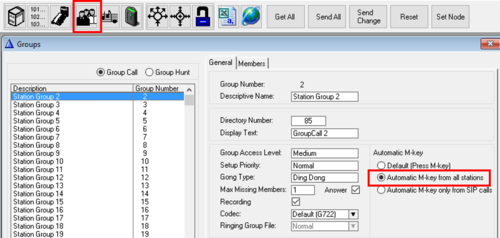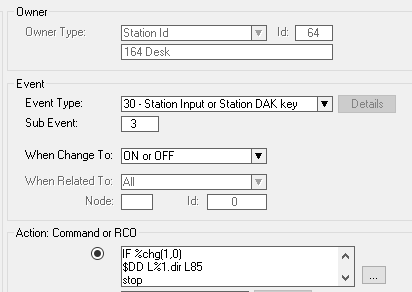Difference between revisions of "Group Call - PTT function"
From Zenitel Wiki
(→DAK event) |
(→DAK event) |
||
| Line 16: | Line 16: | ||
[[File:GroupAutoM Event.png|thumb|500px|Station 164 presses DAK 3 to activate grop call 85, and cancel upon release|none]] | [[File:GroupAutoM Event.png|thumb|500px|Station 164 presses DAK 3 to activate grop call 85, and cancel upon release|none]] | ||
| − | + | {{Code2| | |
IF %chg(1,0) | IF %chg(1,0) | ||
$DD L%1.dir L85 | $DD L%1.dir L85 | ||
| Line 22: | Line 22: | ||
ENDIF | ENDIF | ||
$C L%1.dir | $C L%1.dir | ||
| − | + | }} | |
Note that in the DAK table of station 164, DAK key 3 must be blank. | Note that in the DAK table of station 164, DAK key 3 must be blank. | ||
Latest revision as of 14:24, 31 May 2022
This article describes how to configure a DAK key on a station to activate a Group Call when the key is pressed, and cancel the group call when the DAK key is released.
Configure the group to use "Automatic M-key"
In AlphaPro, select the Group Call, and enable "Automatic M-key". When enabled, there is no need to press the M-key to open the microphone during the group call:
DAK event
In the Event Handler, the event 30 (Station Input or Station DAK key) is triggered when a DAK Key is pressed.
The following event will activate group call 85 when the DAK key number 3 (= Subevent 3) is pressed, and cancel when the key is released.
In AlphaPro, press Users & Stations button, select a station from the listbox, and press Events. Insert a new event with the following properties:
Action commands:
IF %chg(1,0) $DD L%1.dir L85 STOP ENDIF $C L%1.dir
Note that in the DAK table of station 164, DAK key 3 must be blank.