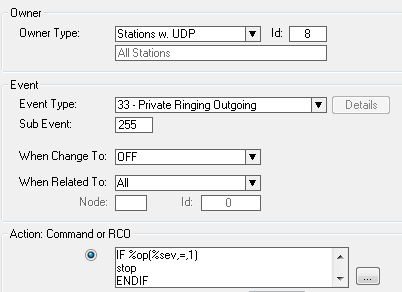Difference between revisions of "Missed calls"
From Zenitel Wiki
| (5 intermediate revisions by 2 users not shown) | |||
| Line 1: | Line 1: | ||
| + | {{AI}} | ||
In AlphaCom there is no standard feature for displaying '''Missed calls''', but by using the [[Event Handler]], one can create such function. | In AlphaCom there is no standard feature for displaying '''Missed calls''', but by using the [[Event Handler]], one can create such function. | ||
| − | The Missed Calls feature is applicable for calls in [[Private mode|private ringing mode]]. If a call is not answered ( | + | The Missed Calls feature is applicable for calls in [[Private mode|private ringing mode]]. If a call is not answered (i.e. the private ringing times out, or the caller hangs up), a display message will be generated, showing that there is a missed call. The user can then [[Stationreset feature|dial 70]] to read the missed calls on his station, and press digit 8 to call back to the caller, or 0 to delete the message without calling back. |
In AlphaPro, select '''Exchange & System''' > '''Events''', and '''Insert''' an event with the following properties: | In AlphaPro, select '''Exchange & System''' > '''Events''', and '''Insert''' an event with the following properties: | ||
| Line 8: | Line 9: | ||
<br style="clear:both;" /> | <br style="clear:both;" /> | ||
| − | + | {{Code2| | |
| − | IF %op(%sev,=,1) | + | IF %op(%sev,<nowiki>=</nowiki>,1) |
stop | stop | ||
ENDIF | ENDIF | ||
| − | $SM L%1.dir L%2.dir U40 | + | $SM L%1.dir L%2.dir U40 NM11 GV U0 |
| + | }} | ||
| + | Minimum software requirement is AMC ver. 10.23 or newer. | ||
| − | |||
| − | [[Category:Applications]] | + | [[Category:AlphaCom Applications]] |
| + | [[Category: ICX-AlphaCom Applications]] | ||
Latest revision as of 14:30, 31 May 2022
In AlphaCom there is no standard feature for displaying Missed calls, but by using the Event Handler, one can create such function.
The Missed Calls feature is applicable for calls in private ringing mode. If a call is not answered (i.e. the private ringing times out, or the caller hangs up), a display message will be generated, showing that there is a missed call. The user can then dial 70 to read the missed calls on his station, and press digit 8 to call back to the caller, or 0 to delete the message without calling back.
In AlphaPro, select Exchange & System > Events, and Insert an event with the following properties:
Action commands:
IF %op(%sev,=,1) stop ENDIF $SM L%1.dir L%2.dir U40 NM11 GV U0
Minimum software requirement is AMC ver. 10.23 or newer.