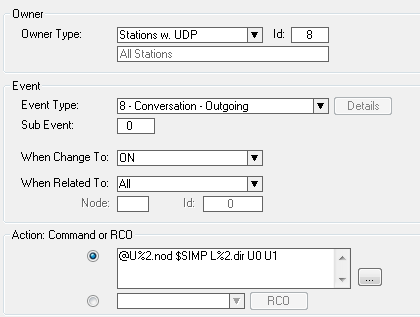Difference between revisions of "Simplex conversation (Event Handler)"
From Zenitel Wiki
(→General) |
|||
| (15 intermediate revisions by 2 users not shown) | |||
| Line 1: | Line 1: | ||
| + | {{AI}} | ||
=General= | =General= | ||
This article describes how you can override the voice-operated duplex (VOX), and set the system in Simplex (Press To Talk) mode. | This article describes how you can override the voice-operated duplex (VOX), and set the system in Simplex (Press To Talk) mode. | ||
| Line 5: | Line 6: | ||
=Whole Exchange in Simplex Mode= | =Whole Exchange in Simplex Mode= | ||
| − | This event will set the whole exchange in simplex (Press To Talk) mode | + | This event will set the whole exchange in simplex (Press To Talk) mode. Simplex mode will also work across AlphaNet. |
In [[AlphaPro]], go to [[Exchange_%26_System_%28AlphaPro%29#Events|Exchange and System -> Events]], press Insert and create the following event: | In [[AlphaPro]], go to [[Exchange_%26_System_%28AlphaPro%29#Events|Exchange and System -> Events]], press Insert and create the following event: | ||
| + | [[File:Simplex.PNG|thumb|left|500px|Event that sets the whole exchange in simplex mode]] | ||
| + | <br style="clear:both;" /> | ||
| − | + | {{Code2| | |
| − | + | @U%2.nod [[SET_SIMPLEX|$SIMP]] L%2.dir U0 U1 | |
| − | + | }} | |
| − | |||
| − | |||
Initial speech direction will be from B-subscriber towards A-subscriber. | Initial speech direction will be from B-subscriber towards A-subscriber. | ||
| − | + | If the Simplex mode should not apply to the whole exchange, but to a single station or a limited group of stations only, simply change the owner of the event to that single station, or include the relevant stations in an [[UDP|UDP group]] and set this UDP group as event owner. | |
| − | |||
| − | |||
| − | |||
| − | |||
| − | |||
| − | |||
| − | |||
| − | |||
| − | |||
| − | |||
| − | |||
| − | |||
| − | |||
| − | |||
| − | |||
| − | |||
| − | |||
| − | |||
| − | |||
| − | |||
| − | |||
| − | |||
| − | |||
| − | |||
| − | |||
| − | |||
| − | |||
| − | |||
| − | |||
| − | |||
| − | |||
| − | |||
| − | |||
| − | |||
| − | |||
| − | |||
| − | |||
| − | |||
| − | |||
| − | |||
| − | |||
| − | |||
| − | |||
| − | |||
| − | |||
| − | + | [[Category:AlphaCom Applications]] | |
| − | + | [[Category: ICX-AlphaCom Applications]] | |
| − | [[ | + | [[Category:Applications using Event Handler]] |
| − | |||
| − | |||
| − | |||
| − | |||
| − | |||
| − | |||
| − | |||
| − | |||
| − | [[Category:Applications]] | ||
Latest revision as of 11:37, 8 July 2022
General
This article describes how you can override the voice-operated duplex (VOX), and set the system in Simplex (Press To Talk) mode.
Software requirement: AMC 10.52 or newer.
Whole Exchange in Simplex Mode
This event will set the whole exchange in simplex (Press To Talk) mode. Simplex mode will also work across AlphaNet.
In AlphaPro, go to Exchange and System -> Events, press Insert and create the following event:
Action commands:
@U%2.nod $SIMP L%2.dir U0 U1
Initial speech direction will be from B-subscriber towards A-subscriber.
If the Simplex mode should not apply to the whole exchange, but to a single station or a limited group of stations only, simply change the owner of the event to that single station, or include the relevant stations in an UDP group and set this UDP group as event owner.