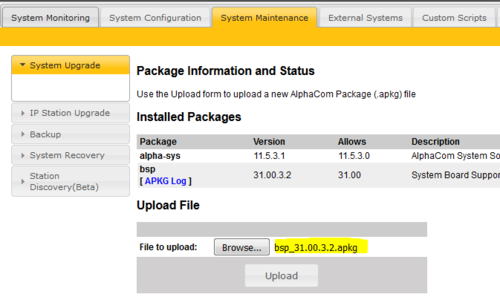Difference between revisions of "Tracing AlphaCom data communication"
From Zenitel Wiki
(→Collect log data) |
(→Modify the configuration file for logging) |
||
| Line 2: | Line 2: | ||
== Modify the configuration file for logging == | == Modify the configuration file for logging == | ||
| − | A configuration file for logging of data communication is located | + | A configuration file for logging of data communication is located on the AMC-IP board, in the location '''/opt/amc/config/amx_trace_.txt'''. The configuration file is checked every 2 seconds and changes applied. |
Use [[Downloads#Useful_Tools|WinSCP]] to connect to the AlphaCom (user: root, password: root), and navigate to '''/opt/amc/config/'''. Doubleclick the amx_trace_.txt file, and modify the file. | Use [[Downloads#Useful_Tools|WinSCP]] to connect to the AlphaCom (user: root, password: root), and navigate to '''/opt/amc/config/'''. Doubleclick the amx_trace_.txt file, and modify the file. | ||
| Line 13: | Line 13: | ||
[[File:AMC-IP upgrade 11-5.PNG|left|thumb|500px|Define the TCP port number to be used, and enable 74 by removing the "#"]] | [[File:AMC-IP upgrade 11-5.PNG|left|thumb|500px|Define the TCP port number to be used, and enable 74 by removing the "#"]] | ||
<br style="clear:both;" /> | <br style="clear:both;" /> | ||
| − | |||
== Define TCP port for logging in AlphaWeb == | == Define TCP port for logging in AlphaWeb == | ||
Revision as of 14:55, 21 December 2015
As from AMC version 11.5.3.1 it is possible to trace the data on the MPC protocol. Both input and output data can be traced, including time stamp. This can be useful for troubleshooting.
Modify the configuration file for logging
A configuration file for logging of data communication is located on the AMC-IP board, in the location /opt/amc/config/amx_trace_.txt. The configuration file is checked every 2 seconds and changes applied.
Use WinSCP to connect to the AlphaCom (user: root, password: root), and navigate to /opt/amc/config/. Doubleclick the amx_trace_.txt file, and modify the file.
- Specify the port number to be used for the trace connection (Note that this is a different port than the external application is using for MPC data)
- Remove the "#" in front of 74 to enable MPC data trace
- Save the file
- Rename the file from amx_trace_.txt to amx_trace.txt (I.e. remove the last "underscore").
Define TCP port for logging in AlphaWeb
In AlphaWeb, System Configuration -> Filters, select Add Filters and add the same TCP port as defined in the configuration file above. Remember to Enable the port, and to Apply the settings.
Collect log data
Use the Telnet/SSH client program PuTTY to connect to the AlphaCom.
- Host Name: The IP Address of the AlphaCom
- Port: 12345 (the port number defined in the configuration file)
- Connection type: Raw