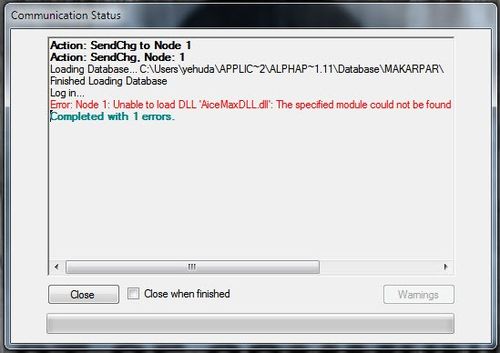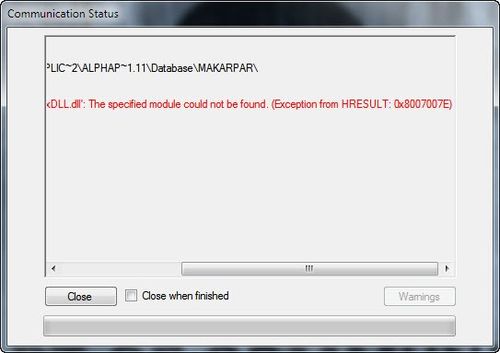Difference between revisions of "Unable to load DLL during data transfer"
From Zenitel Wiki
| Line 3: | Line 3: | ||
[[File:AP Error DLL1.jpg|500px]] [[File:AP Error DLL2.jpg|500px]] | [[File:AP Error DLL1.jpg|500px]] [[File:AP Error DLL2.jpg|500px]] | ||
| − | The reason is a missing C++ library in windows. It can be [[Downloads# | + | The reason is a missing C++ library in windows. It can be [[Downloads#Software_applications_and_Tools|downloaded]] and installed manually. <br/> |
If you have a 64 bit PC, both the 32 bit and the 64 bit version must be installed. | If you have a 64 bit PC, both the 32 bit and the 64 bit version must be installed. | ||
[[Category:AlphaPro Troubleshooting]] | [[Category:AlphaPro Troubleshooting]] | ||
Revision as of 15:21, 15 October 2019
After installing AlphaPro on a new computer for the first time this message might appear when attempting Get All, Send All or Send Change:
The reason is a missing C++ library in windows. It can be downloaded and installed manually.
If you have a 64 bit PC, both the 32 bit and the 64 bit version must be installed.