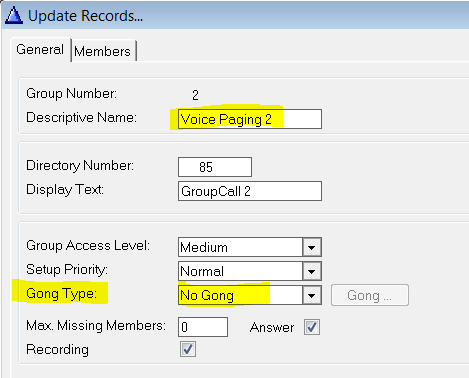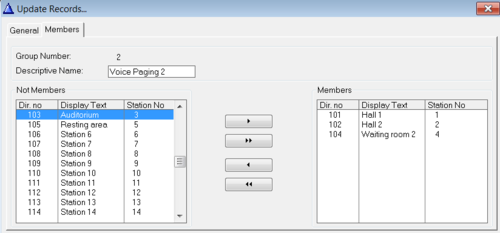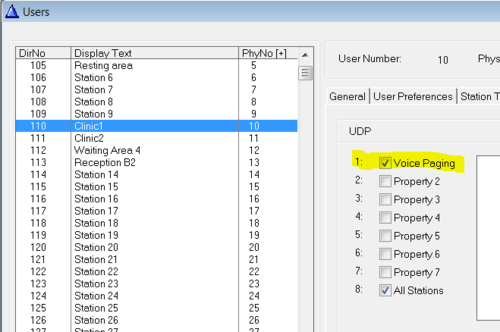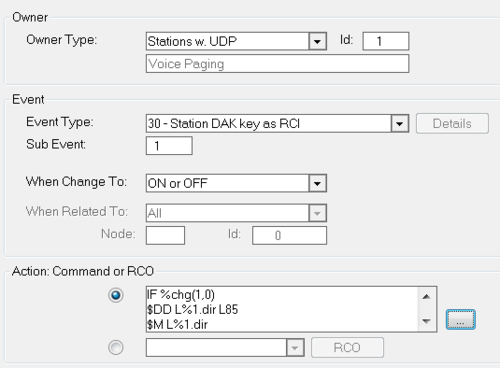Difference between revisions of "Voice Paging from IP Substation"
From Zenitel Wiki
(→Event Handler) |
(→Event Handler) |
||
| (2 intermediate revisions by the same user not shown) | |||
| Line 1: | Line 1: | ||
| + | {{AI}} | ||
Scenario: | Scenario: | ||
A group of IP Substations should be able to do voice paging to a group of speakers by simply pressing the call key, speaking and releasing when finished. | A group of IP Substations should be able to do voice paging to a group of speakers by simply pressing the call key, speaking and releasing when finished. | ||
| Line 25: | Line 26: | ||
<br style="clear:both;" /> | <br style="clear:both;" /> | ||
| − | + | {{Code2| | |
IF %chg(1,0) ->''Check if event goes on or off. If event is ON proceed to next line, else jump to next line after ENDIF'' | IF %chg(1,0) ->''Check if event goes on or off. If event is ON proceed to next line, else jump to next line after ENDIF'' | ||
$DD L%1.dir L85 ->''Owner of event dials 85'' | $DD L%1.dir L85 ->''Owner of event dials 85'' | ||
| Line 33: | Line 34: | ||
$MREL L%1.dir ->''Release M key for owner of event'' | $MREL L%1.dir ->''Release M key for owner of event'' | ||
$C L%1.dir ->''Order owner of event to cancel the call'' | $C L%1.dir ->''Order owner of event to cancel the call'' | ||
| + | }} | ||
| − | [[Category:Applications]] | + | |
| + | [[Category:AlphaCom Applications]] | ||
| + | [[Category: ICX-AlphaCom Applications]] | ||
Latest revision as of 16:20, 31 May 2022
Scenario: A group of IP Substations should be able to do voice paging to a group of speakers by simply pressing the call key, speaking and releasing when finished.
Create the receiver group
In AlphaPro Groups->Local groups select the group you want to use and press change. Give the group an appropriate name and set gong type to No Gong:
Select the Members tab and move the receivers to the Members list:
UDP Membership
Put all IP Substation that should be able to do Voice Paging in a common UDP group:
Event Handler
Use the event handler (Exhcange&System->Events) to create this event:
Action commands:
IF %chg(1,0) ->Check if event goes on or off. If event is ON proceed to next line, else jump to next line after ENDIF $DD L%1.dir L85 ->Owner of event dials 85 $M L%1.dir ->Owner of event presses the M key STOP ->Stop event ENDIF ->End of IF statement $MREL L%1.dir ->Release M key for owner of event $C L%1.dir ->Order owner of event to cancel the call