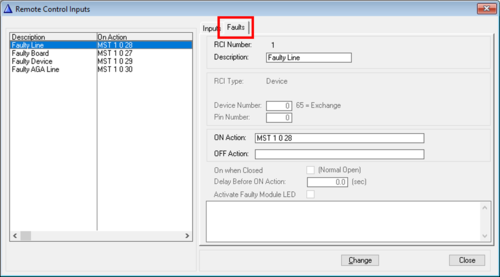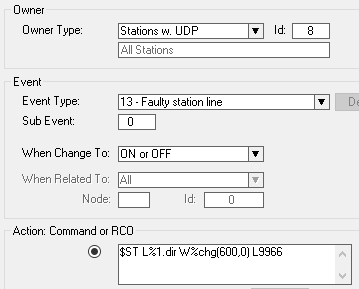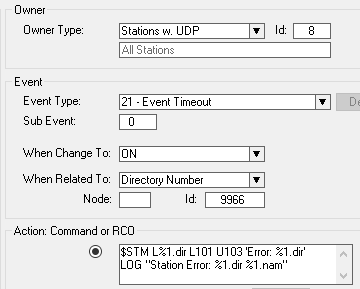Delayed Reporting of Line Errors
From Zenitel Wiki
By default station errors are reported more or less instantly when the ICX-AlphaCom server looses communication with an IP Station, or if there is an error on the analog ASLT station line (AlphaCom only).
Sometimes it could be convenient to delay the reporting, for example if there is maintenance work in the IP network, re-patching of cables etc.
This article describes how to disable the default reporting, and how to use customized error reporting using the Event Handler instead.
Contents
Disable default Line Error reporting
Disable reporting to station
Station errors are by default sent to station on physical number 1. From AlphaPro one can disable this reporting.
Go to the Exchange & System > RCI > Faults window, select Fault Line > Change, and delete the MST command in the ON Action field.
Disable reporting to System Log
Station errors are by default sent to the System log. From AlphaPro one can disable this reporting.
Go to the Exchange & System > System > Logs and Errors window. Under "System Log", uncheck Line Error.
Configure Station Error reporting in Event Handler
Station errors are reported in the Event Handler as Event 13 - Faulty Station Line.
When a station error is detected by ICX-AlphaCom, the event 13 goes ON. A timer can then be started. When the station error goes away, the event 13 goes OFF, and the timer is stopped. If the error is not OK within the preset time, the timer will time out, and event 21 - Event Timeout will be triggered. This event is used to generate the error reports.
Action commands:
$ST L%1.dir W%chg(600,0) L9966
600 means 60.0 seconds delay. Change this value according to the requirements.
Send error message to station and to System Log:
Action commands:
$STM L%1.dir L101 U103 'Error: %1.dir' LOG "Station Error: %1.dir %1.nam"
- L101 = Station to receive the error report
- U103 = Priority level of the message