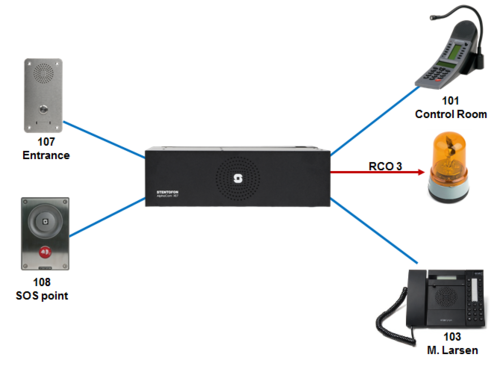Difference between revisions of "2-2e. Event Trigger - Event Handler (practice)"
From Zenitel Wiki
(→Exercise) |
(→Exercise) |
||
| Line 17: | Line 17: | ||
** Write to the System LOG that the call forwarding has been activated/turned off. Use the LOG "..." statement. | ** Write to the System LOG that the call forwarding has been activated/turned off. Use the LOG "..." statement. | ||
| − | (Hint: Use a UDD to store the current state, 1 = ON, 0 = OFF. Use the IF statement to check the current status when 9533 is dialed, and set or reset the | + | (Hint: Use a UDD to store the current state, 1 = ON, 0 = OFF. Use the IF statement to check the current status of the UDD when 9533 is dialed, and set or reset the call forwarding, RCO and LOG data accordingly). |
Latest revision as of 17:38, 6 November 2013
Exercise
Exercise goal: Learn how to use the Event Trigger as a toggle feature and execute multiple actions in the AlphaCom. Learn about UDD's, and IF and STOP statements.
Call setup:
- The Entrance and the SOS Point should be configured to make a Call Request (623 + 101) to the Control Room.
- The Control Room should be configured as a CRM (Control Room Master), the DAK display should be enabled, and the Navigation Keys should be used for call queue navigations.
Toggle Call Request Forwarding:
- When dialing the event trigger number 9533, or when pressing a DAK key programmed to 9533 on the Control Room station, the following features should be toggled ON/OFF every time the number is activated:
- Turn on/off Call Request Forwarding from Control Room station 101 to station 103 (M. Larsen), so that all new call requests will be forwarded to station 103. Use the command "$SCRT" for this.
- Turn on/off a lamp (use RCO 3) to signal that call forwarding is active
- Write to the System LOG that the call forwarding has been activated/turned off. Use the LOG "..." statement.
(Hint: Use a UDD to store the current state, 1 = ON, 0 = OFF. Use the IF statement to check the current status of the UDD when 9533 is dialed, and set or reset the call forwarding, RCO and LOG data accordingly).