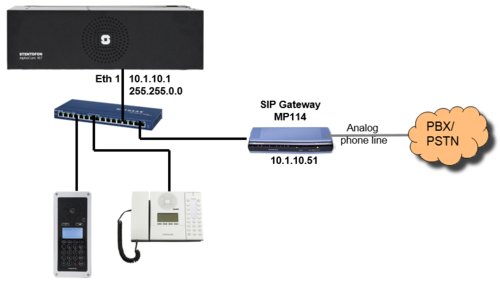2-3c. SIP trunk with MP114 (practice): Difference between revisions
From Zenitel Wiki
No edit summary |
No edit summary |
||
| (4 intermediate revisions by the same user not shown) | |||
| Line 2: | Line 2: | ||
<br style="clear:both;" /> | <br style="clear:both;" /> | ||
'''Call | '''Call to external phone''' | ||
* | * By dial 0 + <Phone number> you should be able to place a external phone call via the MP114 gateway | ||
(For this exercise, the SIP gateway is already configured with IP address 10.1.10.51) | |||
<br><br><br><br> | <br><br><br><br> | ||
Latest revision as of 13:39, 28 October 2015
Call to external phone
- By dial 0 + <Phone number> you should be able to place a external phone call via the MP114 gateway
(For this exercise, the SIP gateway is already configured with IP address 10.1.10.51)