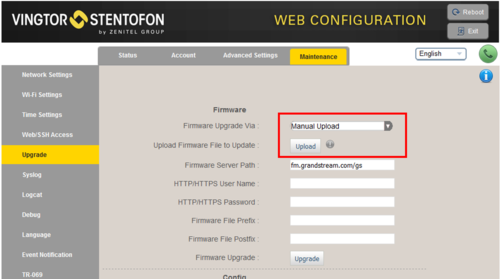ITSV-1 - Software Upgrade: Difference between revisions
From Zenitel Wiki
| Line 11: | Line 11: | ||
The station will now contact the TFTP server and download the files. The upgrade procedure takes about 3 minutes. The process can be monitored by clicking the '''Log viewer''' tab in the TFTP server program. | The station will now contact the TFTP server and download the files. The upgrade procedure takes about 3 minutes. The process can be monitored by clicking the '''Log viewer''' tab in the TFTP server program. | ||
==Troubleshooting== | ==Troubleshooting== | ||
Revision as of 12:24, 17 August 2017
This article describes how to upgrade the software of the ITSV-1 station via the web interface of the station.
Procedure
- Download the software file gxv3240fw_1.0.3.179.bin to your PC.
- Log on to the ITSV-1 Station web interface. Default login credentials are admin and alphaadmin
- Select Maintenance > Upgrade, and choose "Firmware Upgrade Via:" Manual Upload
- Select Upload, and browse to the gxv3240fw_1.0.3.179.bin file
The station will now contact the TFTP server and download the files. The upgrade procedure takes about 3 minutes. The process can be monitored by clicking the Log viewer tab in the TFTP server program.
Troubleshooting
In the case the upgrade is not successful it may be due to a windows setting.
- For Windows XP: http://www.sysprobs.com/enable-ping-in-xp
- For Windows7: http://www.sysprobs.com/enable-ping-reply-windows-7