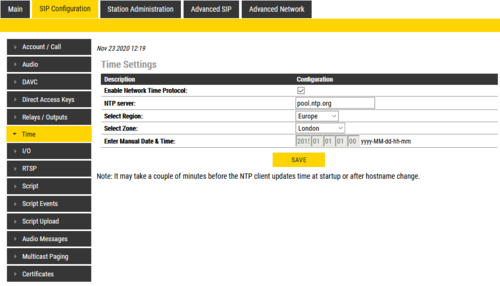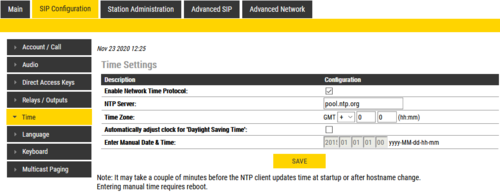|
|
| (One intermediate revision by the same user not shown) |
| Line 1: |
Line 1: |
| | {{S}} | | {{S}} |
| − | '''Webcall''' makes it possible to establish calls and operate relay directly from the '''station web interface'''.
| + | The user is able to configure time by either enabling NTP and specifying NTP server, or setting up time manually. |
| | | | |
| − | One can also initiate calls and operate relay using '''HTTP commands''' from external applications, e.g. a web browser.
| + | On Master stations with display the configured time is shown on display. |
| − | | + | * Select '''SIP Configuration > Time Settings''' from the menu |
| − | == Station Web interface ==
| + | [[File:SIP-Time Trbn.PNG|thumb|left|500px|Time Setting in a Turbine station]] |
| − | {{obs|The '''Webcall''' interface is available in '''SIP mode''' only}}
| + | <br style="clear:both;" /> |
| − | | |
| − | From the station web interface, select '''Advanced SIP''' > '''Webcall'''.
| |
| | | | |
| − | [[File:Webcall.PNG|thumb|left|500px|Webcall page]] | + | [[File:SIP-Time inca.PNG|thumb|left|500px|Time Setting in an INCA station]] |
| | <br style="clear:both;" /> | | <br style="clear:both;" /> |
| | | | |
| − | === Webcall===
| + | When '''Enable Network Time Protocol''' is checked, it is required to specify NTP server and set up time-zone. |
| − | * '''Call status''': Shows the status of the current call, if any, which is active on the station. Call status is not updated dynamically, to get new call status press "Update call status" button.
| + | * Setting up time-zone on Turbine requires specifying Region and Zone in accordance IANA time zone database. |
| − | | + | * Setting up time-zone on INCA is done manually by entering data, GMT+ or -, hour and minute. |
| − | *Possible call statuses are: | + | * On INCA summer saving time can be configured which offsets time by 1 hour. |
| − | **Idle - there is no active call on the station
| |
| − | **(Outgoing call) Calling - call is dialed, other station is in private mode and is ringing
| |
| − | **In call - call is established and active
| |
| − | **(Incoming call) Ringing - there is an incoming call towards the station, and station is in private mode
| |
| − | | |
| − | *'''Update call status''': Pressing the "Update" button will update the "Call status" label.
| |
| − | | |
| − | *'''Call to''': Insert a directory number to establish a call to. Call is initiated by pressing the "Place call" button.
| |
| − | | |
| − | * '''Push to call''': Press the "Place call" button to initiate a call towards directory number from "Call to" field. | |
| − | | |
| − | * '''Handle current call''': The "Stop" button will terminate currently active call. The "Answer" button will answer incoming ringing call.
| |
| − | | |
| − | === Relay ===
| |
| − | * '''Update relay status''': The "Update" button will update the Relay status labels. Note that the number of relays/outputs varies for different station types.
| |
| − | * '''Relay Id''': Identification of the relay which will be triggered. Valid ID formats are:
| |
| − | **relay<N> - where <N> is the relay number which must be in range from 1 to total number of relays available on the station
| |
| − | **output<N> - where <N> is the output number which must be in range from 1 to total number of outputs available on the station
| |
| − | | |
| − | * '''Activate relay''': The "Activate" button to activate the relay defined in "Relay Id" field.
| |
| − | | |
| − | * '''Deactivate relay''': The "Deactivate" button to activate the relay defined in "Relay Id" field.
| |
| − | | |
| − | <br>
| |
| − | | |
| − | == HTTP commands ==
| |
| − | An intercom station can be controlled from external applications, e.g. a web browser, using HTTP URLs.
| |
| − | {{obs|'''HTTP commands''' are supported in '''Pulse''' mode and in '''SIP''' mode}}
| |
| − | | |
| − | === Call operations ===
| |
| − | In the examples below the IP address of the intercom station is 10.5.2.138.
| |
| − | | |
| − | *Call from station with IP 10.5.2.138 to number 122: | |
| − | {{code|<nowiki>http://10.5.2.138/goform/zForm_webcall?webcall=122&message=Place+call</nowiki>}}
| |
| − | | |
| − | * Cancel the call:
| |
| − | {{code|<nowiki>http://10.5.2.138/goform/zForm_webcall?webcall=122&message=Stop</nowiki>}}
| |
| − | | |
| − | * Answer an incoming call:
| |
| − | {{code|<nowiki>http://10.5.2.138/goform/zForm_webcall?webcall=&message=Answer</nowiki>}}
| |
| − | | |
| − | === Relay operations ===
| |
| − | In the examples below the IP address of the intercom station is 10.5.2.138.
| |
| − | | |
| − | *Activate the relay:
| |
| − | {{code|<nowiki>http://10.5.2.138/goform/zForm_webcall?activate=Activate&username=admin&password=alphaadmin </nowiki>}}
| |
| − | | |
| − | *Deactivate the relay:
| |
| − | {{code|<nowiki>http://10.5.2.138/goform/zForm_webcall?deactivate=Deactivate&username=admin&password=alphaadmin </nowiki>}}
| |
| − | | |
| − | *Activate the relay with a timer (here 1 second):
| |
| − | {{code|<nowiki>http://10.5.2.138/goform/zForm_webcall?activate=Activate&relaytimer=1&username=admin&password=alphaadmin </nowiki>}}
| |
| − | | |
| − | *Activate the relay with a timer (here 20 seconds):
| |
| − | {{code|<nowiki>http://10.5.2.138/goform/zForm_webcall?activate=Activate&relaytimer=20&username=admin&password=alphaadmin </nowiki>}}
| |
| − | | |
| − | | |
| − | As from Turbine firmware 4.7 it is possible to control the 6 outputs of a Turbine device, and also the two relays on a Turbine Extended, and the two relays on [[TA-10|TA-10 unit]]:
| |
| − | | |
| − | * Activate relay 2 (The parameter "relay2" specifies which relay (1-4)):
| |
| − | {{code|<nowiki>http://10.5.2.138/goform/zForm_webcall?activate=Activate&relaytimer=0&relayId=relay2&username=admin&password=alphaadmin</nowiki> }}
| |
| | | | |
| − | * Deactivate relay 2:
| + | Optionally one can configure the time manually. Manual time can be configured when NTP settings are disabled. To apply manual time a reboot of the station is required. |
| − | {{code|<nowiki>http://10.5.2.138/goform/zForm_webcall?deactivate=Deactivate&relaytimer=0&relayId=relay2&username=admin&password=alphaadmin</nowiki> }}
| |
| | | | |
| − | * Activate output 4 (The parameter "output4" specifies which output (1-6)):
| + | Current time is visible and can be verified on top of Time Settings page. |
| − | {{code|<nowiki>http://10.5.2.138/goform/zForm_webcall?activate=Activate&relaytimer=0&relayId=output4&username=admin&password=alphaadmin</nowiki>}}
| |
| | | | |
| − | * Deactivate output 4:
| |
| − | {{code|<nowiki>http://10.5.2.138/goform/zForm_webcall?deactivate=Deactivate&relaytimer=0&relayId=output4&username=admin&password=alphaadmin</nowiki>}}
| |
| | | | |
| − | == Related articles ==
| |
| − | * [[Relay Settings (Pulse/SIP)]]
| |
| | | | |
| | [[Category: SIP intercom - Configuration]] | | [[Category: SIP intercom - Configuration]] |