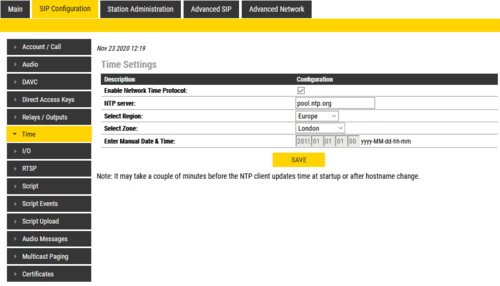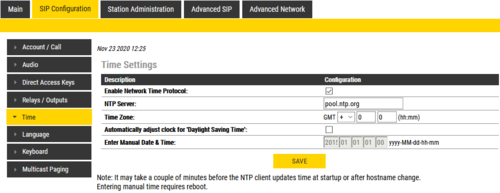Time Settings (SIP): Difference between revisions
From Zenitel Wiki
No edit summary |
|||
| Line 19: | Line 19: | ||
Current time is visible and can be verified on top of Time Settings page. | Current time is visible and can be verified on top of Time Settings page. | ||
[[Category: SIP intercom - Configuration]] | [[Category: SIP intercom - Configuration]] | ||
Revision as of 13:27, 23 November 2020
The user is able to configure time by either enabling NTP and specifying NTP server, or setting up time manually.
On Master stations with display the configured time is shown on display.
- Select SIP Configuration > Time Settings from the menu
When Enable Network Time Protocol is checked, it is required to specify NTP server and set up time-zone.
- Setting up time-zone on Turbine requires specifying Region and Zone in accordance IANA time zone database.
- Setting up time-zone on INCA is done manually by entering data, GMT+ or -, hour and minute.
- On INCA summer saving time can be configured which offsets time by 1 hour.
Optionally one can configure the time manually. Manual time can be configured when NTP settings are disabled. To apply manual time a reboot of the station is required.
Current time is visible and can be verified on top of Time Settings page.