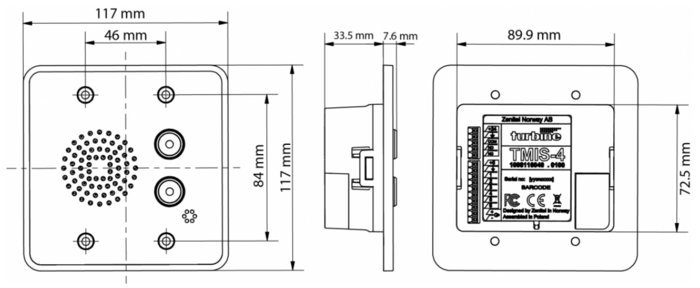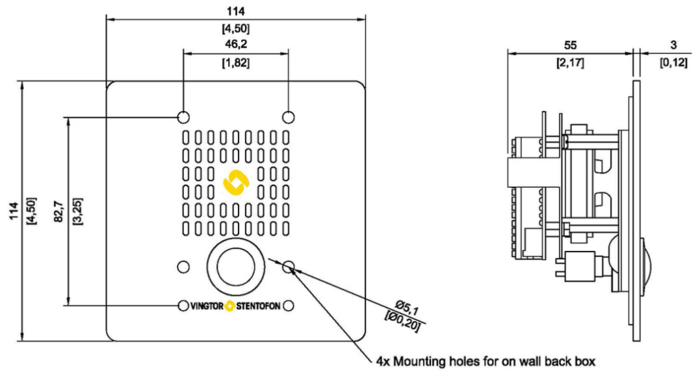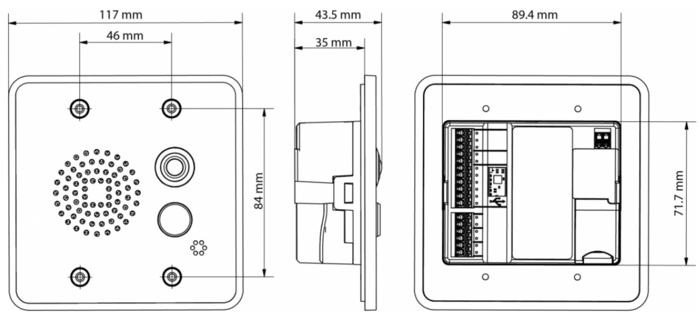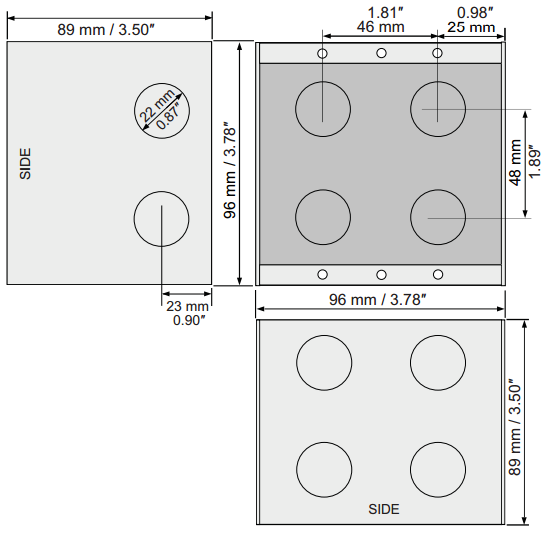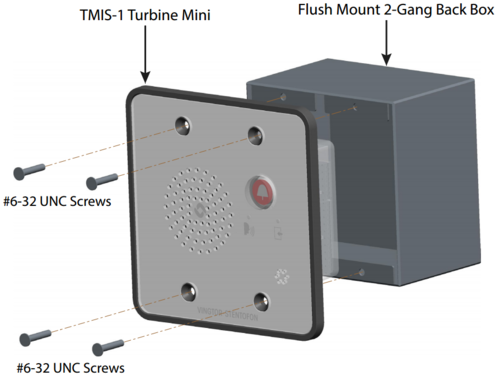TMIS Dimensions & Mounting Instructions: Difference between revisions
From Zenitel Wiki
No edit summary |
|||
| (3 intermediate revisions by 2 users not shown) | |||
| Line 2: | Line 2: | ||
|width="250px"| | |width="250px"| | ||
|width="250px"|'''Dimensions (WxHxD)''' | |width="250px"|'''Dimensions (WxHxD)''' | ||
|width="250px"|'''Flushmounted (WxHxD)''' | |||
|width="150px"|'''Weight''' | |width="150px"|'''Weight''' | ||
|- | |- | ||
|TMIS-1 || 117 x 117 x 39 mm || 0.3 kg | |TMIS-1 || 117 x 117 x 39 mm || 117 x 117 x 5.5 mm || 0.3 kg | ||
|- | |- | ||
|TMIS- | |TMIS-2 || 114 x 147 x 58 mm || -- || 0.5 kg | ||
|- | |- | ||
|TMIS- | |TMIS-4 || 117 x 117 x 41.4 mm || 117 x 117 x 7.6 mm || 0.3 kg | ||
|- | |- | ||
| | |TMIV-1+ || 117 x 117 x 43.5 mm || 117 x 117 x 8.5 mm ||0.3 kg | ||
|- | |- | ||
|} | |} | ||
=TMIS Station Dimensions= | =TMIS Station Dimensions= | ||
[[File:TMIS Dimensions | [[File:TMIS-4 Dimensions.png|700px|thumb|left|''TMIS-1 & TMIS-4 Station'']] | ||
[[File:TMIS Dimensions | <br style="clear:both;" /> | ||
[[File:TMIS-2 Dimensions.png|700px|thumb|left|''TMIS-2 Station'']] | |||
[[File: | <br style="clear:both;" /> | ||
[[File:TMIV Dimensions.png|700px|thumb|left|''TMIV-1+ Station'']] | |||
<br style="clear:both;" /> | <br style="clear:both;" /> | ||
| Line 37: | Line 36: | ||
==Flush Mounting Procedure== | ==Flush Mounting Procedure== | ||
[[File:TMIS Flush Mounting.PNG]] | [[File:TMIS Flush Mounting.PNG|500px]] | ||
:1. Mount the 2-gang back box into the wall | :1. Mount the 2-gang back box into the wall | ||
::–Plug the Ethernet cable into the RJ-45 port on the station | ::–Plug the Ethernet cable into the RJ-45 port on the station | ||
:2. Fasten the | :2. Fasten the TMIx-x intercom to the back box with four #6-32 UNC countersunk-head screws | ||
{{Obs|To attain the rated ingress protection of IP44, flush mounting of TMIV-1+ must only be done on a surface that is completely planar, smooth, and clean.'' | |||
''Any surface irregularities must not exceed 0.5 mm. If this is not achievable in a reliable manner, appropriate sealant or filler should be applied to seal'' | |||
''the gap between the station and the wall. Optionally, the on-wall back box TA-32 could be used.}} | |||
[[Category: Turbine]] | [[Category: Turbine Dimensions & Mounting Instructions]] | ||
Latest revision as of 11:01, 15 March 2022
| Dimensions (WxHxD) | Flushmounted (WxHxD) | Weight | |
| TMIS-1 | 117 x 117 x 39 mm | 117 x 117 x 5.5 mm | 0.3 kg |
| TMIS-2 | 114 x 147 x 58 mm | -- | 0.5 kg |
| TMIS-4 | 117 x 117 x 41.4 mm | 117 x 117 x 7.6 mm | 0.3 kg |
| TMIV-1+ | 117 x 117 x 43.5 mm | 117 x 117 x 8.5 mm | 0.3 kg |
TMIS Station Dimensions
Onwall Surface Mounting
On-Wall Surface Mount Back Box - TA-12 or TA-13 to be used.
Flush Mounting
Flush Mount 2-Gang Back Box - TA-2 or TA-3 to be used
Note! It is recommended to utilize back boxes with weep holes at the bottom
Flush Mounting Procedure
- 1. Mount the 2-gang back box into the wall
- –Plug the Ethernet cable into the RJ-45 port on the station
- 2. Fasten the TMIx-x intercom to the back box with four #6-32 UNC countersunk-head screws