Automatic M-key In Group Call: Difference between revisions
From Zenitel Wiki
No edit summary |
No edit summary |
||
| (5 intermediate revisions by the same user not shown) | |||
| Line 1: | Line 1: | ||
{{AI}} | {{AI}} | ||
A [[ | A [[Group Call]] can be configured to start audio without the need of pressing the M-key. This is configurable for each individual group. The setting is available from [[Groups_(AlphaPro)#Local_Groups|AlphaPro]]. | ||
<table style="max-width:80%; border-style: double; border-color: #c7c7c7;"> | |||
<tr style="rowspan:2;"> | |||
<td style="display: block; vertical-align: bottom;">[[Image:Group Auto M.png|700px]]</td> | |||
</tr> | |||
<tr> | |||
<td style='background-color:#efefef;'>M-key options for group call</td> | |||
</tr> | |||
</table> | |||
Alternatives: | |||
* Regular group call behavior, i.e. M-key must be pressed to open the audio path <br /> | |||
* Automatic M-key (handsfree operation) for all stations initiating the group call <br /> | |||
* Automatic M-key when SIP stations are initiating the group call<br /> | |||
==Additional information == | ==Additional information == | ||
* | * Require AlphaCom software 10.30 or later<br><br> | ||
Back to [[Feature description]] | Back to [[Feature description]] | ||
[[Category: ICX-AlphaCom features]] | |||
[[Category: AlphaCom features]] | [[Category: AlphaCom features]] | ||
Latest revision as of 14:18, 20 May 2022
A Group Call can be configured to start audio without the need of pressing the M-key. This is configurable for each individual group. The setting is available from AlphaPro.
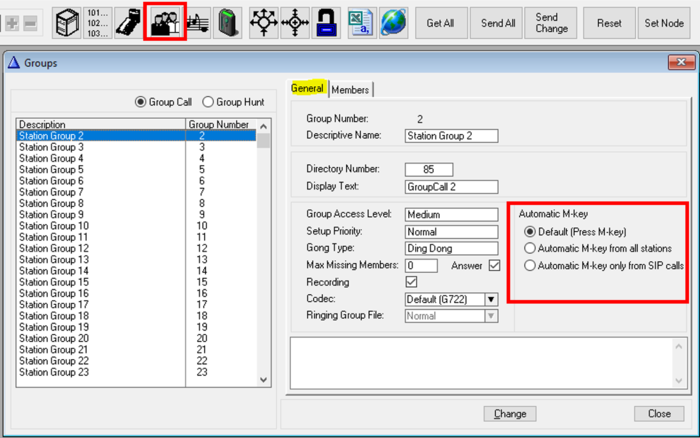 |
| M-key options for group call |
Alternatives:
- Regular group call behavior, i.e. M-key must be pressed to open the audio path
- Automatic M-key (handsfree operation) for all stations initiating the group call
- Automatic M-key when SIP stations are initiating the group call
Additional information
- Require AlphaCom software 10.30 or later
Back to Feature description

