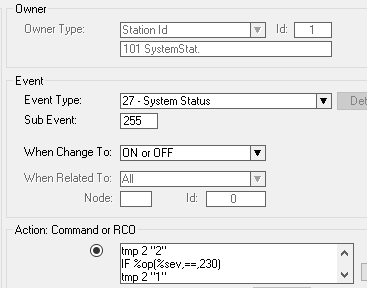IPHA - Monitoring server status: Difference between revisions
From Zenitel Wiki
No edit summary |
|||
| Line 28: | Line 28: | ||
!Primary Server is operational | !Primary Server is operational | ||
WUDD 1001 1 | WUDD 1001 1 | ||
IF %op(%syse(232) ,&, %syse(230)) | IF %op(%syse(232) ,<nowiki>&</nowiki>, %syse(230)) | ||
!Secondary Server is operational | !Secondary Server is operational | ||
WUDD 1001 2 | WUDD 1001 2 | ||
ENDIF | ENDIF | ||
IF %op(%op(%syse(230),<nowiki>==</nowiki>,0) ,&, %op(%syse(232),==,0)) | IF %op(%op(%syse(230),<nowiki>==</nowiki>,0) ,<nowiki>&</nowiki>, %op(%syse(232),==,0)) | ||
!Secondary Server is operational | !Secondary Server is operational | ||
WUDD 1001 2 | WUDD 1001 2 | ||
Revision as of 08:12, 2 June 2022
The IP-HA system reports changes of the server state to the Event Handler.
This article describes how to configure the Event Handler in order to report current server state to the System log.
Error reporting
The following strings will be reported to the System Log whenever there is a change of state:
- One of the servers is operational, and the other server is in standby mode:
Primary Server is operational. Both servers are running.
|
Secondary Server is operational. Both servers are running.
|
- One of the servers is operational, and the other server is Out of Service:
Primary Server is operational. WARNING: No communication with the other server.
|
Secondary Server is operational. WARNING: No communication with the other server.
|
Configuration
From AlphaPro, select Exchange & System > Events, and Insert a new event with the following properties:
Copy/paste the action commands below into the event:
Action commands:
{{{1}}}