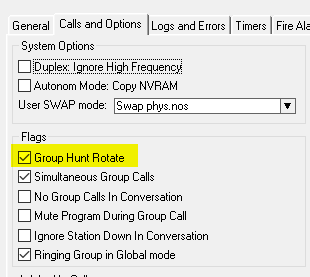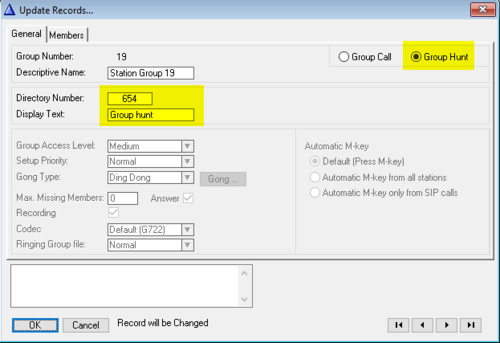Group hunt: Difference between revisions
From Zenitel Wiki
No edit summary |
|||
| (One intermediate revision by one other user not shown) | |||
| Line 1: | Line 1: | ||
{{ | {{AI}} | ||
When a [[Group Hunt feature|Group Hunt Number]] is dialed, the exchange sequentially scans the stations in the [[groups|group]], and the call is connected to the first station that is free. Depending on the setting in AlphaPro ([[Exchange_%26_System_%28AlphaPro%29#Calls_and_Options|Exchange & System -> System -> Calls and Options]]), the Group Hunt can be programmed either to: | When a [[Group Hunt feature|Group Hunt Number]] is dialed, the exchange sequentially scans the stations in the [[groups|group]], and the call is connected to the first station that is free. Depending on the setting in AlphaPro ([[Exchange_%26_System_%28AlphaPro%29#Calls_and_Options|Exchange & System -> System -> Calls and Options]]), the Group Hunt can be programmed either to: | ||
* '''Rotating''' - start on the next [[physical number]] in the group in relation to the previous connection (default) | * '''Rotating''' - start on the next [[physical number]] in the group in relation to the previous connection (default) | ||
| Line 22: | Line 22: | ||
<br style="clear:both;" /> | <br style="clear:both;" /> | ||
[[Category: ICX-AlphaCom features]] | |||
[[Category: AlphaCom features]] | [[Category: AlphaCom features]] | ||
[[Category: Groups]] | |||
Latest revision as of 08:22, 30 June 2022
When a Group Hunt Number is dialed, the exchange sequentially scans the stations in the group, and the call is connected to the first station that is free. Depending on the setting in AlphaPro (Exchange & System -> System -> Calls and Options), the Group Hunt can be programmed either to:
- Rotating - start on the next physical number in the group in relation to the previous connection (default)
- Fixed start - always start at the lowest free physical number in the group
Individual stations can still be reach by dialing its individual directory number.
Directory number 0 is by default a group hunt calling subscribers in group 50. An useful application of the Group Hunt feature is to initiate external telephone calls via the PNCI interface.
There is no restriction on the number of members in a Group Hunt.
Defining a new Group Hunt
A new Group Hunt is defined from the Groups window in AlphaPro:
- Select a group to use for Group Hunt from the list box
- Check the radio button "Group Hunt" located above the list box
- Enter directory number and name for the group hunt feature
- Add stations to the group you selected to use for Group Hunt