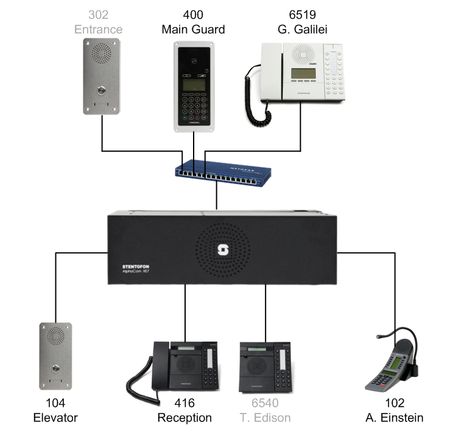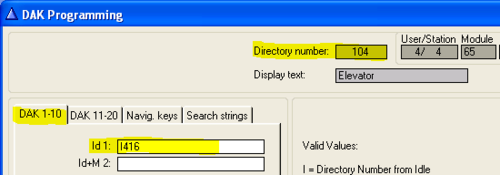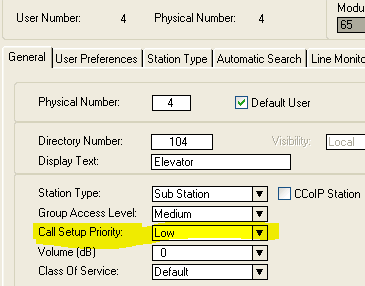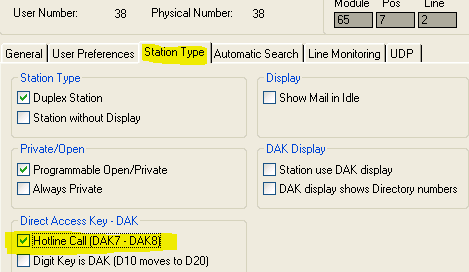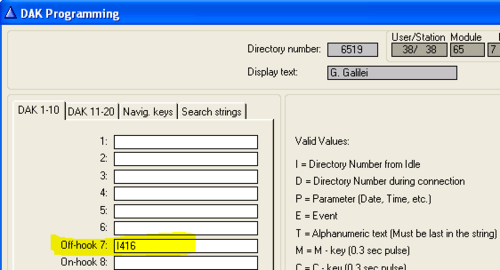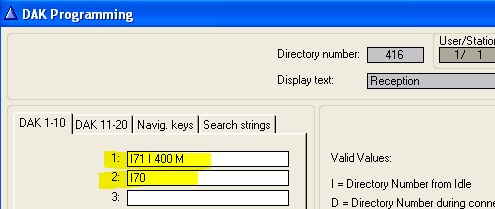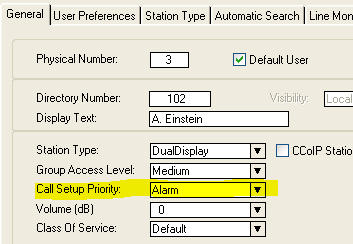Difference between revisions of "1-4a. Main Features – Call, Hotline Call, Call Forwarding & Call Priorities (solution)"
From Zenitel Wiki
(→Related articles) |
|||
| (17 intermediate revisions by one other user not shown) | |||
| Line 1: | Line 1: | ||
[[File:1-4a config.PNG|left|thumb|450px|System configuration]] | [[File:1-4a config.PNG|left|thumb|450px|System configuration]] | ||
<br style="clear:both;" /> | <br style="clear:both;" /> | ||
| − | === Solution === | + | |
| + | ===Solution=== | ||
'''Substation call''' | '''Substation call''' | ||
*''The call button in the Elevator sets up a call to the Reception:'' | *''The call button in the Elevator sets up a call to the Reception:'' | ||
| − | [[File:1-4a solution1.PNG|thumb | + | [[File:1-4a solution1.PNG|left|thumb|500px|Configure DAK 1 of the elevator]] |
<br style="clear:both;" /> | <br style="clear:both;" /> | ||
*''The call should always be in "private ringing mode", regardless of the private/open switch setting at the Reception station:'' | *''The call should always be in "private ringing mode", regardless of the private/open switch setting at the Reception station:'' | ||
| − | [[File:1-4a solution2.PNG|thumb | + | [[File:1-4a solution2.PNG|left|thumb|500px|Set Call Setup Priority = Low]] |
<br style="clear:both;" /> | <br style="clear:both;" /> | ||
'''Hotline Call''' | '''Hotline Call''' | ||
*''Lifting Mr. Galileis handset, should make an automatic call to the Reception:'' | *''Lifting Mr. Galileis handset, should make an automatic call to the Reception:'' | ||
| − | [[File:1-4a solution3.PNG|thumb | + | [[File:1-4a solution3.PNG|left|thumb|500px|Enable the Hotline Call flag]] |
<br style="clear:both;" /> | <br style="clear:both;" /> | ||
| − | [[File:1-4a solution4.PNG|thumb | + | [[File:1-4a solution4.PNG|left|thumb|500px|Configure DAK 7 (Off-Hook) on Galileis station]] |
<br style="clear:both;" /> | <br style="clear:both;" /> | ||
| − | ''' Call Forwarding (71)''' | + | '''Call Forwarding (71)''' |
*''When the Reception is un-manned, the calls to the Reception should be re-routed to the Main Guard. The activation should be made by pressing a Direct Access Key (DAK) on the Reception station. Use another DAK to cancel the Call Forwarding:'' | *''When the Reception is un-manned, the calls to the Reception should be re-routed to the Main Guard. The activation should be made by pressing a Direct Access Key (DAK) on the Reception station. Use another DAK to cancel the Call Forwarding:'' | ||
| − | [[File:1-4a solution5.PNG|thumb | + | [[File:1-4a solution5.PNG|left|thumb|500px|Configure two DAK keys on the Reception station]] |
<br style="clear:both;" /> | <br style="clear:both;" /> | ||
| Line 27: | Line 28: | ||
'''Call Priority''' | '''Call Priority''' | ||
*''Mr. Einstein should always get connected, even if the called station is busy in another conversation:'' | *''Mr. Einstein should always get connected, even if the called station is busy in another conversation:'' | ||
| − | [[File:1-4a solution6.PNG|thumb | + | [[File:1-4a solution6.PNG|left|thumb|500px|Set Call Setup Priority = Alarm]] |
<br style="clear:both;" /> | <br style="clear:both;" /> | ||
| − | + | ||
<br><br><br><br> | <br><br><br><br> | ||
| Line 36: | Line 37: | ||
===Related articles === | ===Related articles === | ||
* [[1-4a. Main Features – Call, Hotline Call, Call Forwarding & Call Priorities (practice)]] | * [[1-4a. Main Features – Call, Hotline Call, Call Forwarding & Call Priorities (practice)]] | ||
| + | |||
| + | [[Category: AlphaCom practice]] | ||
Latest revision as of 10:05, 30 June 2022
Solution
Substation call
- The call button in the Elevator sets up a call to the Reception:
- The call should always be in "private ringing mode", regardless of the private/open switch setting at the Reception station:
Hotline Call
- Lifting Mr. Galileis handset, should make an automatic call to the Reception:
Call Forwarding (71)
- When the Reception is un-manned, the calls to the Reception should be re-routed to the Main Guard. The activation should be made by pressing a Direct Access Key (DAK) on the Reception station. Use another DAK to cancel the Call Forwarding:
Call Priority
- Mr. Einstein should always get connected, even if the called station is busy in another conversation: