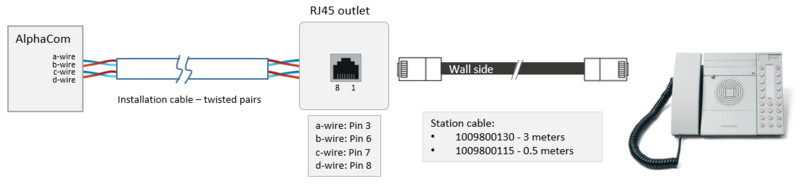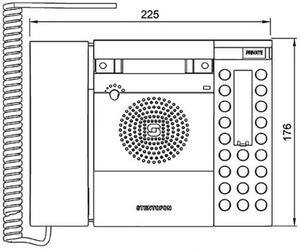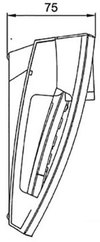Desk Master Station - 1007034210: Difference between revisions
From Zenitel Wiki
(→Wiring) |
|||
| (One intermediate revision by one other user not shown) | |||
| Line 1: | Line 1: | ||
{{A}} | {{A}} | ||
[[image:7034210.PNG|thumb|250px|Desk Master Station 100 7034 210]] | [[image:7034210.PNG|thumb|250px|Desk Master Station 100 7034 210]] | ||
The Desk/Wall Master Station is an analog intercom station. It is connected to an [[ASLT|ASLT line card]] in an [[AlphaCom XE7]], [[AlphaCom XE20]] or [[AlphaCom XE26]] server using 2 pairs of wires. | |||
==Highlights== | ==Highlights== | ||
| Line 32: | Line 35: | ||
==Related articles== | ==Related articles== | ||
* [[Wall bracket for Desktop - 1008091100]] | * [[Wall bracket for Desktop - 1008091100]] | ||
* [http://www.zenitel.com/product/ | * [http://www.zenitel.com/product/vmp-619 Additional Documentation on Zenitel.com] | ||
[[Category: Analogue 4-wire Stations]] | [[Category: Analogue 4-wire Stations]] | ||
Latest revision as of 12:59, 2 May 2023
The Desk/Wall Master Station is an analog intercom station. It is connected to an ASLT line card in an AlphaCom XE7, AlphaCom XE20 or AlphaCom XE26 server using 2 pairs of wires.
Highlights
- Combined wall and desk master station with full access to all features in the Vingtor-Stentofon AlphaCom exchange
- Easy operation via ten direct access keys
- Superb audio quality
- Handset for confidential conversation
- Selectable private / open mode
Wiring
The cabling from the AlphaCom server to the intercom station is star wiring. Two twisted pairs of wires are required. The maximum distance depends on the cable diameter:
- 0.5 mm wires: 1.4 km
- 0.6 mm wires: 2.0 km
- 0.9 mm wires: 4.0 km

|
The station cable is not a 1:1 cable! |
For details on connection at the AlphaCom server side, see ASLT - AlphaCom Subscriber Line Board
Dimensional Drawing