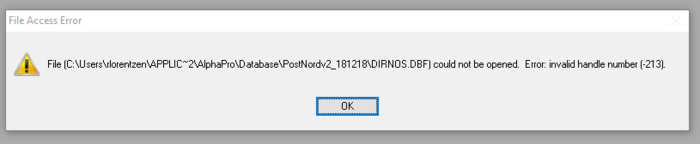File Access Error: Difference between revisions
From Zenitel Wiki
No edit summary |
No edit summary |
||
| (One intermediate revision by one other user not shown) | |||
| Line 1: | Line 1: | ||
{{AI}} | |||
File Access Error is a error message that can appear in AlphaPro when performing Send or Get operation: | File Access Error is a error message that can appear in AlphaPro when performing Send or Get operation: | ||
[[File:FileAccessError.png|700px|thumb|left]] | [[File:FileAccessError.png|700px|thumb|left]] | ||
<br style="clear:both;" /> | <br style="clear:both;" /> | ||
Attempt to reindex the table in | Attempt to reindex the table in question by copying some key files from the Autoload folder. | ||
* Close AlphaPro | * Close AlphaPro | ||
* Copy the <table>.CDX file from the autoload folder into your database folder | * Copy the <table>.CDX file from the autoload folder into your database folder | ||
* Some tables also has an extra IDX file that needs to be copied as well: | * Some tables also has an extra IDX file that needs to be copied as well: | ||
** ACTSTRNG: ACTCEXID.IDX | ** ACTSTRNG: ACTCEXID.IDX and ACTCEVID.IDX | ||
** DAK: KEY_DAK_NO.IDX | ** DAK: KEY_DAK_NO.IDX | ||
** DIRNOS: KEYCID.IDX, KEYFEATUREID.IDX | ** DIRNOS: KEYCID.IDX, KEYFEATUREID.IDX and KEYDIRNO.IDX | ||
** EVCONFIG: EVENTCID.IDX, EVENTOWNER.IDX, EVENTCEXID.IDX, EVENTEVENT.IDX | ** EVCONFIG: EVENTCID.IDX, EVENTOWNER.IDX, EVENTCEXID.IDX, EVENTEVENT.IDX | ||
** GMEMBERS: MEMBERID.IDX | ** GMEMBERS: MEMBERID.IDX and GROUPID.IDX | ||
** IPCONFIG: KEYIPCEXID.IDX | ** IPCONFIG: KEYIPCEXID.IDX and KEYIPETH.IDX | ||
** ROUTING: KEYROUTING.IDX | ** ROUTING: KEYROUTING.IDX | ||
* Start AlphaPro and test again | * Start AlphaPro and test again | ||
<br/> | <br/> | ||
If the reindexing does not help, it might help to shorten the database name below 11 characters. Remove any special characters like space, punctuation, underscore etc. | If the reindexing does not help, it might help to shorten the database name below 11 characters. Remove any special characters like space, punctuation, underscore etc. | ||
If none of the above helps, then zip the database and send to alphasupport@zenitel.com. | |||
[[Category:AlphaPro Troubleshooting]] | [[Category:AlphaPro Troubleshooting]] | ||
Latest revision as of 09:26, 20 March 2024
File Access Error is a error message that can appear in AlphaPro when performing Send or Get operation:
Attempt to reindex the table in question by copying some key files from the Autoload folder.
- Close AlphaPro
- Copy the .CDX file from the autoload folder into your database folder
- Some tables also has an extra IDX file that needs to be copied as well:
- ACTSTRNG: ACTCEXID.IDX and ACTCEVID.IDX
- DAK: KEY_DAK_NO.IDX
- DIRNOS: KEYCID.IDX, KEYFEATUREID.IDX and KEYDIRNO.IDX
- EVCONFIG: EVENTCID.IDX, EVENTOWNER.IDX, EVENTCEXID.IDX, EVENTEVENT.IDX
- GMEMBERS: MEMBERID.IDX and GROUPID.IDX
- IPCONFIG: KEYIPCEXID.IDX and KEYIPETH.IDX
- ROUTING: KEYROUTING.IDX
- Start AlphaPro and test again
If the reindexing does not help, it might help to shorten the database name below 11 characters. Remove any special characters like space, punctuation, underscore etc.
If none of the above helps, then zip the database and send to alphasupport@zenitel.com.