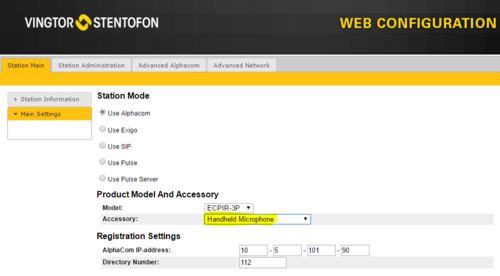PAM1H: Difference between revisions
From Zenitel Wiki
No edit summary |
|||
| Line 1: | Line 1: | ||
[[File:1023533012.png|thumb|300px|PAM1H handheld microphone]] | [[File:1023533012.png|thumb|300px|PAM1H handheld microphone]] | ||
== | ==Highlights== | ||
* Handheld microphone for [[ECPIR-3P]] and [[ECPIR-P]] Call Panels | * Handheld microphone for [[ECPIR-3P]] and [[ECPIR-P]] Call Panels | ||
* Bracket included | * Bracket included | ||
| Line 7: | Line 7: | ||
* 1.5-meter curly cord | * 1.5-meter curly cord | ||
== | ==Installation== | ||
Insert the 5-pin DIN plug on the handheld microphone in the microphone connector socket on the ECPIR Call Panel. | Insert the 5-pin DIN plug on the handheld microphone in the microphone connector socket on the ECPIR Call Panel. | ||
== | ==Configuration== | ||
* [[Turbine_Configuration#Logging_into_the_Station|Log on to the station web interface]] | * [[Turbine_Configuration#Logging_into_the_Station|Log on to the station web interface]] | ||
* In '''Station Main''' > '''Main Settings''', set '''Accessory''' to "Handheld Microphone". | * In '''Station Main''' > '''Main Settings''', set '''Accessory''' to "Handheld Microphone". | ||
| Line 16: | Line 16: | ||
<br style="clear:both;" /> | <br style="clear:both;" /> | ||
== | ==Dimensions== | ||
Microphone <br> | Microphone <br> | ||
[[Image:PAM1H dimensions.png]] | [[Image:PAM1H dimensions.png]] | ||
Revision as of 12:18, 3 September 2024
Highlights
- Handheld microphone for ECPIR-3P and ECPIR-P Call Panels
- Bracket included
- Push-To-Talk button
- 1.5-meter curly cord
Installation
Insert the 5-pin DIN plug on the handheld microphone in the microphone connector socket on the ECPIR Call Panel.
Configuration
- Log on to the station web interface
- In Station Main > Main Settings, set Accessory to "Handheld Microphone".
Dimensions
Bracket
| Dimensions (WxHxD) | Weight | |
| Bracket (HxWxD) | 40 x 43 x 45 mm | 0.2 kg |