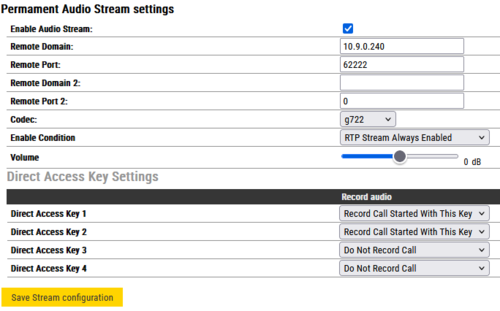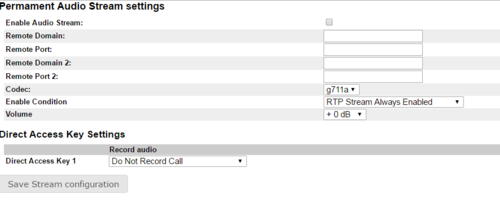Permanent Audio Stream: Difference between revisions
From Zenitel Wiki
No edit summary |
No edit summary |
||
| Line 11: | Line 11: | ||
<br style="clear:both;" /> | <br style="clear:both;" /> | ||
*'''Remote Domain''': The IP address to which the RTP audio will be sent | |||
*'''Remote Port''': The port number to which the RTP audio will be sent | |||
*'''Codec''': Which audio codec to use. Options: g711a (default), g711u, g722, L16x16D, L16x48D, PCM16, PCM48 | |||
*'''Enable Condition''': | |||
**RTP Stream Always Enabled | |||
**RTP Stream Enabled During Call | |||
**RTP Stream Started With DAK Key | |||
*'''Volume''': Can be adjusted from -20dB to + 20dB | |||
Direct Access Key 1 | |||
<br><br> | <br><br> | ||
Revision as of 13:19, 27 September 2024
Permanent Audio Stream (PAS) is a feature in Zenitel Devices enabling transmission of RTP audio streams outside a call. Devices can be configured to permanently transmit up to two RTP streams (configurable). The RTP audio will be sent to a given IP address/port with configured codec.
The configuration page for PAS is not available from the web interface of the device. To access the PAS Settings use the following url: <ipaddress>/goform/zForm_stream_config
Optional settings:
- Configure the PAS to transmit RTP audio only during a call.
- Configure the PAS to transmit RTP audio only when the call is initiated from a specific DAK key.
- Remote Domain: The IP address to which the RTP audio will be sent
- Remote Port: The port number to which the RTP audio will be sent
- Codec: Which audio codec to use. Options: g711a (default), g711u, g722, L16x16D, L16x48D, PCM16, PCM48
- Enable Condition:
- RTP Stream Always Enabled
- RTP Stream Enabled During Call
- RTP Stream Started With DAK Key
- Volume: Can be adjusted from -20dB to + 20dB
Direct Access Key 1
The PAS web page in firmware 8 and earlier
Tools like VS-Recorder 2.0 can be used to record the actual RTP audio.