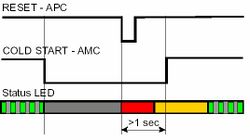Difference between revisions of "Cold Start of AMC-IP"
From Zenitel Wiki
(New page: ==Perform Cold Start== A cold start of the AMC-IP board will delete all previous programming, load the default database and set the default IPaddress to 169.254.1.5 with mask 255.255.0.0 ...) |
(→Cold start procedure) |
||
| Line 7: | Line 7: | ||
===Cold start procedure=== | ===Cold start procedure=== | ||
| − | + | [[Image:Cold Start of AMC-IP.jpg|right|250px|thumb]] | |
*Turn the exchange mains switch ON (on the back of the | *Turn the exchange mains switch ON (on the back of the | ||
cabinet). | cabinet). | ||
Revision as of 10:38, 15 August 2007
Perform Cold Start
A cold start of the AMC-IP board will delete all previous programming, load the default database and set the default IPaddress to 169.254.1.5 with mask 255.255.0.0 on Eth0. See section 2.4 for factory default settings.
Cold start procedure
- Turn the exchange mains switch ON (on the back of the
cabinet).
- Hold the cold start button on the AMC-IP board depressed.
- Press the reset button on the APC card briefly.
(On the E7 exchange, the reset button is located on the power card.)
- Keep the cold start button pressed at least 1 sec. after reset.
The AMC status LED will blink green when the boot is ready.