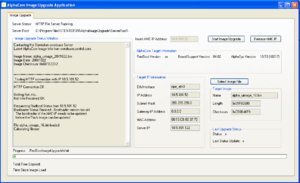AMC Flash Image update: Difference between revisions
From Zenitel Wiki
| Line 19: | Line 19: | ||
# Press '''Start Image Upgrade'''. The upgrade process is fully automated, and it will tell you when the process is finished. | # Press '''Start Image Upgrade'''. The upgrade process is fully automated, and it will tell you when the process is finished. | ||
== Finalizing the AMC-IP board == | == Finalizing the AMC-IP board == | ||
Revision as of 14:56, 20 March 2009
This article describes how to install a new flash image on the AMC-IP board. A dedicated PC tool is used for the image upgrade.
Preparations
The image upgrade will erase all current configurations and settings, including the licenses.
- Before the image upgrade can be performed, the software on the AMC-IP board must be upgraded to AMC10.52 or higher
- Any software licenses will be deleted. If there are licenses on the board, make sure you have a copy of the license key before starting the image upgrade. The license key has to be re-entered after the image upgrade.
- Backup customer data by doing a GetAll from AlphaPro
Image update procedure
- Download the "AlphaCom Flash Image Upgrade" software from the download server http://swrelease.zenitelcss.com/
- Unzip the downloaded file
- Install the software by double-clicking the unzipped file AlphaImageUpgradeSetup.msi
- The software requires that "Microsoft .NET Framework" is installed on the PC. The installation program will check if Microsoft .NET Framework is already installed. If not, you are notified and a link to Microsoft's download site is displayed. Follow this link and install .NET Framework (freeware). Then run the installation file AlphaImageUpgradeSetup.msi again
- Download the AMC IP Flash Image file "alpha_image_16.zip" from the download server http://swrelease.zenitelcss.com/
- Unzip the downloaded file
- Start the AlphaCom Flash Image Upgrade software. Insert the AlphaCom IP address, and press Connect to Target
- Press Select Image File and browse to the alpha_image_16.bin file.
- Press Start Image Upgrade. The upgrade process is fully automated, and it will tell you when the process is finished.
Finalizing the AMC-IP board
During the upgrade process the configuration file "amc_ip_config.xml" is temporarily stored in NVRAM, and is restored after the upgrade process. This means that the following information is automatically restored after the upgrade:
- IP addresses
- IP routing
- Filter settings
- Log configuration (the actual log files are erased)
The following information needs to be reconfigured from AlphaWeb:
- License key
- Time settings
- The logging feature needs to be reactivated. Go to System Configuration -> Logging, and press "Apply"
The intercom configuration is restored by doing a SendAll from AlphaPro.