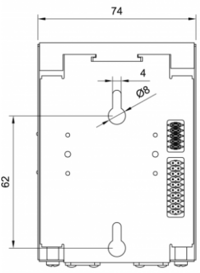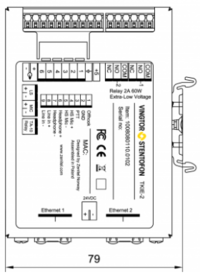|
|
| (7 intermediate revisions by 2 users not shown) |
| Line 1: |
Line 1: |
| {|border="1" | | {|border="1" |
| |width="250px"| | | |width="100px"| |
| |width="250px"|'''Dimensions (WxHxD)''' | | |width="250px"|'''Dimensions (WxHxD)''' |
| |width="150px"|'''Weight''' | | |width="150px"|'''Weight''' |
| Line 11: |
Line 11: |
| <br style="clear:both;" /> | | <br style="clear:both;" /> |
|
| |
|
| =TFIE/TFIX Extended Station Dimensions= | | =TKIE Kit - Mounting and dimensions= |
| [[File:TFIE Dimensions1.PNG|thumb|left|200px|''TFIE Extended Station - Front view'']] | | The TKIE-2 can be fixed to the wall using two screws. There are two holes on the rear side for this purpose. |
| | [[File:TKIE_Dimensions_1.PNG|thumb|200px|TKIE-2 - Rear view|none]] |
|
| |
|
|
| |
|
| <br style="clear:both;" />
| | The TKIE-2 comes with brackets for DIN rail mounting. The brackets can be fixed to the side of the TKIE-2, or mounted at the rear side, see drawings below. |
| | | [[File:TKIE_Dimensions_2.PNG|thumb|left|200px|TKIE-2 - Side view - DIN mounting]] |
| =Opening the enclosure=
| | [[File:TKIE_Dimensions_3.PNG|thumb|left|200px|TKIE-2 - Front view]] |
| Loosen the 2 screws securing the front frame to the on-wall box:
| |
| [[File:TFIE opening 1.PNG|thumb|left|200px]]
| |
| <br style="clear:both;" />
| |
| | |
| Open the enclosure by pulling the front frame out 5 mm, keeping it parallel to the on-wall box. This is necessary to get clearing for the hinges:
| |
| [[File:TFIE opening 2.PNG|thumb|left|200px]] | |
| <br style="clear:both;" />
| |
| | |
| Pull the right side of the front frame to fully open the enclosure. Do NOT open the enclosure to the extent that cables between the front and back parts are pulled tight:
| |
| [[File:TFIE opening 3.PNG|thumb|left|300px]] | |
| <br style="clear:both;" />
| |
| | |
| =Mounting the unit=
| |
| '''Preparation for Drilling'''
| |
| | |
| The four mounting holes in the onwall box are Ø6.4 mm. Distance: 298 x 130 mm. Size of hole to be drilled depends on whether it is wall or column mounting:
| |
| [[File:TFIE Mounting 1.PNG|thumb|300px|left]]
| |
| <br style="clear:both;" />
| |
| | |
| '''Location'''
| |
| | |
| Make sure there is a clearance of minimum 230 mm on the left for frame movement.
| |
| [[File:TFIE Mounting 2.PNG|thumb|400px|left]]
| |
| <br style="clear:both;" />
| |
| | |
| '''Mounting Plate or Column'''
| |
| | |
| Fix the unit to mounting plate or column with 4 screws that fit the 4 screw holes in each corner of on-wall box (6.4 mm diameter). Use M5 x 20 or 25 with Philips head DIN7985 or Torx. Head diameter: 10 mm.
| |
| [[File:TFIE Mounting 3.PNG|thumb|300px|left]]
| |
| <br style="clear:both;" />
| |
|
| |
|
| '''Wall'''
| |
|
| |
|
| Fix the unit to the wall with 4 screws that fit the 4 screw holes in each corner of the on-wall box (6.4 mm diameter). Use Panhead – DIN7981 screw for plug or wooden wall. Head diameter: 10.8 B5.5 x 38 or 45 mm.
| |
| [[File:TFIE Mounting 4.PNG|thumb|400px|left]]
| |
| <br style="clear:both;" /> | | <br style="clear:both;" /> |
|
| |
|
| '''Mounting Cable Gland'''
| |
|
| |
|
| Remove two blind plugs and insert one M16 and one M20 cable glands. Make sure to tighten sufficiently to attain IP66 rating for watertightness but be aware of plastic material limitations.
| |
| [[File:TFIE Mounting 5.PNG|thumb|400px|left]]
| |
| <br style="clear:both;" />
| |
| In order to ensure the required minimum degree of protection, the cable glands must be tightened securely.
| |
|
| |
| Over-tightening can impair the degree of protection and damage the unit.
| |
|
| |
| When tightening the cap nut of a cable gland, a suitable tool shall be used to prevent the gland from twisting.
| |
|
| |
| '''Fastening Front Frame'''
| |
|
| |
| Do NOT use more than 2.5 Nm torque when fastening the 12 screws into the front frame.
| |
| [[File:TFIE Mounting 6.PNG|thumb|400px|left]]
| |
| <br style="clear:both;" />
| |
|
| |
|
|
| |
|
| [[Category: Turbine Dimensions & Mounting Instructions]] | | [[Category: Turbine Dimensions & Mounting Instructions]] |