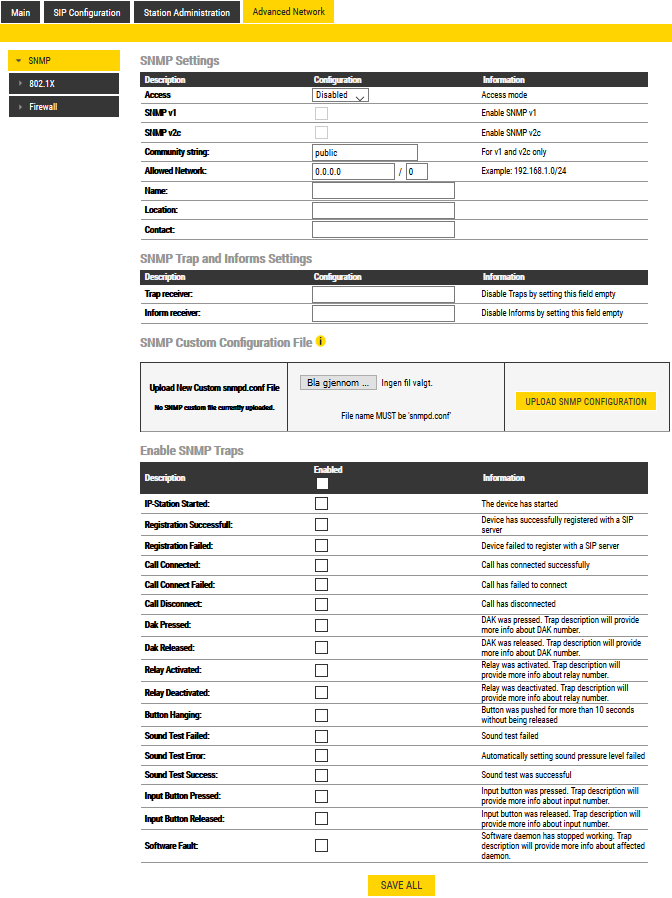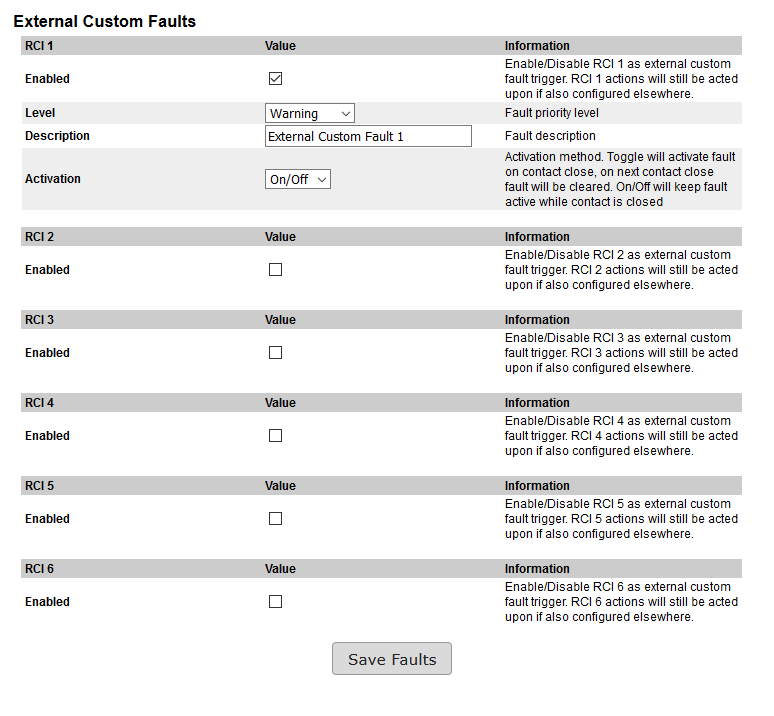SNMP in IP Stations: Difference between revisions
From Zenitel Wiki
mNo edit summary |
No edit summary |
||
| (43 intermediate revisions by 5 users not shown) | |||
| Line 1: | Line 1: | ||
{{ | {{AEIPS}} | ||
Zenitel IP devices run a SNMP service and support SNMP polling and SNMP traps. | |||
| Line 6: | Line 6: | ||
Zenitel Norway AS has assigned a Private Enterprise Number OID 26122 and the IP-stations use sub OIDs 2,3 and 4. | Zenitel Norway AS has assigned a Private Enterprise Number OID 26122 and the IP-stations use sub OIDs 2,3 and 4. | ||
All Zenitel OIDs definitions can be found in [[Downloads#SNMP_MIB_files|VS-DEVICE-MIB]]. MIB overview and all OID descriptions are also available at the end of this document. | All Zenitel OIDs definitions can be found in [[Downloads#SNMP_MIB_files|VS-DEVICE-MIB]]. MIB overview and all OID descriptions are also available at the [[SNMP in IP Stations#Object Identifier (OID) Numbers|end of this document]]. | ||
In addtion to VS-DEVICE-MIB following built in MIBs are also available (not all available for INCA stations): SNMPv2-MIB, IF-MIB, IP-MIB, TCP-MIB, UDP-MIB, HOST-RESOURCES-MIB, NOTIFICATION-LOG-MIB, DISMAN-EVENT-MIB, DISMAN-SCHEDULE-MIB, UCD-SNMP-MIB, UCD-DEMO-MIB, SNMP-TARGET-MIB, NET-SNMP-AGENT-MIB, HOST-RESOURCES-TYPES, NET-SNMP-PASS-MIB, NET-SNMP-EXTEND-MIB, UCD-DLMOD-MIB, SNMP-MPD-MIB, SNMP-USER-BASED-SM-MIB, SNMP-FRAMEWORK-MIB, SNMP-VIEW-BASED-ACM-MIB, SNMP-COMMUNITY-MIB, IP-FORWARD-MIB, SNMP-NOTIFICATION-MIB, SNMPv2-TM, NET-SNMP-VACM-MIB<br> | In addtion to VS-DEVICE-MIB following built in MIBs are also available (not all available for INCA stations): SNMPv2-MIB, IF-MIB, IP-MIB, TCP-MIB, UDP-MIB, HOST-RESOURCES-MIB, NOTIFICATION-LOG-MIB, DISMAN-EVENT-MIB, DISMAN-SCHEDULE-MIB, UCD-SNMP-MIB, UCD-DEMO-MIB, SNMP-TARGET-MIB, NET-SNMP-AGENT-MIB, HOST-RESOURCES-TYPES, NET-SNMP-PASS-MIB, NET-SNMP-EXTEND-MIB, UCD-DLMOD-MIB, SNMP-MPD-MIB, SNMP-USER-BASED-SM-MIB, SNMP-FRAMEWORK-MIB, SNMP-VIEW-BASED-ACM-MIB, SNMP-COMMUNITY-MIB, IP-FORWARD-MIB, SNMP-NOTIFICATION-MIB, SNMPv2-TM, NET-SNMP-VACM-MIB<br> | ||
==SNMP Configuration== | ==SNMP Configuration== | ||
SNMP | SNMP is configured from the station web: '''Advanced Network''' > '''SNMP'''. | ||
[[File:SNMP1.png|thumb|left|700px|SNMP Configuration]] | |||
<br style="clear:both;" /> | |||
'''SNMP Settings''' | |||
*'''Access''': read or none are available, setting none will disable SNMP | |||
*'''SNMP v1/v2c''': selects SNMP version used, '''one or both need to be selected for SNMP to work''' | |||
*'''Community string''': string used as password for authentication. Use alphanumeric characters. As from firmware 8.1.3.0 also special characters ''':$#@_?!,-.*'''' are allowed. | |||
*'''Allowed Network''': this is used, together with the network mask, to determine the allowed network for reading the MIB on the station. The IP address is entered in regular dot notation, e.g. 10.5.2.100. For example with an allowed network 10.5.2.0 and a network mask of 24, any station with an IP address in the range 10.5.2.0 to 10.5.2.255 can access the MIB. Setting '''0.0.0.0/0''' will allow all | |||
*'''Name''': SNMP name string (sent as sysName OID in traps) | |||
*'''Location''': SNMP Location string | |||
*'''Contact''': SNMP Contact string | |||
'''SNMP Trap and Informs Settings''' | |||
*Traps/informs receiving server address can be set here | |||
*If left blank it will disable sending traps/informs | |||
'''SNMP Custom Configuration File''' | '''SNMP Custom Configuration File''' | ||
* Custom '''snmpd.conf''' file can be uploaded and used on the device | |||
* File is kept during device SW upgrades | *Custom '''snmpd.conf''' file can be uploaded and used on the device | ||
* File syntax and content are not checked and if errors are present in the file it can render SNMP inoperative | *File is kept during device SW upgrades | ||
* When custom file is uploaded SNMP Settings are unavailable | *File syntax and content are not checked and if errors are present in the file it can render SNMP inoperative | ||
* File can be viewed or downloaded | *When custom file is uploaded SNMP Settings are unavailable | ||
* New file can be uploaded at any time | *File can be viewed or downloaded | ||
* When custom file is deleted device will revert back to configuration defined in web config | *New file can be uploaded at any time | ||
*When custom file is deleted, the device will revert back to configuration defined in web config | |||
'''Enable SNMP Traps''' | '''Enable SNMP Traps''' | ||
*Available traps (notifications) depend on device type and mode | |||
*If specific event occurs and corresponding SNMP Trap is enabled, notification (trap) will be generated and sent to trap/inform receiver IP address | |||
*[[SNMP in IP Stations#Alarm/Fault Notifications (Traps)|Traps descriptions]] | |||
Configuration for faults is available in web Amplifier Settings -> RCO/RCI Config (or IO Monitoring). For custom faults to be sent traps have to be enabled in config (Advanced Network → SNMP → Enable SNMP Traps → Custom Fault){{Note|Available only on ENA amplifiers}} | ===ENA Amplifiers - Custom Faults=== | ||
Custom faults are available only on [[:category:Public Address - Network amplifiers|ENA amplifiers]] in Edge/SIP/Pulse or Exigo (configurable through EMT) mode. When RCI is triggered, the device will send SNMP Trap with custom fault description and priority. | |||
Configuration for faults is available in web Amplifier Settings -> RCO/RCI Config (or IO Monitoring). For custom faults to be sent traps have to be enabled in config (Advanced Network → SNMP → Enable SNMP Traps → Custom Fault){{Note|Available only on [[:category:Public Address - Network amplifiers|ENA amplifiers]]}} | |||
[[File:Custom faults.png]] | [[File:Custom faults.png]] | ||
== Object Identifier (OID) Numbers == | ==Object Identifier (OID) Numbers== | ||
=== Requesting data using SNMP === | |||
When you request data using SNMP, the OID you use must point to a '''specific instance''' of an object. The way you specify that instance depends on whether the object is '''scalar''' or '''tabular'''. | |||
* '''Scalar Objects → Always .0''' | |||
Scalar objects hold a '''single value''', like software version or call state. To access them, you '''must''' add .0 to the '''base OID'''. This .0 is the '''instance identifier''' for scalar objects. | |||
'''Example''': | |||
Base OID: 1.3.6.1.4.1.26122.2.1.1 → softwareVersion (no data here) | |||
With .0: 1.3.6.1.4.1.26122.2.1.1.0 → Actual value | |||
<br> | |||
* '''Tabular Objects → Varying Instance Identifiers''' | |||
Tabular objects are part of a '''list or table''' of values. Each item has its own unique identifier - often a number like .1, .2, .3, etc. - depending on how many items exist. | |||
Example: | |||
Base OID: 1.3.6.1.4.1.26122.2.2.1.1.3 → serverAddress (no data here) | |||
With instance: 1.3.6.1.4.1.26122.2.2.1.1.3.0 → IP address of SIP Server 1 | |||
1.3.6.1.4.1.26122.2.2.1.1.3.1 → IP address of SIP Server 2 | |||
1.3.6.1.4.1.26122.2.2.1.1.3.2 → IP address of SIP Server 3 | |||
<br> | |||
*'''SNMP Walk Makes It Easy''' | |||
If you don’t know the exact instance to request, you can use SNMP Walk. It starts at the base OID and automatically finds all available instances and their values. | |||
<br> | |||
===Overview=== | |||
Zenitel Norway AS OID is 26122 (stentofon) → 1.3.6.1.4.1.26122 | Zenitel Norway AS OID is 26122 (stentofon) → 1.3.6.1.4.1.26122 | ||
{| class="wikitable" | {| class="wikitable" | ||
!'''Name''' | !'''Name''' | ||
| Line 136: | Line 168: | ||
|} | |} | ||
=== ipstation scalar and tabular objects === | <br><br> | ||
===ipstation scalar and tabular objects=== | |||
{| class="wikitable mw-collapsible" | {| class="wikitable mw-collapsible" | ||
!'''Name''' | !'''Name''' | ||
| Line 269: | Line 303: | ||
|} | |} | ||
=== vsDevice scalar and tabular objects === | <br><br> | ||
===vsDevice scalar and tabular objects=== | |||
{| class="wikitable mw-collapsible" | {| class="wikitable mw-collapsible" | ||
!'''Name''' | !'''Name''' | ||
| Line 284: | Line 320: | ||
|1.3.6.1.4.1.26122.3.1.'''1''' | |1.3.6.1.4.1.26122.3.1.'''1''' | ||
|DisplayString(SIZE(128)) | |DisplayString(SIZE(128)) | ||
| | |The device Package Version | ||
|- | |- | ||
|infoModelType | |infoModelType | ||
| Line 822: | Line 858: | ||
|} | |} | ||
=== Notifications (traps) === | <br><br> | ||
===Notifications (traps)=== | |||
==== Alarm Objects ==== | ====Alarm Objects==== | ||
Each notification (trap) contains Alarm object with following fields | Each notification (trap) contains Alarm object with following fields | ||
{| class="wikitable" | {| class="wikitable" | ||
| Line 868: | Line 906: | ||
|} | |} | ||
==== Alarm/Fault Notifications (Traps) ==== | ====Alarm/Fault Notifications (Traps)==== | ||
Availability dependent on device mode ( | Availability dependent on device mode (ICX/AlphaCom, Edge, SIP, Pulse...) and device type and model | ||
{| class="wikitable mw-collapsible" | {| class="wikitable mw-collapsible" | ||
!'''Name''' | !'''Name''' | ||
| Line 877: | Line 915: | ||
!'''alarmNotifications''' | !'''alarmNotifications''' | ||
!1.3.6.1.4.1.26122.2.'''5''' | !1.3.6.1.4.1.26122.2.'''5''' | ||
!NOTE: Available only in SIP/Pulse mode | !NOTE: Available only in Edge/SIP/Pulse mode | ||
|- | |- | ||
|ipsStarted | |ipsStarted | ||
| Line 997: | Line 1,035: | ||
|dcPowerFault | |dcPowerFault | ||
|1.3.6.1.4.1.26122.2.8.'''13''' | |1.3.6.1.4.1.26122.2.8.'''13''' | ||
|Reported only if DC Power monitoring enabled. | |Reported only if DC Power monitoring enabled. DC power disconnected | ||
|- | |- | ||
|acPowerFault | |acPowerFault | ||
| Line 1,028: | Line 1,066: | ||
|} | |} | ||
=== | ====Some example trap descriptions==== | ||
{| class="wikitable" | |||
|+ | |||
!'''Name''' | |||
!'''Trap description''' | |||
|- | |||
|ethPortDisconnected | |||
|''community=public, enterprise=1.3.6.1.4.1.26122.2.8.15, uptime=7770, agent_ip=10.9.6.223, version=Ver2, 1.3.6.1.4.1.26122.2.4.1.0="Stentofon IPStation", 1.3.6.1.4.1.26122.2.4.2.0=zenitel0c0c2a, sysName=Amplifier, 1.3.6.1.4.1.26122.2.4.3.0=1, 1.3.6.1.4.1.26122.2.4.4.0="Mon Oct 11 12.22.22 2021'' | |||
''", 1.3.6.1.4.1.26122.2.4.5.0="Ethernet Port 2 disconnected"'' | |||
|- | |||
|tempFault | |||
|''community=public, enterprise=1.3.6.1.4.1.26122.2.8.19, uptime=122149, agent_ip=10.9.6.120, version=Ver2, 1.3.6.1.4.1.26122.2.4.1.0="Stentofon IPStation", 1.3.6.1.4.1.26122.2.4.2.0=zenitel0c0c2b, sysName=Amplifier, 1.3.6.1.4.1.26122.2.4.3.0=4, 1.3.6.1.4.1.26122.2.4.4.0="Thu Sep 9 07.38.24 2021'' | |||
''", 1.3.6.1.4.1.26122.2.4.5.0="Temp Sensor Main board, Warning High, measured 65.5C, limit 65.0C"'' | |||
|- | |||
|psuVoltageFault | |||
|''community=public, enterprise=1.3.6.1.4.1.26122.2.8.3, uptime=2199, agent_ip=10.9.6.223, version=Ver2, 1.3.6.1.4.1.26122.2.4.1.0="Stentofon IPStation", 1.3.6.1.4.1.26122.2.4.2.0=zenitel0c0c2a, sysName=Amplifier, 1.3.6.1.4.1.26122.2.4.3.0=2, 1.3.6.1.4.1.26122.2.4.4.0="Tue Oct 12 06.59.52 2021'' | |||
''", 1.3.6.1.4.1.26122.2.4.5.0="Internal Power 50.00 too low_alert, measured 39.80V, limit 45.00V"'' | |||
|} | |||
==== Compliance ==== | ===Compliance and groups=== | ||
====Compliance==== | |||
{| class="wikitable" | {| class="wikitable" | ||
!'''Name''' | !'''Name''' | ||
| Line 1,042: | Line 1,099: | ||
|'''Mandatory Groups''' | |'''Mandatory Groups''' | ||
| | | | ||
|alarmObjectsGroup | |alarmObjectsGroup, sipNotificationsGroup, faultNotificationsGroup, deviceInfoGroup, sipGeneralGroup | ||
sipNotificationsGroup | |||
faultNotificationsGroup | |||
deviceInfoGroup | |||
sipGeneralGroup | |||
|- | |- | ||
|'''Optional Groups''' | |'''Optional Groups''' | ||
| | | | ||
|sipRegistrationGroup | |sipRegistrationGroup, sipCallGroup, deviceStatusGroup, audioInputsGroup, controlIOGroup, ethernetGroup, amplifierGroup, letsGroup | ||
sipCallGroup | |||
deviceStatusGroup | |||
audioInputsGroup | |||
controlIOGroup | |||
ethernetGroup | |||
amplifierGroup | |||
letsGroup | |||
|} | |} | ||
==== Groups ==== | ====Groups==== | ||
{| class="wikitable mw-collapsible" | {| class="wikitable mw-collapsible" | ||
!'''Name''' | !'''Name''' | ||
| Line 1,085: | Line 1,120: | ||
|sipRegistrationGroup | |sipRegistrationGroup | ||
|1.3.6.1.4.1.26122.4.2.'''1''' | |1.3.6.1.4.1.26122.4.2.'''1''' | ||
|serverType | |serverType, serverAddress, isRegistered, lastRegistration | ||
|A collection of registration related objects, available only when device is in Edge/SIP/Pulse mode" | |||
serverAddress | |||
isRegistered | |||
lastRegistration | |||
|A collection of registration related objects, available only when device is in SIP/Pulse mode" | |||
|- | |- | ||
|sipCallGroup | |sipCallGroup | ||
|1.3.6.1.4.1.26122.4.2.'''2''' | |1.3.6.1.4.1.26122.4.2.'''2''' | ||
|callState | |callState, callRemoteId, incomingCallAttempts, incomingCallsSuccess, incomingCallsFailed, outgoingCallAttempts, outgoingCallsSuccess, outgoingCallsFailed | ||
|A collection of call state related objects, available only when device is in Edge/SIP/Pulse mode | |||
callRemoteId | |||
incomingCallAttempts | |||
incomingCallsSuccess | |||
incomingCallsFailed | |||
outgoingCallAttempts | |||
outgoingCallsSuccess | |||
outgoingCallsFailed | |||
|A collection of call state related objects, available only when device is in SIP/Pulse mode | |||
|- | |- | ||
|sipGeneralGroup | |sipGeneralGroup | ||
|1.3.6.1.4.1.26122.4.2.'''3''' | |1.3.6.1.4.1.26122.4.2.'''3''' | ||
|softwareVersion | |softwareVersion, buttonHangingStatus, buttonHangingCounter, soundTestLastResult, soundTestFailedCounter, soundTestErrorCounter, soundTestSuccessCounter | ||
|A collection of general device info objects available only when device is in Edge/SIP/Pulse mode | |||
buttonHangingStatus | |||
buttonHangingCounter | |||
soundTestLastResult | |||
soundTestFailedCounter | |||
soundTestErrorCounter | |||
soundTestSuccessCounter | |||
|A collection of general device info objects available only when device is in SIP/Pulse mode | |||
|- | |- | ||
|alarmObjectsGroup | |alarmObjectsGroup | ||
|1.3.6.1.4.1.26122.4.2.'''4''' | |1.3.6.1.4.1.26122.4.2.'''4''' | ||
|managedObjectClass | |managedObjectClass, managedObjectInstance, severity, time, description | ||
managedObjectInstance | |||
severity | |||
time | |||
description | |||
|A collection of objects included in all notifications | |A collection of objects included in all notifications | ||
|- | |- | ||
|sipNotificationsGroup | |sipNotificationsGroup | ||
|1.3.6.1.4.1.26122.4.2.'''5''' | |1.3.6.1.4.1.26122.4.2.'''5''' | ||
|ipsStarted | |ipsStarted, ipsShutdown, sipRegistered, sipUnregistered, sipRegisterFailed, callConnect, callConnectFailed, callDisconnect, callAbnormalDisconnect, soundTestSuccess, soundTestFailed, soundTestError, buttonHanging, buttonPressed, buttonReleased, relayActivated, relayDeactivated, dakPressed, dakReleased | ||
|A collection of notifications available only when device is in Edge/SIP/Pulse mode and dependent on device type and model | |||
ipsShutdown | |||
sipRegistered | |||
sipUnregistered | |||
sipRegisterFailed | |||
callConnect | |||
callConnectFailed | |||
callDisconnect | |||
callAbnormalDisconnect | |||
soundTestSuccess | |||
soundTestFailed | |||
soundTestError | |||
buttonHanging | |||
buttonPressed | |||
buttonReleased | |||
relayActivated | |||
relayDeactivated | |||
dakPressed | |||
dakReleased | |||
|A collection of notifications available only when device is in SIP/Pulse mode and dependent on device type and model | |||
|- | |- | ||
|faultNotificationsGroup | |faultNotificationsGroup | ||
|1.3.6.1.4.1.26122.4.2.'''6''' | |1.3.6.1.4.1.26122.4.2.'''6''' | ||
|coolingFanFault | |coolingFanFault, missingAmpModule, psuVoltageFault, lineVoltageFault, letFault, ampShutdown, slmFault, fuseBroken, ampDisabled, lineInFault, rcoFault, rciFault, dcPowerFault, acPowerFault, ethPortDisconnected, micFault, missingEmbdr, swFault, tempFault, customFault | ||
missingAmpModule | |||
psuVoltageFault | |||
lineVoltageFault | |||
letFault | |||
ampShutdown | |||
slmFault | |||
fuseBroken | |||
ampDisabled | |||
lineInFault | |||
rcoFault | |||
rciFault | |||
dcPowerFault | |||
acPowerFault | |||
ethPortDisconnected | |||
micFault | |||
missingEmbdr | |||
swFault | |||
tempFault | |||
customFault | |||
|A collection of fault monitoring related notifications, availability based on device type and model | |A collection of fault monitoring related notifications, availability based on device type and model | ||
|- | |- | ||
|deviceInfoGroup | |deviceInfoGroup | ||
|1.3.6.1.4.1.26122.4.2.'''7''' | |1.3.6.1.4.1.26122.4.2.'''7''' | ||
|infoPackageVersion | |infoPackageVersion, infoModelType, infoModelNumber, infoAmplifierType, infoKernelVersion, infoDeviceTreeVersion, infoDisablement | ||
infoModelType | |||
infoModelNumber | |||
infoAmplifierType | |||
infoKernelVersion | |||
infoDeviceTreeVersion | |||
infoDisablement | |||
|A collection of device info objects, some fields not available on all device types | |A collection of device info objects, some fields not available on all device types | ||
|- | |- | ||
|deviceStatusGroup | |deviceStatusGroup | ||
|1.3.6.1.4.1.26122.4.2.'''8''' | |1.3.6.1.4.1.26122.4.2.'''8''' | ||
|tempTableCount | |tempTableCount, tempSensorName, tempCurrentString, tempCurrentValue, tempPeakString, tempPeakValue, tempAverageString, tempAverageValue, fanTableCount, fanString, fanValue, voltageTableCount, voltageString, voltageValue, powerType, powerString, powerMonitoring, powerStatus | ||
tempSensorName | |||
tempCurrentString | |||
tempCurrentValue | |||
tempPeakString | |||
tempPeakValue | |||
tempAverageString | |||
tempAverageValue | |||
fanTableCount | |||
fanString | |||
fanValue | |||
voltageTableCount | |||
voltageString | |||
voltageValue | |||
powerType | |||
powerString | |||
powerMonitoring | |||
powerStatus | |||
|A collection of device temperature, fan speed, internal voltages and power status objects, available on amplifier devices | |A collection of device temperature, fan speed, internal voltages and power status objects, available on amplifier devices | ||
|- | |- | ||
|audioInputsGroup | |audioInputsGroup | ||
|1.3.6.1.4.1.26122.4.2.'''9''' | |1.3.6.1.4.1.26122.4.2.'''9''' | ||
|lineInMonitoringState | |lineInMonitoringState, lineInType, lineInString, lineInStatus | ||
lineInType | |||
lineInString | |||
lineInStatus | |||
|A collection of audio inputs device objects, available only on devices with microphone or line in monitoring | |A collection of audio inputs device objects, available only on devices with microphone or line in monitoring | ||
|- | |- | ||
|controlIOGroup | |controlIOGroup | ||
|1.3.6.1.4.1.26122.4.2.'''10''' | |1.3.6.1.4.1.26122.4.2.'''10''' | ||
|controlInputCount | |controlInputCount, controlInputString, controlInputStatus, controlInputMonitored, controlOutputCount, controlOutputString, controlOutputStatus, relayString, relayIdleMode, relayDelay, relayState | ||
controlInputString | |||
controlInputStatus | |||
controlInputMonitored | |||
controlOutputCount | |||
controlOutputString | |||
controlOutputStatus | |||
relayString | |||
relayIdleMode | |||
relayDelay | |||
relayState | |||
|A collection of control input and control output (CIO) device objects, available only on devices with CIO monitoring | |A collection of control input and control output (CIO) device objects, available only on devices with CIO monitoring | ||
|- | |- | ||
|ethernetGroup | |ethernetGroup | ||
|1.3.6.1.4.1.26122.4.2.'''11''' | |1.3.6.1.4.1.26122.4.2.'''11''' | ||
|ethMonitoringString | |ethMonitoringString, ethMonitoringState | ||
ethMonitoringState | |||
|A collection of Ethernet switch monitoring objects, available on devices with Ethernet switch | |A collection of Ethernet switch monitoring objects, available on devices with Ethernet switch | ||
|- | |- | ||
|amplifierGroup | |amplifierGroup | ||
|1.3.6.1.4.1.26122.4.2.'''12''' | |1.3.6.1.4.1.26122.4.2.'''12''' | ||
|ampChannelCount | |ampChannelCount, ampType, ampChannelString, ampChannelStatus, ampChannelMonitorStatus | ||
ampType | |||
ampChannelString | |||
ampChannelStatus | |||
ampChannelMonitorStatus | |||
|A collection of amplifier info objects | |A collection of amplifier info objects | ||
|- | |- | ||
|letsGroup | |letsGroup | ||
|1.3.6.1.4.1.26122.4.2.'''13''' | |1.3.6.1.4.1.26122.4.2.'''13''' | ||
|letChannel1Count | |letChannel1Count, letChannel1Description, letChannel1OperativeStatus, letChannel1SoftwareVersion, letChannel1HardwareVersion, letChannel1Voltage, letChannel2Count, letChannel2Description, letChannel2OperativeStatus, letChannel2SoftwareVersion, letChannel2HardwareVersion, letChannel2Voltage | ||
letChannel1Description | |||
letChannel1OperativeStatus | |||
letChannel1SoftwareVersion | |||
letChannel1HardwareVersion | |||
letChannel1Voltage | |||
letChannel2Count | |||
letChannel2Description | |||
letChannel2OperativeStatus | |||
letChannel2SoftwareVersion | |||
letChannel2HardwareVersion | |||
letChannel2Voltage | |||
|A collection of line end transponder (LET) objects, available only on devices that support LET connections | |A collection of line end transponder (LET) objects, available only on devices that support LET connections | ||
|} | |} | ||
[[Category:Turbine Technical Articles]] | [[Category:Turbine Technical Articles]] | ||
[[Category:INCA Technical Articles]] | [[Category:INCA Technical Articles]] | ||
[[Category:Logging]] | [[Category:Logging]] | ||
[[Category: IC-EDGE Configuration]] | |||
[[Category: Pulse - Configuration]] | |||
[[Category: SIP intercom - Configuration]] | |||
Latest revision as of 15:27, 14 October 2025
Zenitel IP devices run a SNMP service and support SNMP polling and SNMP traps.
Stentofon OID numbers
Zenitel Norway AS has assigned a Private Enterprise Number OID 26122 and the IP-stations use sub OIDs 2,3 and 4.
All Zenitel OIDs definitions can be found in VS-DEVICE-MIB. MIB overview and all OID descriptions are also available at the end of this document.
In addtion to VS-DEVICE-MIB following built in MIBs are also available (not all available for INCA stations): SNMPv2-MIB, IF-MIB, IP-MIB, TCP-MIB, UDP-MIB, HOST-RESOURCES-MIB, NOTIFICATION-LOG-MIB, DISMAN-EVENT-MIB, DISMAN-SCHEDULE-MIB, UCD-SNMP-MIB, UCD-DEMO-MIB, SNMP-TARGET-MIB, NET-SNMP-AGENT-MIB, HOST-RESOURCES-TYPES, NET-SNMP-PASS-MIB, NET-SNMP-EXTEND-MIB, UCD-DLMOD-MIB, SNMP-MPD-MIB, SNMP-USER-BASED-SM-MIB, SNMP-FRAMEWORK-MIB, SNMP-VIEW-BASED-ACM-MIB, SNMP-COMMUNITY-MIB, IP-FORWARD-MIB, SNMP-NOTIFICATION-MIB, SNMPv2-TM, NET-SNMP-VACM-MIB
SNMP Configuration
SNMP is configured from the station web: Advanced Network > SNMP.
SNMP Settings
- Access: read or none are available, setting none will disable SNMP
- SNMP v1/v2c: selects SNMP version used, one or both need to be selected for SNMP to work
- Community string: string used as password for authentication. Use alphanumeric characters. As from firmware 8.1.3.0 also special characters :$#@_?!,-.*' are allowed.
- Allowed Network: this is used, together with the network mask, to determine the allowed network for reading the MIB on the station. The IP address is entered in regular dot notation, e.g. 10.5.2.100. For example with an allowed network 10.5.2.0 and a network mask of 24, any station with an IP address in the range 10.5.2.0 to 10.5.2.255 can access the MIB. Setting 0.0.0.0/0 will allow all
- Name: SNMP name string (sent as sysName OID in traps)
- Location: SNMP Location string
- Contact: SNMP Contact string
SNMP Trap and Informs Settings
- Traps/informs receiving server address can be set here
- If left blank it will disable sending traps/informs
SNMP Custom Configuration File
- Custom snmpd.conf file can be uploaded and used on the device
- File is kept during device SW upgrades
- File syntax and content are not checked and if errors are present in the file it can render SNMP inoperative
- When custom file is uploaded SNMP Settings are unavailable
- File can be viewed or downloaded
- New file can be uploaded at any time
- When custom file is deleted, the device will revert back to configuration defined in web config
Enable SNMP Traps
- Available traps (notifications) depend on device type and mode
- If specific event occurs and corresponding SNMP Trap is enabled, notification (trap) will be generated and sent to trap/inform receiver IP address
- Traps descriptions
ENA Amplifiers - Custom Faults
Custom faults are available only on ENA amplifiers in Edge/SIP/Pulse or Exigo (configurable through EMT) mode. When RCI is triggered, the device will send SNMP Trap with custom fault description and priority.
Configuration for faults is available in web Amplifier Settings -> RCO/RCI Config (or IO Monitoring). For custom faults to be sent traps have to be enabled in config (Advanced Network → SNMP → Enable SNMP Traps → Custom Fault)

|
Available only on ENA amplifiers |
Object Identifier (OID) Numbers
Requesting data using SNMP
When you request data using SNMP, the OID you use must point to a specific instance of an object. The way you specify that instance depends on whether the object is scalar or tabular.
- Scalar Objects → Always .0
Scalar objects hold a single value, like software version or call state. To access them, you must add .0 to the base OID. This .0 is the instance identifier for scalar objects.
Example:
Base OID: 1.3.6.1.4.1.26122.2.1.1 → softwareVersion (no data here) With .0: 1.3.6.1.4.1.26122.2.1.1.0 → Actual value
- Tabular Objects → Varying Instance Identifiers
Tabular objects are part of a list or table of values. Each item has its own unique identifier - often a number like .1, .2, .3, etc. - depending on how many items exist.
Example:
Base OID: 1.3.6.1.4.1.26122.2.2.1.1.3 → serverAddress (no data here)
With instance: 1.3.6.1.4.1.26122.2.2.1.1.3.0 → IP address of SIP Server 1
1.3.6.1.4.1.26122.2.2.1.1.3.1 → IP address of SIP Server 2
1.3.6.1.4.1.26122.2.2.1.1.3.2 → IP address of SIP Server 3
- SNMP Walk Makes It Easy
If you don’t know the exact instance to request, you can use SNMP Walk. It starts at the base OID and automatically finds all available instances and their values.
Overview
Zenitel Norway AS OID is 26122 (stentofon) → 1.3.6.1.4.1.26122
| Name | OID |
|---|---|
| ipstation | 1.3.6.1.4.1.26122.2 |
| general | 1.3.6.1.4.1.26122.2.1 |
| registration | 1.3.6.1.4.1.26122.2.2 |
| call | 1.3.6.1.4.1.26122.2.3 |
| alarmObjects | 1.3.6.1.4.1.26122.2.4 |
| alarmNotifications | 1.3.6.1.4.1.26122.2.5 |
| faultNotifications | 1.3.6.1.4.1.26122.2.8 |
| vsDevice | 1.3.6.1.4.1.26122.3 |
| info | 1.3.6.1.4.1.26122.3.1 |
| temp | 1.3.6.1.4.1.26122.3.2 |
| fan | 1.3.6.1.4.1.26122.3.3 |
| voltage | 1.3.6.1.4.1.26122.3.4 |
| power | 1.3.6.1.4.1.26122.3.5 |
| lineIn | 1.3.6.1.4.1.26122.3.6 |
| ampChannel | 1.3.6.1.4.1.26122.3.7 |
| letStatus | 1.3.6.1.4.1.26122.3.8 |
| letChannel1 | 1.3.6.1.4.1.26122.3.8.1 |
| letChannel2 | 1.3.6.1.4.1.26122.3.8.2 |
| controlInput | 1.3.6.1.4.1.26122.3.9 |
| controlOutput | 1.3.6.1.4.1.26122.3.10 |
| eth | 1.3.6.1.4.1.26122.3.11 |
| relay | 1.3.6.1.4.1.26122.3.12 |
| stentofonMIBConformance | 1.3.6.1.4.1.26122.4 |
| stentofonMIBCompliances | 1.3.6.1.4.1.26122.4.1 |
| stentofonMIBGroups | 1.3.6.1.4.1.26122.4.2 |
ipstation scalar and tabular objects
| Name | OID | Syntax | Description |
|---|---|---|---|
| general | 1.3.6.1.4.1.26122.2.1 | ||
| softwareVersion | 1.3.6.1.4.1.26122.2.1.1 | DisplayString (SIZE (0..255)) | The software version |
| buttonHangingStatus | 1.3.6.1.4.1.26122.2.1.2 | Integer32 | Status of the inputs and DAK buttons, the returned number is bitmap where each bit represents hanging status of one input or DAK button in ascending order |
| buttonHangingCounter | 1.3.6.1.4.1.26122.2.1.3 | Counter32 | The number of input or buttons hanging since reboot |
| soundTestLastResult | 1.3.6.1.4.1.26122.2.1.4 | INTEGER { unused(0), error(1), failed(2), success(3) } | Last status of the sound test |
| soundTestFailedCounter | 1.3.6.1.4.1.26122.2.1.5 | Counter32 | The number of sound tests that failed since reboot |
| soundTestErrorCounter | 1.3.6.1.4.1.26122.2.1.6 | Counter32 | The number of attempts to automatically set the sound pressure level since reboot |
| soundTestSuccessCounter | 1.3.6.1.4.1.26122.2.1.7 | Counter32 | The number of sound tests that were successful since reboot |
| registration | 1.3.6.1.4.1.26122.2.2 | ||
| registrationTable | 1.3.6.1.4.1.26122.2.2.1 | SEQUENCE OF RegistrationEntry | Table of SIP registrations. |
| registrationEntry | 1.3.6.1.4.1.26122.2.2.1.1 | RegistrationEntry | SIP registration Entry |
| regIndex | 1.3.6.1.4.1.26122.2.2.1.1.1 | Unsigned32 | The SIP registration table index |
| serverType | 1.3.6.1.4.1.26122.2.2.1.1.2 | INTEGER { primary(0), backup(1), backup2(2) } | Priority of the SIP server |
| serverAddress | 1.3.6.1.4.1.26122.2.2.1.1.3 | DisplayString (SIZE (0..255)) | The address of the SIP server |
| isRegistered | 1.3.6.1.4.1.26122.2.2.1.1.4 | INTEGER { notregistered(0), registered(1) } | SIP registration state of the device towards this SIP server |
| lastRegistration | 1.3.6.1.4.1.26122.2.2.1.1.5 | DisplayString (SIZE (0..255)) | The time of the last successful registration with this SIP server |
| call | 1.3.6.1.4.1.26122.2.3 | ||
| callState | 1.3.6.1.4.1.26122.2.3.1 | INTEGER { idle(0), inprogress(1), incoming(2), outgoing(3), incancel(4) } | Call state of the device. |
| callRemoteId | 1.3.6.1.4.1.26122.2.3.2 | DisplayString (SIZE (0..255)) | The SIP-id of the remote party (empty unless device is in a call) |
| incomingCallAttempts | 1.3.6.1.4.1.26122.2.3.3 | Counter32 | The number of incoming call attempts since reboot |
| incomingCallsSuccess | 1.3.6.1.4.1.26122.2.3.4 | Counter32 | The number of successful incoming calls since reboot |
| incomingCallsFailed | 1.3.6.1.4.1.26122.2.3.5 | Counter32 | The number of incoming calls that has failed since reboot (unanswered calls are not considered failed) |
| outgoingCallAttempts | 1.3.6.1.4.1.26122.2.3.6 | Counter32 | The number of outgoing call attempts since reboot |
| outgoingCallsSuccess | 1.3.6.1.4.1.26122.2.3.7 | Counter32 | The number of successful outgoing calls since reboot |
| outgoingCallsFailed | 1.3.6.1.4.1.26122.2.3.8 | Counter32 | The number of outgoing calls that failed since reboot (unanswered calls are not considered failed) |
vsDevice scalar and tabular objects
| Name | OID | Syntax | Description |
|---|---|---|---|
| info | 1.3.6.1.4.1.26122.3.1 | ||
| infoPackageVersion | 1.3.6.1.4.1.26122.3.1.1 | DisplayString(SIZE(128)) | The device Package Version |
| infoModelType | 1.3.6.1.4.1.26122.3.1.2 | DisplayString(SIZE(128)) | The device Model Type. |
| infoModelNumber | 1.3.6.1.4.1.26122.3.1.3 | Integer32 (0..9999) | The device Model Number. |
| infoAmplifierType | 1.3.6.1.4.1.26122.3.1.4 | DisplayString(SIZE(128)) | The device Amplifier Type (only for amplifier devices). |
| infoKernelVersion | 1.3.6.1.4.1.26122.3.1.5 | DisplayString(SIZE(128)) | The device Linux Kernel Version |
| infoDeviceTreeVersion | 1.3.6.1.4.1.26122.3.1.6 | DisplayString(SIZE(128)) | The device Device Tree Version. |
| infoDisablement | 1.3.6.1.4.1.26122.3.1.7 | INTEGER { offline(1), online(2) } | The device Disablement status. |
| temp | 1.3.6.1.4.1.26122.3.2 | ||
| tempTableCount | 1.3.6.1.4.1.26122.3.2.1 | Integer32 (0..5) | Number of Temperature entries in tempTable |
| tempTable | 1.3.6.1.4.1.26122.3.2.2 | SEQUENCE OF TempEntry | Table of temperature sensors and their values. |
| tempEntry | 1.3.6.1.4.1.26122.3.2.2.1 | TempEntry | An entry containing a device and its statistics. |
| tempIndex | 1.3.6.1.4.1.26122.3.2.2.1.1 | Integer32 (1..5) | Reference index for each temperature item |
| tempSensorName | 1.3.6.1.4.1.26122.3.2.2.1.2 | DisplayString(SIZE(128)) | The name of the temperature sensor we are reading. |
| tempCurrentString | 1.3.6.1.4.1.26122.3.2.2.1.3 | DisplayString(SIZE(128)) | The current temperature. |
| tempCurrentValue | 1.3.6.1.4.1.26122.3.2.2.1.4 | Gauge32 | The current temperature of this sensor in the device. |
| tempPeakString | 1.3.6.1.4.1.26122.3.2.2.1.5 | DisplayString(SIZE(128)) | The peak temperature. |
| tempPeakValue | 1.3.6.1.4.1.26122.3.2.2.1.6 | Gauge32 | The peak temperature of this sensor in the device. |
| tempAverageString | 1.3.6.1.4.1.26122.3.2.2.1.7 | DisplayString(SIZE(128)) | The average temperature. |
| tempAverageValue | 1.3.6.1.4.1.26122.3.2.2.1.8 | Gauge32 | The average temperature of this sensor in the device. |
| fan | 1.3.6.1.4.1.26122.3.3 | ||
| fanTableCount | 1.3.6.1.4.1.26122.3.3.1 | Integer32 (0..2) | Number of Fan entries in fanTable. |
| fanTable | 1.3.6.1.4.1.26122.3.3.2 | SEQUENCE OF FanEntry | Table of fans and their RPM status. |
| fanEntry | 1.3.6.1.4.1.26122.3.3.2.1 | FanEntry | An entry containing a device and its statistics. |
| fanIndex | 1.3.6.1.4.1.26122.3.3.2.1.1 | Integer32 (1..2) | Reference index for each observed device. |
| fanString | 1.3.6.1.4.1.26122.3.3.2.1.2 | DisplayString | The name of the fan sensor we are reading. |
| fanValue | 1.3.6.1.4.1.26122.3.3.2.1.3 | Gauge32 | The rotation speed of the fan in RPM. |
| voltage | 1.3.6.1.4.1.26122.3.4 | ||
| voltageTableCount | 1.3.6.1.4.1.26122.3.4.1 | Integer32 (0..20) | Number of Voltage entries in voltageTable. |
| voltageTable | 1.3.6.1.4.1.26122.3.4.2 | SEQUENCE OF VoltageEntry | Table of Voltage sensors and their values. |
| voltageEntry | 1.3.6.1.4.1.26122.3.4.2.1 | VoltageEntry | An entry containing a device and its Voltage statistics. |
| voltageIndex | 1.3.6.1.4.1.26122.3.4.2.1.1 | Integer32 (1..20) | Reference index for each observed device. |
| voltageString | 1.3.6.1.4.1.26122.3.4.2.1.2 | DisplayString(SIZE(128)) | The name of the device we are reading. |
| voltageValue | 1.3.6.1.4.1.26122.3.4.2.1.3 | Gauge32 | The voltage in mV. |
| power | 1.3.6.1.4.1.26122.3.5 | ||
| powerTable | 1.3.6.1.4.1.26122.3.5.1 | SEQUENCE OF PowerEntry | Table of Power sources and their status. |
| powerEntry | 1.3.6.1.4.1.26122.3.5.1.1 | PowerEntry | An entry containing Power source status. |
| powerIndex | 1.3.6.1.4.1.26122.3.5.1.1.1 | Integer32 (1..2) | Reference index for each observed Power source. |
| powerType | 1.3.6.1.4.1.26122.3.5.1.1.2 | INTEGER { unknown(1), acPower(2), dcPower(3), poePower(4) } | The type of the Power source we are reading. |
| powerString | 1.3.6.1.4.1.26122.3.5.1.1.3 | DisplayString(SIZE(128)) | The name of the Power source we are reading. |
| powerMonitoring | 1.3.6.1.4.1.26122.3.5.1.1.4 | INTEGER { unknown(1), notMonitored(2), monitored(3) } | The Monitoring state of the Power source. |
| powerStatus | 1.3.6.1.4.1.26122.3.5.1.1.5 | INTEGER { unknown(1), notConnected(2), connected(3) } | The Power source status. |
| lineIn | 1.3.6.1.4.1.26122.3.6 | ||
| lineInTable | 1.3.6.1.4.1.26122.3.6.1 | SEQUENCE OF LineInEntry | Table of Line In & Microphone and their status. |
| lineInEntry | 1.3.6.1.4.1.26122.3.6.1.1 | LineInEntry | An entry containing a device and its voltage statistics. |
| lineInIndex | 1.3.6.1.4.1.26122.3.6.1.1.1 | Integer32 (1..2) | Reference index for each Line In. |
| lineInMonitoringState | 1.3.6.1.4.1.26122.3.6.1.1.2 | INTEGER { unknown(1), notMonitored(2), monitored(3) } | The monitoring state of the Line In or Microphone. |
| lineInType | 1.3.6.1.4.1.26122.3.6.1.1.3 | INTEGER { unknown(1), lineIn1(2), lineIn2(3), microphoneExtern(4), microphoneIntern(5) } | The type of the Line In we are reading, either Line In or Microphone. |
| lineInString | 1.3.6.1.4.1.26122.3.6.1.1.4 | DisplayString(SIZE(128)) | The name of the Line In or Microphone we are reading. |
| lineInStatus | 1.3.6.1.4.1.26122.3.6.1.1.5 | INTEGER { unknown(1), lineInOk(2), lineInFail(3), microphoneUnknown(4), microphoneConnected(5), microphoneDisconnected(6), microphoneShorted(7) } | The Line In or Microphone status |
| ampChannel | 1.3.6.1.4.1.26122.3.7 | ||
| ampChannelCount | 1.3.6.1.4.1.26122.3.7.1 | Integer32 (0..2) | The total number of Amplifier channels. |
| ampType | 1.3.6.1.4.1.26122.3.7.2 | INTEGER { unknown(1), turbine(2), ena2200(3), ena2400(4), ena2060(5), ena2100(6) } | Type of Amplifier. |
| ampChannelTable | 1.3.6.1.4.1.26122.3.7.3 | SEQUENCE OF AmpChannelEntry | Table of Amplifier channels. |
| ampChannelEntry | 1.3.6.1.4.1.26122.3.7.3.1 | AmpChannelEntry | An entry containing a Amplifier channel. |
| ampChannelIndex | 1.3.6.1.4.1.26122.3.7.3.1.1 | Integer32 (1..2) | Index into Amplifier channel table. |
| ampChannelString | 1.3.6.1.4.1.26122.3.7.3.1.2 | DisplayString(SIZE(128)) | The name of the Amplifier channel. |
| ampChannelStatus | 1.3.6.1.4.1.26122.3.7.3.1.3 | INTEGER { unknown(1), notOperative(2), channelOk(3), channelFail(4), channelShutdown(5), channelGracefulDegradation(6) } | The Amplifier Channel status. |
| ampChannelMonitorStatus | 1.3.6.1.4.1.26122.3.7.3.1.4 | INTEGER { unknown(1), channelOk(2), channelShorted(3), channelOpen(4), channelLoadChange(5), channelGroundFault(6), channelRefreshing(7), channelShutdown(8), channelVoltageLow(9), channelIndecisive(10), channelInterrupted(11), channelTimeoutFail(12), channelMonitoringReceiveError(13), channelMonitoringSuspended(14), channelLineFault(15) } | The Amplifier Channel status. |
| letStatus | 1.3.6.1.4.1.26122.3.8 | ||
| letChannel1 | 1.3.6.1.4.1.26122.3.8.1 | ||
| letChannel1Count | 1.3.6.1.4.1.26122.3.8.1.1 | Integer32 (0..10) | The total number of configuration enabled LETs in channel 1. |
| letChannel1Table | 1.3.6.1.4.1.26122.3.8.1.2 | SEQUENCE OF LetChannel1Entry | Table of LETs and their status. |
| letChannel1Entry | 1.3.6.1.4.1.26122.3.8.1.2.1 | LetChannel1Entry | An entry containing a LET and status. |
| letChannel1Index | 1.3.6.1.4.1.26122.3.8.1.2.1.1 | Integer32 (1..10) | The index into this selection of LET data. |
| letChannel1Description | 1.3.6.1.4.1.26122.3.8.1.2.1.2 | DisplayString(SIZE(128)) | Descriptive text about the LET we are reading. |
| letChannel1OperativeStatus | 1.3.6.1.4.1.26122.3.8.1.2.1.3 | INTEGER { unknown(1), notEnabled(2), failed(3), ok(4) } | The LET status. |
| letChannel1SoftwareVersion | 1.3.6.1.4.1.26122.3.8.1.2.1.4 | DisplayString(SIZE(20)) | Software Version of the LET. |
| letChannel1HardwareVersion | 1.3.6.1.4.1.26122.3.8.1.2.1.5 | DisplayString(SIZE(20)) | Hardware Version of the LET. |
| letChannel1Voltage | 1.3.6.1.4.1.26122.3.8.1.2.1.6 | Gauge32 (0..39999) | Voltage in mV at LET. |
| letChannel2 | 1.3.6.1.4.1.26122.3.8.2 | ||
| letChannel2Count | 1.3.6.1.4.1.26122.3.8.2.1 | Integer32 (0..10) | The total number of configuration enabled LETs in channel 2 |
| letChannel2Table | 1.3.6.1.4.1.26122.3.8.2.2 | SEQUENCE OF LetChannel1Entry | Table of LETs and their status. |
| letChannel2Entry | 1.3.6.1.4.1.26122.3.8.2.2.1 | LetChannel1Entry | An entry containing a LET and status. |
| letChannel2Index | 1.3.6.1.4.1.26122.3.8.2.2.1.1 | Integer32 (1..10) | The index into this selection of LET data. |
| letChannel2Description | 1.3.6.1.4.1.26122.3.8.2.2.1.2 | DisplayString(SIZE(128)) | Descriptive text about the LET we are reading. |
| letChannel2OperativeStatus | 1.3.6.1.4.1.26122.3.8.2.2.1.3 | INTEGER { unknown(1), notEnabled(2), failed(3), ok(4) } | The LET status. |
| letChannel2SoftwareVersion | 1.3.6.1.4.1.26122.3.8.2.2.1.4 | DisplayString(SIZE(20)) | Software Version of the LET. |
| letChannel2HardwareVersion | 1.3.6.1.4.1.26122.3.8.2.2.1.5 | DisplayString(SIZE(20)) | Hardware Version of the LET. |
| letChannel2Voltage | 1.3.6.1.4.1.26122.3.8.2.2.1.6 | Gauge32 (0..39999) | Voltage in mV at LET. |
| controlInput | 1.3.6.1.4.1.26122.3.9 | ||
| controlInputCount | 1.3.6.1.4.1.26122.3.9.1 | Integer32 (1..6) | Number of Control Input entries in controlInputTable. |
| controlInputTable | 1.3.6.1.4.1.26122.3.9.2 | SEQUENCE OF ControlInputEntry | Table of Control Input sensors and their values. |
| controlInputEntry | 1.3.6.1.4.1.26122.3.9.2.1 | ControlInputEntry | An entry containing a Control Input and its status. |
| controlInputIndex | 1.3.6.1.4.1.26122.3.9.2.1.1 | Integer32 (1..6) | Reference index for each Control Input. |
| controlInputString | 1.3.6.1.4.1.26122.3.9.2.1.2 | DisplayString(SIZE(128)) | The name of the Control Input. |
| controlInputStatus | 1.3.6.1.4.1.26122.3.9.2.1.3 | INTEGER { unknown(1), open(2), closed(3), failShorted(4), failOpen(5) } | The Control Input status. |
| controlInputMonitored | 1.3.6.1.4.1.26122.3.9.2.1.4 | INTEGER { notMonitored(1), monitored(2) } | The Control Input Monitored status. |
| controlOutput | 1.3.6.1.4.1.26122.3.10 | ||
| controlOutputCount | 1.3.6.1.4.1.26122.3.10.1 | Integer32 (1..6) | Number of Control Output entries in controlOutputTable. |
| controlOutputTable | 1.3.6.1.4.1.26122.3.10.2 | SEQUENCE OF ControlOutputEntry | Table of Control Output sensors and their values. |
| controlOutputEntry | 1.3.6.1.4.1.26122.3.10.2.1 | ControlOutputEntry | An entry containing a Control Output and its status. |
| controlOutputIndex | 1.3.6.1.4.1.26122.3.10.2.1.1 | Integer32 (1..6) | Reference index for each Control Output. |
| controlOutputString | 1.3.6.1.4.1.26122.3.10.2.1.2 | DisplayString(SIZE(128)) | The name of the Control Output. |
| controlOutputStatus | 1.3.6.1.4.1.26122.3.10.2.1.3 | INTEGER { unknown(1), notActive(2), active(3), failNotActive(4), failActive(5) } | The Control Output status. |
| eth | 1.3.6.1.4.1.26122.3.11 | ||
| ethMonitoringTable | 1.3.6.1.4.1.26122.3.11.1 | SEQUENCE OF EthMonitoringEntry | Table of Eth Switch Monitoring state. |
| ethMonitoringEntry | 1.3.6.1.4.1.26122.3.11.1.1 | EthMonitoringEntry | An entry containing an Eth Switch and its Monitoring state. |
| ethMonitoringIndex | 1.3.6.1.4.1.26122.3.11.1.1.1 | Integer32 (1..2) | Reference index for each Eth Switch Monitored. |
| ethMonitoringString | 1.3.6.1.4.1.26122.3.11.1.1.2 | DisplayString(SIZE(128)) | The name of the monitored Eth Switch. |
| ethMonitoringState | 1.3.6.1.4.1.26122.3.11.1.1.3 | INTEGER { unknown(1), notMonitored(2), monitored(3) } | The Eth Switch Monitoring state. |
| relay | 1.3.6.1.4.1.26122.3.12 | ||
| relayTable | 1.3.6.1.4.1.26122.3.12.1 | SEQUENCE OF RelayEntry | Table of Relay state. |
| relayEntry | 1.3.6.1.4.1.26122.3.12.1.1 | RelayEntry | An entry containing a Relay and its state. |
| relayIndex | 1.3.6.1.4.1.26122.3.12.1.1.1 | Integer32 (1..4) | Reference index for each Relay monitored. |
| relayString | 1.3.6.1.4.1.26122.3.12.1.1.2 | DisplayString(SIZE(128)) | The name of the monitored Relay. |
| relayIdleMode | 1.3.6.1.4.1.26122.3.12.1.1.3 | INTEGER { unknown(1), normallyClosed(2), normallyOpen(3) } | Relay idle mode state. |
| relayDelay | 1.3.6.1.4.1.26122.3.12.1.1.4 | Integer32 (0..30) | Delay time (sec) before activation. |
| relayState | 1.3.6.1.4.1.26122.3.12.1.1.5 | INTEGER { unknown(1), notActive(2), active(3) } | Relay state. |
Notifications (traps)
Alarm Objects
Each notification (trap) contains Alarm object with following fields
| Name | OID | Syntax | Description |
|---|---|---|---|
| alarmObjects | 1.3.6.1.4.1.26122.2.4 | ||
| managedObjectClass | 1.3.6.1.4.1.26122.2.4.1 | DisplayString (SIZE (0..255)) | This object identifies the class of network to which the subject alarm is related: Stentofon IPStation |
| managedObjectInstance | 1.3.6.1.4.1.26122.2.4.2 | DisplayString (SIZE (0..255)) | This object identifies the instance (of a class) of network resource to which the subject alarm is related: device hostname |
| severity | 1.3.6.1.4.1.26122.2.4.3 | INTEGER { indeterminate(0), critical(1), major(2), minor(3), warning(4), info(5), cleared(6) } | The severity of the alarm according to X.733. |
| time | 1.3.6.1.4.1.26122.2.4.4 | DisplayString (SIZE(0..255)) | The timestamp of the alarm as a string: 'Week day MM DD HH.mm.ss YYYY' eg. Tue Jan 15 19.34.57 2019 |
| description | 1.3.6.1.4.1.26122.2.4.5 | DisplayString (SIZE(0..255)) | Specific problem description. |
| sysname | 1.3.6.1.2.1.1.5 | DisplayString (SIZE(0..255)) | An administratively-assigned name for this device. NOTE: Not sent when custom snmpd.conf file is used |
Alarm/Fault Notifications (Traps)
Availability dependent on device mode (ICX/AlphaCom, Edge, SIP, Pulse...) and device type and model
| Name | OID | Description |
|---|---|---|
| alarmNotifications | 1.3.6.1.4.1.26122.2.5 | NOTE: Available only in Edge/SIP/Pulse mode |
| ipsStarted | 1.3.6.1.4.1.26122.2.5.1 | Device has started. |
| sipRegistered | 1.3.6.1.4.1.26122.2.5.3 | Device has successfully registered with a SIP server |
| sipRegisterFailed | 1.3.6.1.4.1.26122.2.5.5 | Device failed to register with a SIP server |
| callConnect | 1.3.6.1.4.1.26122.2.5.6 | Call has connected successfully |
| callConnectFailed | 1.3.6.1.4.1.26122.2.5.7 | Call has failed to connect |
| callDisconnect | 1.3.6.1.4.1.26122.2.5.8 | Call has disconnected |
| soundTestSuccess | 1.3.6.1.4.1.26122.2.5.10 | Sound test was successful |
| soundTestFailed | 1.3.6.1.4.1.26122.2.5.11 | Sound test has failed |
| soundTestError | 1.3.6.1.4.1.26122.2.5.12 | Automatically setting sound pressure level failed |
| buttonHanging | 1.3.6.1.4.1.26122.2.5.13 | Button was pushed for more than 10 seconds without being released |
| buttonPressed | 1.3.6.1.4.1.26122.2.5.14 | Input button was pressed. Trap description will provide more info about input number |
| buttonReleased | 1.3.6.1.4.1.26122.2.5.15 | Input button was released. Trap description will provide more info about input number |
| relayActivated | 1.3.6.1.4.1.26122.2.5.16 | Relay was activated. Trap description will provide more info about relay number |
| relayDeactivated | 1.3.6.1.4.1.26122.2.5.17 | Relay was deactivated. Trap description will provide more info about relay number |
| dakPressed | 1.3.6.1.4.1.26122.2.5.18 | DAK was pressed. Trap description will provide more info about DAK number |
| dakReleased | 1.3.6.1.4.1.26122.2.5.19 | DAK was released. Trap description will provide more info about DAK number |
| faultNotifications | 1.3.6.1.4.1.26122.2.8 | NOTE: Available depending on device type and model, eg. amplifier, kit, device has ETH switch... |
| coolingFanFault | 1.3.6.1.4.1.26122.2.8.1 | There is a cooling fan fault eg. low speed, not running. Trap description will provide RPM and fan details |
| missingAmpModule | 1.3.6.1.4.1.26122.2.8.2 | Amplifier module is missing |
| psuVoltageFault | 1.3.6.1.4.1.26122.2.8.3 | Power supply voltage is not within operational range. Trap description will provide more information about voltage values |
| lineVoltageFault | 1.3.6.1.4.1.26122.2.8.4 | Selected speaker line voltage is not applied. |
| letFault | 1.3.6.1.4.1.26122.2.8.5 | Reported only if Line End Transponder (LET) monitoring enabled and configured. LET has failed. Trap description will provide let channel and number |
| ampShutdown | 1.3.6.1.4.1.26122.2.8.6 | Amplifier audio channel is shut down. Trap description will provide details about affected channel |
| slmFault | 1.3.6.1.4.1.26122.2.8.7 | Speaker Line Monitoring (SLM) related fault has occurred. Trap description will provide fault details and affected channel |
| fuseBroken | 1.3.6.1.4.1.26122.2.8.8 | Fuse is broken. Trap description will provide information about affected fuse |
| ampDisabled | 1.3.6.1.4.1.26122.2.8.9 | Amplifier audio channel is disabled. Trap description will provide details about affected channel |
| lineInFault | 1.3.6.1.4.1.26122.2.8.10 | Reported only if Line In monitoring enabled. Line in is disconnected |
| rcoFault | 1.3.6.1.4.1.26122.2.8.11 | Reported only if RCO monitoring enabled. Control output is not set or cleared. Trap description will provide more info about affected output and fault details |
| rciFault | 1.3.6.1.4.1.26122.2.8.12 | Reported only if RCI monitoring enabled. Control input shorted or not connected. Trap description will provide more info about affected input and fault details |
| dcPowerFault | 1.3.6.1.4.1.26122.2.8.13 | Reported only if DC Power monitoring enabled. DC power disconnected |
| acPowerFault | 1.3.6.1.4.1.26122.2.8.14 | Reported only if AC Power monitoring enabled. AC power disconnected |
| ethPortDisconnected | 1.3.6.1.4.1.26122.2.8.15 | Reported only if ETH port monitoring enabled. Ethernet port is disconnected. Trap description will provide more info about affected port number |
| micFault | 1.3.6.1.4.1.26122.2.8.16 | Reported only if mic monitoring is enabled. Microphone is not connected or shorted. Trap description will provide fault details |
| missingEmbdr | 1.3.6.1.4.1.26122.2.8.17 | Panel device is missing EMBDR expansion modules |
| swFault | 1.3.6.1.4.1.26122.2.8.18 | Software daemon has stopped working. Trap description will provide more info about affected daemon |
| tempFault | 1.3.6.1.4.1.26122.2.8.19 | High temperature is detected. Trap description will provide more info about value and affected sensor. |
| customFault | 1.3.6.1.4.1.26122.2.8.20 | Report External Custom Faults. Trap description will provide more info about fault |
Some example trap descriptions
| Name | Trap description |
|---|---|
| ethPortDisconnected | community=public, enterprise=1.3.6.1.4.1.26122.2.8.15, uptime=7770, agent_ip=10.9.6.223, version=Ver2, 1.3.6.1.4.1.26122.2.4.1.0="Stentofon IPStation", 1.3.6.1.4.1.26122.2.4.2.0=zenitel0c0c2a, sysName=Amplifier, 1.3.6.1.4.1.26122.2.4.3.0=1, 1.3.6.1.4.1.26122.2.4.4.0="Mon Oct 11 12.22.22 2021
", 1.3.6.1.4.1.26122.2.4.5.0="Ethernet Port 2 disconnected" |
| tempFault | community=public, enterprise=1.3.6.1.4.1.26122.2.8.19, uptime=122149, agent_ip=10.9.6.120, version=Ver2, 1.3.6.1.4.1.26122.2.4.1.0="Stentofon IPStation", 1.3.6.1.4.1.26122.2.4.2.0=zenitel0c0c2b, sysName=Amplifier, 1.3.6.1.4.1.26122.2.4.3.0=4, 1.3.6.1.4.1.26122.2.4.4.0="Thu Sep 9 07.38.24 2021
", 1.3.6.1.4.1.26122.2.4.5.0="Temp Sensor Main board, Warning High, measured 65.5C, limit 65.0C" |
| psuVoltageFault | community=public, enterprise=1.3.6.1.4.1.26122.2.8.3, uptime=2199, agent_ip=10.9.6.223, version=Ver2, 1.3.6.1.4.1.26122.2.4.1.0="Stentofon IPStation", 1.3.6.1.4.1.26122.2.4.2.0=zenitel0c0c2a, sysName=Amplifier, 1.3.6.1.4.1.26122.2.4.3.0=2, 1.3.6.1.4.1.26122.2.4.4.0="Tue Oct 12 06.59.52 2021
", 1.3.6.1.4.1.26122.2.4.5.0="Internal Power 50.00 too low_alert, measured 39.80V, limit 45.00V" |
Compliance and groups
Compliance
| Name | OID | Content |
|---|---|---|
| stentofonMIBCompliances | 1.3.6.1.4.1.26122.4.1 | |
| Mandatory Groups | alarmObjectsGroup, sipNotificationsGroup, faultNotificationsGroup, deviceInfoGroup, sipGeneralGroup | |
| Optional Groups | sipRegistrationGroup, sipCallGroup, deviceStatusGroup, audioInputsGroup, controlIOGroup, ethernetGroup, amplifierGroup, letsGroup |
Groups
| Name | OID | Content | Description |
|---|---|---|---|
| stentofonMIBGroups | 1.3.6.1.4.1.26122.4.2 | ||
| sipRegistrationGroup | 1.3.6.1.4.1.26122.4.2.1 | serverType, serverAddress, isRegistered, lastRegistration | A collection of registration related objects, available only when device is in Edge/SIP/Pulse mode" |
| sipCallGroup | 1.3.6.1.4.1.26122.4.2.2 | callState, callRemoteId, incomingCallAttempts, incomingCallsSuccess, incomingCallsFailed, outgoingCallAttempts, outgoingCallsSuccess, outgoingCallsFailed | A collection of call state related objects, available only when device is in Edge/SIP/Pulse mode |
| sipGeneralGroup | 1.3.6.1.4.1.26122.4.2.3 | softwareVersion, buttonHangingStatus, buttonHangingCounter, soundTestLastResult, soundTestFailedCounter, soundTestErrorCounter, soundTestSuccessCounter | A collection of general device info objects available only when device is in Edge/SIP/Pulse mode |
| alarmObjectsGroup | 1.3.6.1.4.1.26122.4.2.4 | managedObjectClass, managedObjectInstance, severity, time, description | A collection of objects included in all notifications |
| sipNotificationsGroup | 1.3.6.1.4.1.26122.4.2.5 | ipsStarted, ipsShutdown, sipRegistered, sipUnregistered, sipRegisterFailed, callConnect, callConnectFailed, callDisconnect, callAbnormalDisconnect, soundTestSuccess, soundTestFailed, soundTestError, buttonHanging, buttonPressed, buttonReleased, relayActivated, relayDeactivated, dakPressed, dakReleased | A collection of notifications available only when device is in Edge/SIP/Pulse mode and dependent on device type and model |
| faultNotificationsGroup | 1.3.6.1.4.1.26122.4.2.6 | coolingFanFault, missingAmpModule, psuVoltageFault, lineVoltageFault, letFault, ampShutdown, slmFault, fuseBroken, ampDisabled, lineInFault, rcoFault, rciFault, dcPowerFault, acPowerFault, ethPortDisconnected, micFault, missingEmbdr, swFault, tempFault, customFault | A collection of fault monitoring related notifications, availability based on device type and model |
| deviceInfoGroup | 1.3.6.1.4.1.26122.4.2.7 | infoPackageVersion, infoModelType, infoModelNumber, infoAmplifierType, infoKernelVersion, infoDeviceTreeVersion, infoDisablement | A collection of device info objects, some fields not available on all device types |
| deviceStatusGroup | 1.3.6.1.4.1.26122.4.2.8 | tempTableCount, tempSensorName, tempCurrentString, tempCurrentValue, tempPeakString, tempPeakValue, tempAverageString, tempAverageValue, fanTableCount, fanString, fanValue, voltageTableCount, voltageString, voltageValue, powerType, powerString, powerMonitoring, powerStatus | A collection of device temperature, fan speed, internal voltages and power status objects, available on amplifier devices |
| audioInputsGroup | 1.3.6.1.4.1.26122.4.2.9 | lineInMonitoringState, lineInType, lineInString, lineInStatus | A collection of audio inputs device objects, available only on devices with microphone or line in monitoring |
| controlIOGroup | 1.3.6.1.4.1.26122.4.2.10 | controlInputCount, controlInputString, controlInputStatus, controlInputMonitored, controlOutputCount, controlOutputString, controlOutputStatus, relayString, relayIdleMode, relayDelay, relayState | A collection of control input and control output (CIO) device objects, available only on devices with CIO monitoring |
| ethernetGroup | 1.3.6.1.4.1.26122.4.2.11 | ethMonitoringString, ethMonitoringState | A collection of Ethernet switch monitoring objects, available on devices with Ethernet switch |
| amplifierGroup | 1.3.6.1.4.1.26122.4.2.12 | ampChannelCount, ampType, ampChannelString, ampChannelStatus, ampChannelMonitorStatus | A collection of amplifier info objects |
| letsGroup | 1.3.6.1.4.1.26122.4.2.13 | letChannel1Count, letChannel1Description, letChannel1OperativeStatus, letChannel1SoftwareVersion, letChannel1HardwareVersion, letChannel1Voltage, letChannel2Count, letChannel2Description, letChannel2OperativeStatus, letChannel2SoftwareVersion, letChannel2HardwareVersion, letChannel2Voltage | A collection of line end transponder (LET) objects, available only on devices that support LET connections |