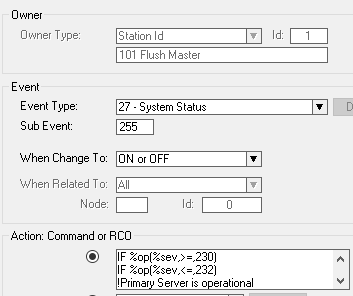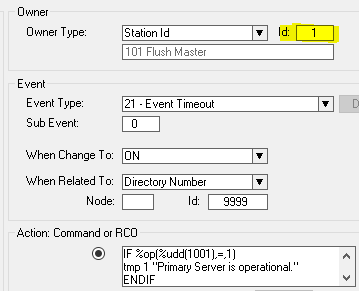IPHA - Monitoring server status: Difference between revisions
From Zenitel Wiki
No edit summary |
|||
| (5 intermediate revisions by 2 users not shown) | |||
| Line 1: | Line 1: | ||
{{ | {{AI}} | ||
The [[ | The [[Redundant Servers - ICX-AlphaCom|IP-HA system]] reports changes of the server state to the [[Event Handler]]. | ||
This article describes how to configure the Event Handler in order to report current server state to the [[System log]]. | This article describes how to configure the Event Handler in order to report current server state to the [[System log]]. | ||
| Line 22: | Line 22: | ||
From AlphaPro, select '''Exchange & System''' > '''Events''', and '''Insert''' a new event with the following properties: | From AlphaPro, select '''Exchange & System''' > '''Events''', and '''Insert''' a new event with the following properties: | ||
[[File:IPHA Event Mon1.PNG|left|thumb|500px|Event to collect status in the IPHA system]] | [[File:IPHA Event Mon1.PNG|left|thumb|500px|Event to collect the status in the IPHA system]] | ||
<br style="clear:both;" /> | <br style="clear:both;" /> | ||
| Line 55: | Line 55: | ||
From AlphaPro, select '''Exchange & System''' > '''Events''', and '''Insert''' a second event with the following properties: | From AlphaPro, select '''Exchange & System''' > '''Events''', and '''Insert''' a second event with the following properties (note that the ID of the event Owner must be "1"): | ||
[[File:IPHA Event Mon2.PNG|left|thumb|500px|Event to report the status to the System Log]] | [[File:IPHA Event Mon2.PNG|left|thumb|500px|Event to report the status to the System Log]] | ||
| Line 63: | Line 63: | ||
{{Code2| | {{Code2| | ||
IF %op(%udd(1001),=,1) | IF %op(%udd(1001),<nowiki>=</nowiki>,1) | ||
tmp 1 "Primary Server is operational." | tmp 1 "Primary Server is operational." | ||
ENDIF | ENDIF | ||
IF %op(%udd(1001),=,2) | IF %op(%udd(1001),<nowiki>=</nowiki>,2) | ||
tmp 1 "Secondary Server is operational." | tmp 1 "Secondary Server is operational." | ||
ENDIF | ENDIF | ||
IF %op(%udd(1002),=,1) | IF %op(%udd(1002),<nowiki>=</nowiki>,1) | ||
tmp 2 "Both servers are running." | tmp 2 "Both servers are running." | ||
ENDIF | ENDIF | ||
IF %op(%udd(1002),=,0) | IF %op(%udd(1002),<nowiki>=</nowiki>,0) | ||
tmp 2 "WARNING: No communication with the other server." | tmp 2 "WARNING: No communication with the other server." | ||
ENDIF | ENDIF | ||
| Line 80: | Line 80: | ||
[[Category: AlphaCom Monitoring]] | [[Category: AlphaCom Monitoring]] | ||
[[Category: Redundancy]] | |||
Latest revision as of 15:44, 28 June 2022
The IP-HA system reports changes of the server state to the Event Handler.
This article describes how to configure the Event Handler in order to report current server state to the System log.
Error reporting
At the change of state is either:
- Communication between the servers is lost or resumed
- A server changes state from Standby to Operational, or vice versa
the following strings will be reported to the System Log whenever there is a change of state.
- One of the servers is operational, and the other server is in standby mode:
Primary Server is operational. Both servers are running.
|
Secondary Server is operational. Both servers are running.
|
- One of the servers is operational, and the other server is Out of Service:
Primary Server is operational. WARNING: No communication with the other server.
|
Secondary Server is operational. WARNING: No communication with the other server.
|
Configuration
From AlphaPro, select Exchange & System > Events, and Insert a new event with the following properties:
Copy/paste the action commands below into the event:
Action commands:
IF %op(%sev,>=,230) IF %op(%sev,<=,232) !Primary Server is operational WUDD 1001 1 IF %op(%syse(232) ,&, %syse(230)) !Secondary Server is operational WUDD 1001 2 ENDIF IF %op(%op(%syse(230),==,0) ,&, %op(%syse(232),==,0)) !Secondary Server is operational WUDD 1001 2 ENDIF IF %syse(231) !Both servers are running WUDD 1002 1 ENDIF IF %op(%syse(231),==,0) !No communication with the other server WUDD 1002 0 ENDIF !Start a 10 sec timer $ST L%1.dir W100 L9999 ENDIF ENDIF
From AlphaPro, select Exchange & System > Events, and Insert a second event with the following properties (note that the ID of the event Owner must be "1"):
Copy/paste the action commands below into the event:
Action commands:
IF %op(%udd(1001),=,1) tmp 1 "Primary Server is operational." ENDIF IF %op(%udd(1001),=,2) tmp 1 "Secondary Server is operational." ENDIF IF %op(%udd(1002),=,1) tmp 2 "Both servers are running." ENDIF IF %op(%udd(1002),=,0) tmp 2 "WARNING: No communication with the other server." ENDIF LOG "%tmp(1) %tmp(2)"