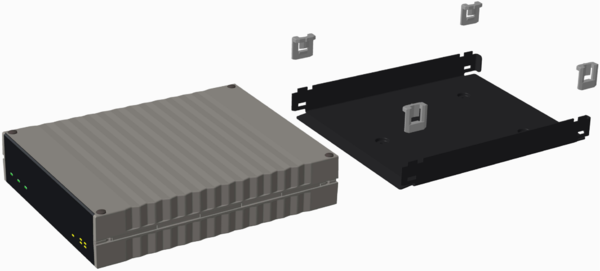IA-MB1: Difference between revisions
From Zenitel Wiki
No edit summary |
|||
| (5 intermediate revisions by the same user not shown) | |||
| Line 1: | Line 1: | ||
{{I}} | {{I}} | ||
[[File:IA-MB1.png| | [[File:IA-MB1.png|600px|thumb|1002500020 - Wall mounting bracket for ICX-5x0]] | ||
Mounting Bracket for ICX-500. | Mounting Bracket for ICX-500/ICX-510. | ||
{|border="1" | {|border="1" | ||
| Line 14: | Line 13: | ||
|} | |} | ||
The ICX- | The ICX-5x0 unit slides into the IA-MB1 Mounting Bracket in 4 possible orientations. To fix the the bracket to a wall or shelf, use flat head washer screws with a maximum head height of 3 mm. | ||
== | ==Mounting and Installation == | ||
See the [https://www.zenitel.com/sites/default/files/2024-04/A100K12147%20ICX-510%20Mounting%20And%20Installation%20Manual%20v1.2.pdf ICX-510 Mounting & Installation Manual] | |||
[[ | == Related articles == | ||
* [[ICX-510 (Zenitel Connect Pro)]] | |||
* [[ICX-500/510 Gateway|ICX-500/510 (AlphaCom)]] | |||
Latest revision as of 15:51, 23 October 2024
Mounting Bracket for ICX-500/ICX-510.
| Dimensions (WxHxD) | Weight | Dimensions (w/ICX500 (fitted) |
| 202 x 169 x 28 mm | 0.4 kg | 202 x 175 x 47 mm |
The ICX-5x0 unit slides into the IA-MB1 Mounting Bracket in 4 possible orientations. To fix the the bracket to a wall or shelf, use flat head washer screws with a maximum head height of 3 mm.
Mounting and Installation
See the ICX-510 Mounting & Installation Manual