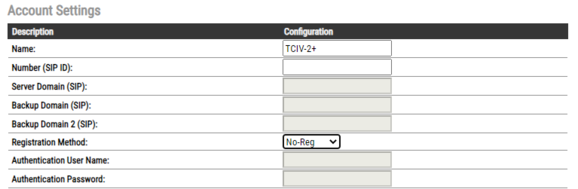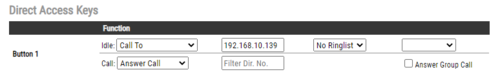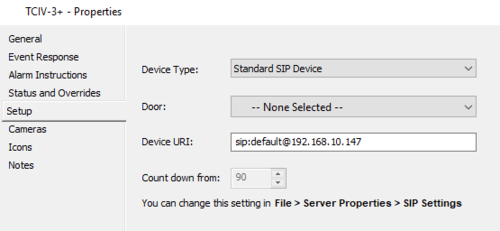Gallagher: Difference between revisions
From Zenitel Wiki
ZenitelAus (talk | contribs) No edit summary |
No edit summary |
||
| (3 intermediate revisions by one other user not shown) | |||
| Line 1: | Line 1: | ||
{{S}} | {{S}} | ||
[[File:Gallagherlogo.png|frame]] | |||
This article is to describe the configuration of the Zenitel device to work with the Gallagher solution. | This article is to describe the configuration of the Zenitel device to work with the Gallagher solution. | ||
==Functionality== | ==Functionality== | ||
| Line 14: | Line 15: | ||
==Configuration== | ==Configuration== | ||
===Turbine=== | ===Turbine=== | ||
[[File:No-Reg mode.png|left|thumb|578x578px|SIP Account Settings]] | |||
<br style="clear:both;" /> | |||
Enter a suitable Display Name (Optional)<br> | |||
Set the Registration Method to No-Reg (From VS-IS 7.4.3.0)<br> | |||
[[File:gallagherdak.PNG|thumb|500px|left|DAK Settings]] | [[File:gallagherdak.PNG|thumb|500px|left|DAK Settings]] | ||
<br style="clear:both;" /> | <br style="clear:both;" /> | ||
The DAK key needs to point to the IP Address of the Gallagher Server <br> | The DAK key needs to point to the IP Address of the Gallagher Server <br> | ||
<br> | <br> | ||
===Gallagher=== | ===Gallagher=== | ||
| Line 30: | Line 34: | ||
*Ensure that there is no SIP ID configured in the Zenitel device. | *Ensure that there is no SIP ID configured in the Zenitel device. | ||
**If a SIP ID is to be configured in the Zenitel device, the Gallagher programming must be changed to match, i.e. <code>[sip:default@ sip:10@]<IP Address></code> for SIP ID 10 | **If a SIP ID is to be configured in the Zenitel device, the Gallagher programming must be changed to match, i.e. <code>[sip:default@ sip:10@]<IP Address></code> for SIP ID 10 | ||
<br> | <br> | ||
[[Category:3rd party integration]] | [[Category:3rd party integration]] | ||
[[Category: SIP intercom - iPBX integrations]] | |||
Latest revision as of 13:47, 24 October 2024
This article is to describe the configuration of the Zenitel device to work with the Gallagher solution.
Functionality
Available from Gallagher 8.80
The Gallagher server acts as a SIP client with no registration.
It accepts unsolicited Direct IP Calls and routes these calls to workstations.
Workstations can answer the call and receive audio and video via the GUI.
Workstations can place a call and receive audio and video via the GUI.
Calls can be placed on hold.
Calls can be transferred to other operators.
Stations can be monitored for their connection to the network and generate an alarm if disconnected
Configuration
Turbine
Enter a suitable Display Name (Optional)
Set the Registration Method to No-Reg (From VS-IS 7.4.3.0)
The DAK key needs to point to the IP Address of the Gallagher Server
Gallagher
Each station should be programmed as sip:default@<IP Address>
Refer to the Gallagher Documentation for more information regarding the setup for SIP Intercom.
Troubleshooting
- Ensure that Port 5060 is open in the firewall for the Gallagher Server
- Ensure that there is no SIP ID configured in the Zenitel device.
- If a SIP ID is to be configured in the Zenitel device, the Gallagher programming must be changed to match, i.e.
sip:10@<IP Address>for SIP ID 10
- If a SIP ID is to be configured in the Zenitel device, the Gallagher programming must be changed to match, i.e.